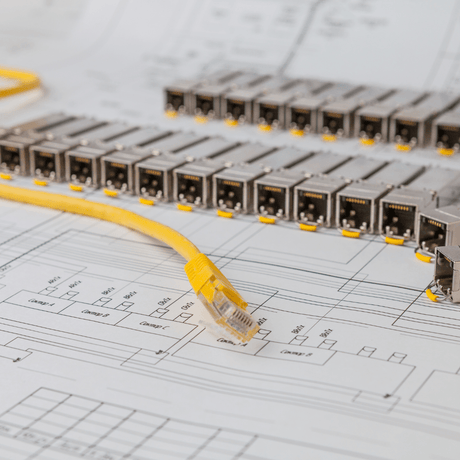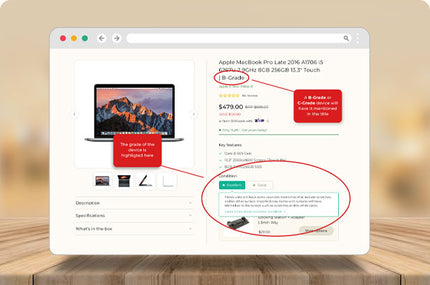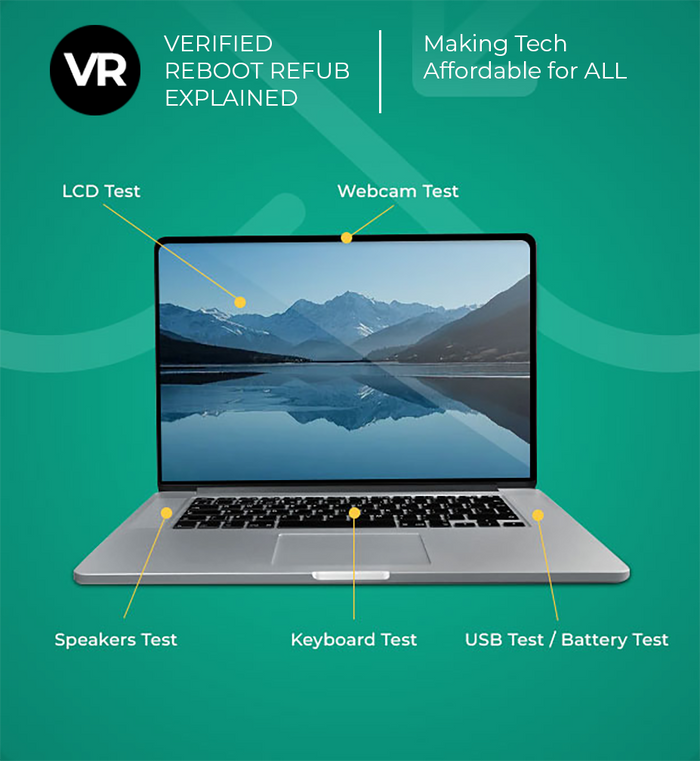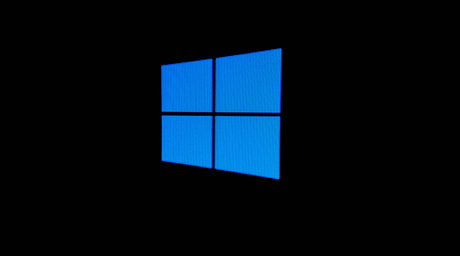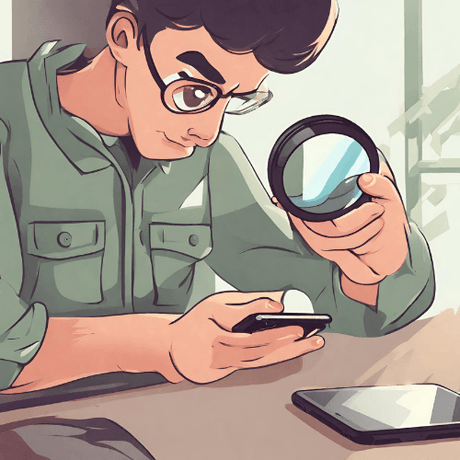Refurbished Connectivity
BROWSE CONNECTIVITY BY TYPE:
Cisco
Cisco WS-X45-SUP7L-E 4500 E-Series Supervisor Engine | 3mth Wty
$45.00$59.00Unit price /UnavailableVery low stock (4 units)Cisco
Cisco Catalyst WS-C4500X-32SFP+ 32 Port 10G Switch | 3mth Wty
$1,950.00$2,950.00Unit price /UnavailableVery low stock (2 units)Alloy
ALLOY POEGE24T2SFP 24-Port Gigabit PoE+ Switch 2 SFP | Wty
$149.00$179.00Unit price /UnavailableVery low stock (1 unit)Cisco
Cisco Meraki MR46-HW AP 4x4 Cloud Managed 2.5GbE PoE Unclaimed | Wty
$225.00$299.00Unit price /UnavailableVery low stock (2 units)HP
HPE FlexNetwork 5510 24G 4SFP+ HI 1-Slot Switch JH145A | Wty
$109.00$149.00Unit price /UnavailableVery low stock (2 units)Dell
Dell PowerConnect 7024 24-Port Gigabit Managed Switch | Wty
$125.00$169.00Unit price /UnavailableVery low stock (4 units)iPecs
iPECS ES-3024GP 24-port Gigabit Managed PoE Switch | Wty
$139.00$169.00Unit price /UnavailableVery low stock (1 unit)TP-LINK
TP-LINK TL-SG105 5-Port Gigabit Switch | 3mth Wty
$19.00$29.00Unit price /UnavailableVery low stock (1 unit)Open Mesh
Open Mesh OM S24V2 24-Port Gbe PoE+ Cloud Managed Switch 370W | Wty
$95.00$139.00Unit price /UnavailableVery low stock (1 unit)Open Mesh
Open Mesh A62 Tri-Band WiFi Access Point 802.11ac | Wty
$59.00$79.00Unit price /UnavailableVery low stock (2 units)LILIN
LILIN PMH-POE08260WAT 8 Port PoE+ Fast Ethernet Switch 260W | Wty
$29.00$39.00Unit price /UnavailableVery low stock (1 unit)Cisco Meraki
Cisco Meraki MS220-48FP 48-Port Gigabit PoE+ Managed Switch 720W | Wty
$195.00$249.00Unit price /UnavailableVery low stock (4 units)Cisco Meraki
Cisco Meraki MS220-24P 24-Port Gigabit PoE+ Managed Switch 370W | Wty
$155.00$209.00Unit price /UnavailableVery low stock (1 unit)Cisco
Cisco Meraki MX84 Security Appliance Firewall | Wty
$45.00$75.00Unit price /UnavailableVery low stock (3 units)Cisco
Cisco Meraki MX100 Security Appliance Firewall Router Network | Wty
$95.00$125.00Unit price /UnavailableVery low stock (1 unit)Cisco
Cisco Meraki MX400 Enterprise Security Appliance Firewall | Wty
$249.00$299.00Unit price /UnavailableVery low stock (4 units)Cisco Meraki
Cisco Meraki MS425-32 32-Port Cloud Managed Network Switch | Wty
$2,395.00$2,995.00Unit price /UnavailableLow stock (6 units)Cisco Meraki
Cisco Meraki MS350-48FP 48-Port Gigabit PoE+ Managed Network Switch | Wty
$179.00$259.00Unit price /UnavailableLow stock (7 units)NETGEAR
NETGEAR FS750T2 48-Port 10/100 Smart Switch, 2 Gigabit + 2 SFP | Wty
$25.00$39.00Unit price /UnavailableVery low stock (1 unit)Open Mesh
Open Mesh S24v3 24-Port Gigabit PoE+ Switch with SFP+ Uplinks | Wty
$125.00$149.00Unit price /UnavailableVery low stock (1 unit)Dell
Dell PowerConnect 3548 48-Port 10/100 2 Gbe Uplink Switch | Wty
$69.00$89.00Unit price /UnavailableVery low stock (2 units)TP-Link
TP-Link T2600G-28TS JetStream 24-Port Gigabit Managed Switch | Wty
$175.00$239.00Unit price /UnavailableVery low stock (1 unit)Extreme Networks
Extreme Networks X440-G2-24P-10GE4 PoE+ 24-Port Managed Switch | Wty
$195.00$249.00Unit price /UnavailableVery low stock (2 units)NETGEAR
NETGEAR FSM726 24-Port 10/100 Managed Switch + 2 Gbe Combo Ports | Wty
$25.00$39.00Unit price /UnavailableVery low stock (1 unit)Alloy
Alloy AS5128-P 28-Port Gigabit PoE+ Switch 4x SFP Switch | Wty
$125.00$159.00Unit price /UnavailableVery low stock (2 units)
Networking Essentials Unveiled: Your FAQ Resource on Connectivity Hardware Choices
General
What is the purpose of a firewall in network connectivity?
What is the purpose of a firewall in network connectivity?
The purpose of a firewall in network connectivity is to provide security by filtering incoming and outgoing network traffic based on an organization's previously established security policies. At its most basic, a firewall is a barrier designed to prevent unauthorized or unwanted communications between computer networks or hosts.
Firewalls can be hardware, software, or a combination of both, and they work by inspecting and regulating the data packets that travel to and from a network. They are essential components for protecting networked systems from various threats, such as hackers, viruses, and worms that can exploit vulnerabilities in a network.
Firewalls are configured to distinguish legitimate packets for different types of connections. They can allow or block traffic based on factors such as IP addresses, port numbers, and the protocol used for the connection. By doing so, firewalls help to prevent malicious activities like unauthorized remote access and cyber attacks, while permitting legitimate communication and data transfer to occur.
How do I choose the right switch for my network?
How do I choose the right switch for my network?
Choosing the right switch for your network involves several factors to ensure that it meets your current requirements and is scalable for future needs. Here are some general guidelines to consider when selecting a network switch for your business:
- Understand Network Size and Scalability Needs: Determine the number of devices that will be connected to the network, including computers, printers, servers, and other peripherals. This will help you decide on the number of ports you need. Also, consider future growth and choose a switch that can accommodate more devices than you currently have.
- Speed and Performance Requirements: Evaluate the data transfer speed requirements of your network. Switches come in various speeds, such as 10/100Mbps, 1Gbps, and 10Gbps or higher. Make sure the switch supports the speeds your network infrastructure and cabling can handle.
- Managed vs. Unmanaged: Unmanaged switches are typically for basic connectivity and do not allow for configuration changes. Managed switches provide more control over your network, with features like VLANs, network monitoring, and traffic control. Decide if you need a managed switch based on the complexity and demands of your network.
- Power over Ethernet (PoE): If you have devices like VoIP phones, wireless access points, or security cameras, you might need a PoE switch. This allows the switch to deliver power to these devices over the network cable, eliminating the need for separate power supplies.
- Redundancy and Reliability: For critical network environments, consider switches with redundant power supplies and features that support high availability to minimize downtime.
- Quality of Service (QoS): If your network will prioritize certain types of traffic (like voice or video), look for switches with QoS capabilities to manage bandwidth and reduce network congestion.
- Network Security Features: Security is crucial for protecting sensitive data. Look for switches with robust security features such as port security, DHCP snooping, and access control lists (ACLs).
- Compatibility: Ensure that the switch is compatible with your existing network equipment and any new equipment you plan to add.
- Budget: Determine your budget for network equipment and consider the total cost of ownership, including energy consumption and maintenance costs.
- Vendor Support and Warranty: Consider the reputation of the manufacturer, the level of support they offer, and the warranty terms for the switch.
If you are still unsure about which switch is right for your network, Reboot IT's customer support can provide you with personalized advice based on your specific business needs. They may ask for additional details about your network to help you make the best decision.
What are the benefits of using wireless routers?
What are the benefits of using wireless routers?
Using wireless routers, especially in the context of a company like Reboot IT, can offer several benefits:
- Mobility and Flexibility: Users can move freely within the wireless network's range, accessing the internet from any location without the need for physical cables.
- Ease of Installation: Wireless routers eliminate the need for extensive wiring, making the setup process quicker and less intrusive, particularly in environments where running cables is impractical or impossible.
- Scalability: It's easier to expand wireless networks than wired ones. You can add new users and devices without significant infrastructure changes.
- Cost Savings: Over time, the reduced need for cables and wiring can lead to cost savings, both in terms of materials and labor for installation and maintenance.
- Guest Access: Wireless routers can provide separate access for guests, allowing them to use the internet without compromising the security of the primary network.
- Improved Aesthetics: Without the clutter of cables, workspaces are neater, which can contribute to a more organized and professional environment.
- Connectivity for Multiple Devices: Wireless routers enable the connection of multiple devices such as computers, smartphones, tablets, smart TVs, and IoT devices, without the need for additional hardware.
- Advanced Features: Modern wireless routers often come with advanced features such as dual-band connectivity, Quality of Service (QoS) settings, and enhanced security protocols that can improve the overall user experience.
- Network Management: Wireless routers can come with built-in software to help manage the network, providing insights into usage, security breaches, and device management.
- Enhanced Productivity: With the ability to connect anywhere within the signal range, employees can collaborate more effectively and find spaces to work that suit their preferences, potentially leading to increased productivity.
It's important to note that while wireless routers offer many benefits, they should be configured properly to ensure network security and to optimize performance.
What factors should I consider when setting up a WAP?
What factors should I consider when setting up a WAP?
When setting up a Wireless Access Point (WAP) for your company, you should consider the following factors to ensure a secure, reliable, and efficient wireless network:
- Coverage Area: Determine the area that needs Wi-Fi coverage to ensure that the WAP's signal reaches all intended spaces without significant loss of signal strength.
- Network Load: Estimate the number of devices that will connect to the WAP simultaneously. This will help you choose a WAP that can handle the expected traffic and bandwidth requirements.
- Interference: Check for potential sources of interference (such as other wireless devices, large metal objects, or microwave ovens) that could affect signal quality, and place the WAP accordingly to minimize these effects.
- Security: Implement robust security measures, including WPA3 encryption, to protect the network from unauthorized access and potential threats.
- Device Compatibility: Ensure the WAP supports the wireless standards used by the devices that will connect to it (e.g., 802.11ac, 802.11ax).
- Scalability: Consider future growth and choose a WAP or network design that can be easily scaled up to accommodate additional users and devices.
- Power Sources: Determine whether you will use Power over Ethernet (PoE) for the WAP, which can simplify deployment by allowing both power and data to be delivered over the same cable.
- Placement: Position the WAP in a central location, typically mounted on a ceiling or high on a wall, to maximize coverage and performance.
- Network Management: Look for WAPs that offer easy management features, including remote configuration, monitoring, and troubleshooting.
- Quality of Service (QoS): Select a WAP that supports QoS to prioritize traffic and ensure that critical applications receive the necessary bandwidth.
- Vendor Compatibility: If you have existing network hardware, ensure that the new WAP is compatible with it or consider standardizing on a single vendor for better integration.
- Budget: Balance the cost of the WAP with the features and performance it offers to find a solution that meets both your technical requirements and financial constraints.
By carefully considering these factors, you can set up a WAP that provides a stable, secure, and efficient wireless network for your company.
Can I use a switch to extend my wireless network's range?
Can I use a switch to extend my wireless network's range?
No, a switch cannot be used to extend the range of a wireless network. A switch is a networking device that operates at the data link layer (Layer 2) of the OSI model and is used to connect various devices within a wired local area network (LAN). It allows multiple devices, such as computers and printers, to communicate with each other by forwarding data based on MAC addresses.
To extend the range of a wireless network, you would typically use a wireless range extender, also known as a repeater, or a mesh network system. A wireless range extender picks up the existing wireless signal and re-broadcasts it to extend the coverage area. A mesh network uses multiple router-like devices to provide a seamless Wi-Fi network over a large area.
If you need to connect a wired device to your wireless network and it's out of range of your main router, you can use a wireless bridge or a powerline adapter. A wireless bridge connects to the wireless network and provides Ethernet ports for wired devices, while a powerline adapter uses the electrical wiring in your home to extend the network connection.
Warranty, Returns & Refunds
Does the network connectivity hardware come with a warranty?
Does the network connectivity hardware come with a warranty?
At Reboot IT, our dedication to the excellence of our refurbished networking hardware is unwavering, and we back this commitment with a robust warranty program. For the majority of our networking products, we provide a solid 1-year warranty coverage to safeguard against potential defects or operational issues that could emerge within that period.
For our older networking hardware models, we extend a 3-month warranty to ensure that you can make your purchase with assurance and tranquility. Our steadfast commitment to your satisfaction remains constant, irrespective of the warranty duration, and we are fully equipped to handle and rectify any concerns that may arise with your refurbished networking hardware.
We have crafted our warranty offerings to reinforce your confidence in your investment and to highlight our confidence in the dependability of our refurbished networking products. Should you have any questions regarding the specific warranty details for a particular networking item, our customer support team at Reboot IT is readily available to provide guidance and assistance.
Can I return my network connectivity equipment if I'm not satisfied?
Can I return my network connectivity equipment if I'm not satisfied?
At Reboot IT, we are committed to your total satisfaction with our refurbished network connectivity hardware. To ensure this, we provide a 30-day return window from the moment you receive your item. This period allows you to fully evaluate if the equipment aligns with your network requirements and expectations.
Please note, should you choose to return the hardware due to a change in preference or buyer's remorse, the return shipping costs will be your responsibility. Additionally, due to the typically large size of network connectivity hardware, any refund processed will be net of the original shipping charges from your purchase.
For a successful return, it is imperative that the hardware is sent back in the exact condition you received it, including all the original packaging and accessories.
We endeavor to make the return procedure as transparent and simple as possible. Should you have any inquiries or require assistance regarding the return of your refurbished network connectivity hardware, our customer service team is on standby to help. We are dedicated to providing a positive experience with Reboot IT, even in instances where a return is necessary.