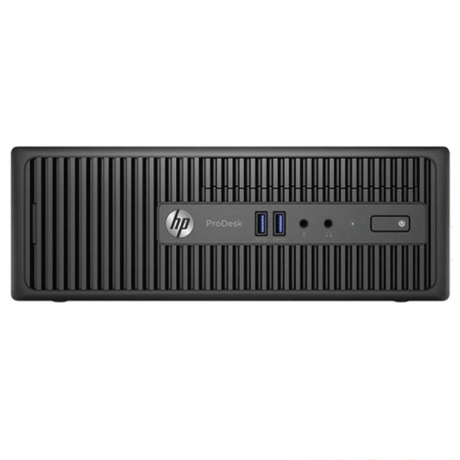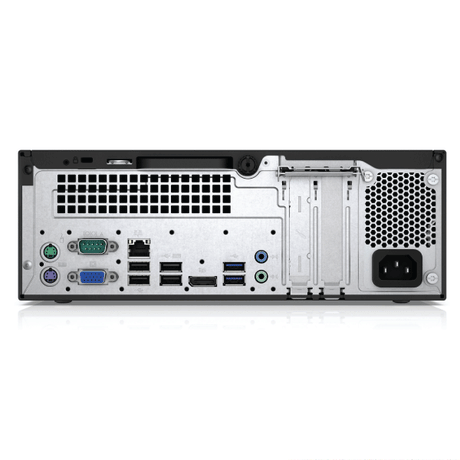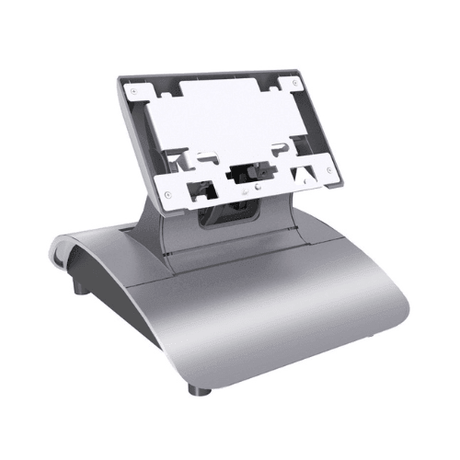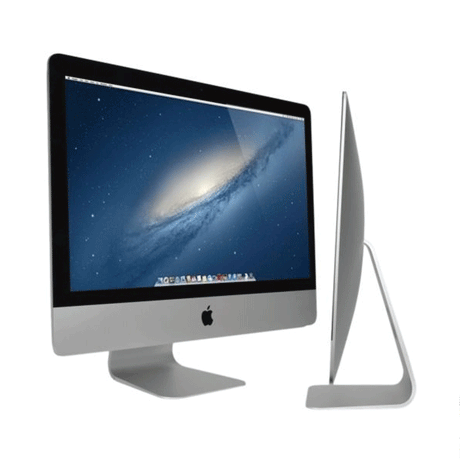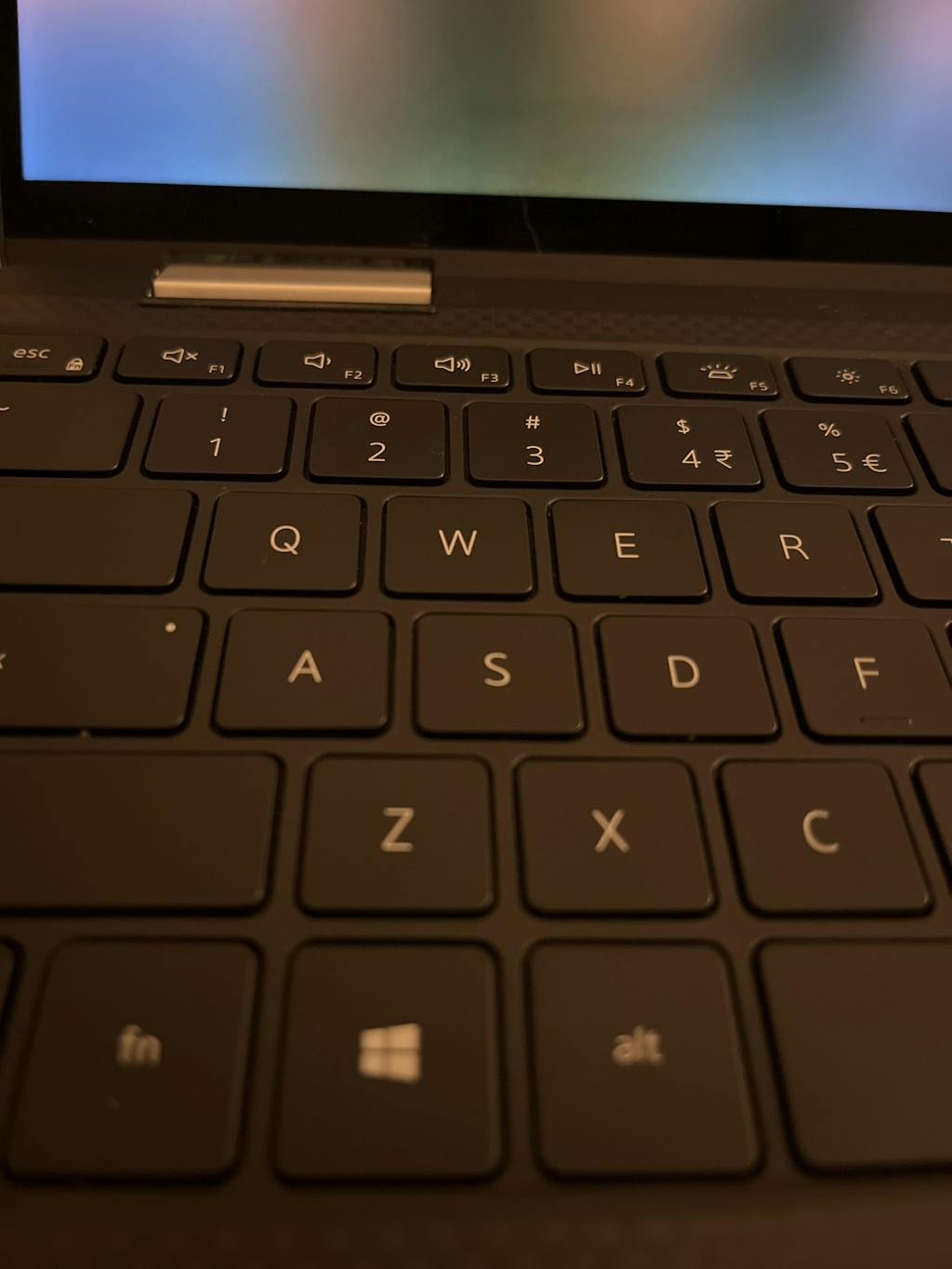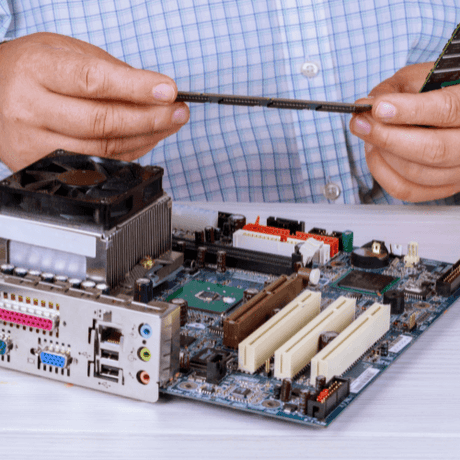Refurbished Desktop Computers
- Extra 10% off32% off
HP
HP ProDesk 400 G3 SFF i3 6320 3.9GHz 8GB 500GB W10H Computer | 3mth Wty
Sale price $95.00 Regular price $139.00Unit price /UnavailableIn stock (131 units) Oracle
Oracle MICROS Workstation 5 Series Adjustable Stand | Brand New
Sale price From $149.00 Regular price $259.00Unit price /UnavailableVery low stock (1 unit)Oracle
Oracle MICROS Workstation 6 Series Adjustable Stand | Brand New
Sale price From $179.00 Regular price $259.00Unit price /UnavailableVery low stock (5 units)- Up to 30% off
Oracle
Oracle MICROS Workstation 620 Screen only | Brand New
Sale price From $279.00 Regular price $399.00Unit price /UnavailableVery low stock (2 units) - Up to 26% off
Oracle
Oracle MICROS Workstation Series 2 625X Screen only | Brand New
Sale price From $369.00 Regular price $499.00Unit price /UnavailableVery low stock (3 units) - Up to 26% off
Dell
Dell Precision T3620 E3-1220 V5 3GHz 8GB 2 x 500GB W10P K620 | 3mth Wty
Sale price From $369.00 Regular price $499.00Unit price /UnavailableVery low stock (1 unit) Apple
Apple iMac A1419 14.2 Late 2013 Core i7 4771 3.5GHz 24GB 128GB SSD + 1TB 27"
Regular price $1,649.00Unit price /UnavailableVery low stock (2 units)- Up to 16% off
Apple
Apple iMac A2115 2019 5K i7 10700K 3.8GHz 8GB 512GB SSD 27" | 1yr Wty
Sale price From $1,599.00 Regular price $1,899.00Unit price /UnavailableVery low stock (1 unit) Lenovo
Lenovo ThinkStation D30 Dual E5-2603 1.8GHz 12GB 4x500GB DW Quadro 2000
Regular price From $499.00Unit price /UnavailableVery low stock (1 unit)- 12% off
Lenovo
Lenovo ThinkStation P700 Dual E5-2603 1.6GHz 16GB 4x500GB K2200 NO OS | Wty
Sale price $529.00 Regular price $599.00Unit price /UnavailableVery low stock (1 unit) - Up to 16% off
Dell
Dell OptiPlex 7000 Micro i5 12500 3GHz 16GB 512GB SSD W11P | Wty
Sale price From $589.00 Regular price $699.00Unit price /UnavailableVery low stock (1 unit) - Up to 17% off
Acer
Acer Aspire C27-1655 AIO i5-1135G7 8GB 1TB SSD WIFI W11P 27" | Wty
Sale price From $579.00 Regular price $699.00Unit price /UnavailableVery low stock (1 unit) - Up to 30% off
Dell Refurbished
Dell Optiplex 7450 AIO i5 6600 3.3GHz 4GB 128GB SSD 23.8" W10P | Wty
Sale price From $139.00 Regular price $199.00Unit price /UnavailableVery low stock (1 unit) - Up to 29% off
Dell Refurbished
Dell Optiplex 7450 AIO i5 6600 3.3GHz 4GB 180GB SSD 23.8" W10P | Wty
Sale price From $155.00 Regular price $219.00Unit price /UnavailableVery low stock (1 unit)
What to Consider When Choosing a Refurbished PC

-
Budget-Friendly Used Desktop PCs for Home and Office
Putting together a new PC can be daunting, and the number of pre-built options is overwhelming, so Reboot IT is making it easy and cost-effective to get a high-quality used PC without worrying about the quality and condition.
We have a second hand computer range that covers home and office, with options perfect for getting work done cost-effectively, or keeping up with the latest games.
We grade all of our refurbished desktop computers so that you can quickly glance at the PC grade and have a good idea of the cosmetic condition of the computer. We also exhaustively and meticulously test and check all of the hardware in our refurbished PC range, and offer good warranties on the parts so you have peace of mind that you're getting a great computer as well as saving money and helping the environment.
Our range includes the top brands like Dell, HP, Lenovo, HP, and Apple.
-
Why Reboot IT is the Best Choice for Cheap Desktop Computers in Australia
At Reboot IT we invest a lot of time and effort into making sure your refurbished PC is in the best condition possible. Our Verified Reboot Refurb process involves rigorously testing hard drives, CMOS, external ports, and connectivity as well as replacing any defective parts, restoring factory settings, and updating the operating system so that everything runs smoothly and correctly.
By taking the steps to refurbish our 2nd hand PC range, we’re able to create more eco-friendly options for people who are environmentally conscious.
We’re dedicated to ensuring customer satisfaction and we have a reputation for selling truly reliable products, so you can put your trust in the used desktop computers that we sell.
-
Looking for a Reliable but Cheap Desktop PC?
Many people are in the habit of updating their computers more often than is needed, so a used PC can in many cases be extremely capable with the longevity you would expect from a brand-new one.
Opting for a refurbished desktop computer gives you a cost-effective way to keep your technology up to date, with the backing of Reboot IT’s expertise and warranties. We take the steps to ensure all the parts are operating as expected, with performance often on par with a new PC.
We also deliver Australia-wide for your convenience, making your next PC update just a few clicks away.
-
Shop Refurbished Desktops at Reboot IT
If you’ve been thinking about upgrading your PC but don’t have the budget, or would like to do your part to help reduce e-waste, Reboot IT’s broad range of refurbished PCs is just what you need. To buy a refurbished PC in Australia, get in contact with the team for advice or to get some help deciding on what you need, or browse the range and see what’s available.
We don’t just stock refurbished PCs, but also a wide range of refurbished PC components such as CPUs and hard drives, refurbished peripherals including keyboards and mice, and refurbished accessories like adapters, cables, and docking stations.
Benefits of Refurbished Desktop Computers

Cost Savings - Save up to 70% compared to new models when purchasing refurbished computers.
Environmental Impact - Buying refurbished helps reduce electronic waste, contributing to a healthier planet.
Quality Assurance - Rigorous refurbishment processes ensure each device meets high standards of quality and reliability.
Warranty Information - Refurbished products often come with warranties of up to 1 year with 30-day returns for added peace of mind.
Let customers speak for us
Understanding Refurbished Computers: Your FAQs Answered
General
What does "refurbished desktop" mean?
What does "refurbished desktop" mean?
A refurbished desktop computer is a pre-owned device that has been thoroughly tested, cleaned, and restored to a fully functional condition by professionals. At Reboot IT, our refurbished desktops undergo a rigorous process to ensure they meet specific quality standards.
This process includes hardware checks, software updates, and cosmetic refurbishment to address any previous signs of wear.
2nd hand computers can come from various sources, including corporate leases, ex-government units, or customer returns. These devices are often only lightly used and can be returned for reasons such as unsatisfactory specifications, end of lease terms, or simply because they were overstock items.
Once we receive these devices, our skilled technicians work to refurbish them by replacing any faulty components, upgrading hardware where necessary, and installing fresh operating systems. The result is a computer that functions like new, providing reliable performance at a fraction of the cost of a new unit.
Refurbished desktops from Reboot IT also come with a warranty, offering peace of mind and assurance in the quality and longevity of your purchase. By choosing a second hand PC, you're not only getting a cost-effective solution but also contributing to a more sustainable and environmentally friendly approach to technology consumption.
What should I check before purchasing a refurbished PC in Australia?
What should I check before purchasing a refurbished PC in Australia?
Before purchasing a second hand computer, there are several key factors you should consider ensuring you're making an informed decision:
- Warranty: Check the length and coverage of the warranty. Reboot IT provides a warranty with our computers, which can give you peace of mind and protection against potential issues.
- Specifications: Ensure the computer's specifications meet your needs. Look at the processor speed, RAM, storage capacity, and type (HDD or SSD), as well as the graphics card if you plan to use the computer for gaming or design work.
- Condition: While refurbished desktops have been restored to full functionality, they may show signs of wear. Check the condition and ask about any cosmetic imperfections.
- Software: Verify which operating system and software come pre-installed. A reputable refurbisher like Reboot IT will provide a computer with a clean installation of the operating system.
- Return Policy: Understand the return policy in case the computer doesn't meet your expectations or you encounter issues.
- Accessories: Confirm what accessories are included, such as power cables, adapters, or additional hardware.
- Upgrades: Ask if there are options for hardware upgrades before purchase and if these can be done without affecting the warranty.
- Support: Inquire about post-purchase support. Reboot IT offers customer support to assist with any questions or concerns after your purchase.
- Reviews and Reputation: Research customer reviews and the reputation of the refurbisher. Reboot IT prides itself on customer satisfaction.
By considering these factors, you can confidently purchase a refurbished desktop cpu that suits your requirements and offers a reliable, cost-effective alternative to buying new.
How can I determine which used desktop computer is right for my needs?
How can I determine which used desktop computer is right for my needs?
Determining which computer is right for your needs involves assessing several key factors:
- Usage Needs: Identify what you primarily need the computer for. If you're into gaming or graphic design, look for higher-end graphics cards and processors. For general office work or web browsing, mid-range specs might suffice.
- Performance Requirements: Consider the specifications required for your tasks. More RAM and a faster processor will be important for intensive applications, while basic tasks might not require as much power.
- Operating System: Decide which operating system you prefer based on your familiarity and the software you need to use. Whether it's Windows, macOS, or Linux, ensure the desktop supports your preferred OS.
- Budget: Set a budget for your purchase. Our computers come at different price points, so knowing your budget will help narrow down the options.
- Brand Preferences: If you have brand loyalty or preference, focus your search on those manufacturers. Some brands are known for certain features or build quality.
- Expandability: Check if the computer can be upgraded in the future. This could include adding more RAM, increasing storage, or upgrading other components.
- Warranty and Support: Ensure the PC comes with a warranty and that there's customer support available, as provided by Reboot IT.
- Condition: Understand the grading system for the computer's condition. While all Reboot IT computers are fully functional, some may have cosmetic differences.
- Reviews: Read reviews and testimonials from other customers about their experiences with the refurbished model you're considering.
- Consult Experts: Don't hesitate to reach out to the experts at Reboot IT. Our team can provide personalized recommendations based on your specific needs and help guide you to the most suitable computer.
By carefully considering these aspects, you'll be able to choose a refurbished desktop that not only fits your requirements but also offers the best value for your investment.
Is it possible to upgrade a refurb desktop computer?
Is it possible to upgrade a refurb desktop computer?
Yes, it is often possible to upgrade a refurbished personal computers, but the extent to which you can upgrade it depends on the specific model and its original design. Common upgrades include increasing the RAM (memory), adding or expanding storage with a larger hard drive or a solid-state drive (SSD), and in some cases, upgrading the graphics card or processor. At Reboot IT, we ensure that our used computers are thoroughly tested and in good working condition. If you're considering upgrades, here are a few steps to follow:
- Check Compatibility: Before purchasing upgrades, verify that they are compatible with the make and model of your desktop.
- Consult with Reboot IT: Reach out to us to discuss potential upgrades. Our team can advise you on what upgrades are possible and which ones would be most beneficial for your needs.
- Warranty Considerations: Be aware that certain upgrades might affect your warranty. It's important to check with Reboot IT about how upgrades may impact the warranty terms.
- Professional Installation: If you're not confident in performing upgrades yourself, consider having them done professionally. Reboot IT may offer services to install upgrades for you, ensuring they're done correctly without risking damage to your computer.
Remember that while upgrades can enhance performance and extend the life of your computer, not all components may be upgradable, especially in laptops where parts are often integrated into the motherboard. Always consult with a professional to understand your options and the best course of action for upgrading your refurbished PC.
How much can I save by buying cheap desktop computers instead of a new one?
How much can I save by buying cheap desktop computers instead of a new one?
When considering a cheap desktop PC from Reboot IT, one of the most compelling benefits of opting for a second-hand desktop over a brand-new one is the substantial cost savings involved. Typically, customers can expect to save anywhere from 30% to 70% off the original retail price of a computer when they choose a refurbished model. This wide range is due to factors such as the computer's brand, model, specifications, and the level of refurbishment it has undergone. These savings are made possible because refurbished computers are previously owned or used devices that have been restored to full functionality, allowing them to be sold at a lower price point than their brand-new counterparts.
- Cost-Effective Upgrades: For those looking to purchase higher-end models or specific configurations, our cheap desktop computers provide an opportunity to access better technology at a fraction of the cost. This means you could potentially afford a more powerful processor, larger RAM, or higher storage capacity within the same budget.
- Warranty and Support: At Reboot IT, we stand behind the quality of our used desktop computers by offering warranties and customer support, similar to what one might find with new products. This added value ensures that customers not only save money upfront but also have peace of mind regarding their investment.
In essence, buying a refurbished computer from Reboot IT not only offers immediate financial savings but also extends the value of your purchase through reliable performance and supportive aftercare. Whether you're shopping for personal use, for study, or for business, our range of computers provides an economical and environmentally friendly alternative without compromising on quality or performance.
How does buying a used PC benefit the environment?
How does buying a used PC benefit the environment?
Buying a used PC has several significant environmental benefits, making it a choice that positively impacts the planet. Firstly, it reduces electronic waste, or e-waste, which is a growing concern worldwide. Electronics contain hazardous materials that can harm the environment when not disposed of properly. By choosing a used PC, you're extending the life of existing machines and decreasing the demand for new products, thereby lessening the amount of e-waste generated.
- Conservation of Resources: Manufacturing new computers requires a substantial amount of resources, including rare metals, plastics, and energy. Opting for a refurbished or used computer means that fewer raw materials are extracted and processed, conserving precious resources and reducing the carbon footprint associated with production.
- Energy Efficiency: The process of refurbishing uses considerably less energy compared to manufacturing a new computer from scratch. This reduction in energy consumption contributes to lower carbon emissions, aligning with efforts to combat climate change.
- Landfill Space Preservation: By giving a second life to computers and preventing them from ending up in landfills prematurely, we preserve valuable landfill space and prevent the leaching of hazardous substances into the soil and groundwater.
In summary, when you choose to buy a refurbished or used computer, you're making an environmentally responsible decision. Not only are you getting a high-quality, reliable product from Reboot IT, but you're also contributing to a more sustainable and eco-friendly future. This choice supports a circular economy, reduces environmental impact, and promotes the responsible use of technology.
Do second-hand desktops come with WIFI?
Do second-hand desktops come with WIFI?
At Reboot IT, the majority of our refurbished business desktop computers do not come standard with built-in WiFi capabilities. Instead, they are typically equipped with an RJ45 ethernet port for wired internet connectivity, which is common in corporate environments where stable and secure network connections are crucial.
When browsing our selection of refurbished desktops, you can easily identify which models include WiFi by looking for the word "WiFi" in the product title and checking the specifications listed on the product page. If WiFi is a feature of the desktop, it will be clearly mentioned in both of these places.
For customers who require wireless internet connectivity, we offer a convenient solution. You can make any desktop WiFi compatible by using a WiFi dongle. These dongles are available as an add-on option in our store, allowing you to easily upgrade your chosen desktop to connect to WiFi networks.
If you have any questions about the WiFi capabilities of our refurbished desktops or need assistance selecting the right WiFi dongle for your needs, please don't hesitate to reach out to our customer service team at Reboot IT. We're here to help you find the perfect desktop solution for your requirements.
Where can I buy the best second hand computers near me?
Where can I buy the best second hand computers near me?
If you're searching for the best refurbished computers in Australia, look no further than Reboot IT! With over 20 years of experience, we offer a wide range of high-quality refurbished desktops that cater to all your needs. Here’s why you should choose us:
- Quality Assurance: Every desktop is thoroughly tested and refurbished to ensure top-notch performance.
- Affordable Prices: Enjoy significant savings compared to buying new computers.
- Warranty and Support: We provide a comprehensive warranty and our friendly customer service team is always ready to help.
- Eco-Friendly Choice: Choosing refurbished means you're helping reduce e-waste and promoting sustainability.
At Reboot IT, you can easily browse our collection online. Our website is user-friendly, allowing you to filter by brand, specifications, and price. Plus, we offer fast shipping across Australia, so your new desktop will arrive quickly. Whether you need it for work, gaming, or daily tasks, Reboot IT has the perfect refurbished desktop for you!
Warranty, Returns and Refunds
What kind of warranty is typically included with refurbished desktop computers?
What kind of warranty is typically included with refurbished desktop computers?
When you purchase a refurbished PC, the warranty provided can vary depending on the refurbisher. At Reboot IT, we stand behind the quality of our refurbished desktop PC's by offering a 1-year warranty as standard on most of our models. This warranty covers any defects in materials and workmanship under normal use during the warranty period.
For older models, we still provide a warranty to ensure your peace of mind, but it is a 3-month warranty due to the nature of the older hardware. This shorter warranty period still covers the essential aspects to ensure that you have a functioning computer that meets your needs.
Our warranty demonstrates our confidence in the refurbishment process and our commitment to customer satisfaction. If you encounter any issues with your refurbished computer during the warranty period, Reboot IT will repair, replace, or refund the item as needed.
It's important to review the warranty details at the time of purchase for specific information on what is covered and the process for making a claim. We also recommend contacting us directly with any questions or concerns regarding warranty coverage for your used computer, as customer service is a priority for us at Reboot IT.
Can I return my second hand computer?
Can I return my second hand computer?
Yes, Reboot IT has a customer-friendly return policy that allows you to return your PC. We understand that sometimes a product may not meet your expectations or needs, which is why we offer a 30-day return period, even if you simply change your mind or experience buyer's remorse.
Please note that if you return a product due to change of mind or buyer's remorse, you will be responsible for covering the return shipping costs. Additionally, because computers are bulky items, the refund amount will be less the original shipping charge that was incurred to send the item to you.
We aim to make the return process as smooth as possible, so if you need to return your refurbished computer, please reach out to our customer service team for assistance. They will provide you with the necessary instructions and help facilitate the return. Our goal is to ensure your satisfaction with both our products and our service.