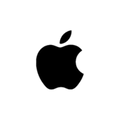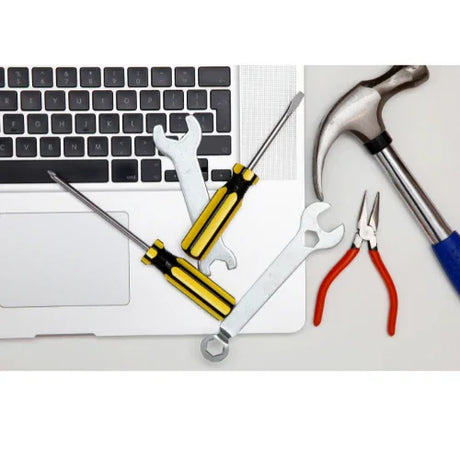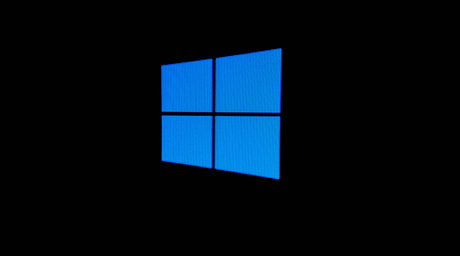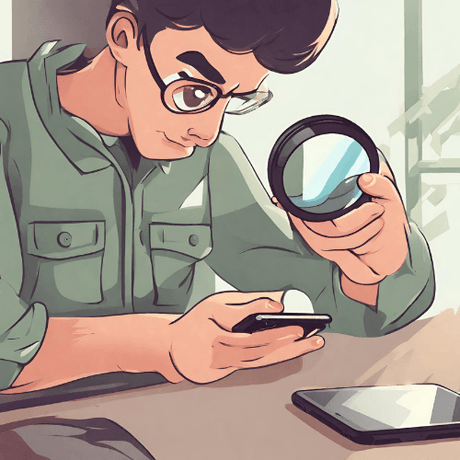Laptop and PC Verified Reboot Refurb testing:
Hard Drive:
CMOS:
Speakers:
USB Ports:
LAN Port:
Optical Drive:
LCD:
Keyboard:
Touchpad:
Wi-Fi:
Battery:
Optionally conduct discharge testing.
Webcam:
Touchscreen:
Microphone:
These tests provide a comprehensive functionality check to address any concerns before deeming a device as Verified Reboot Refurb. Some tests require user interaction to verify component performance.
Hard Drive:
- Run SMART diagnostics.
- Monitor SMART for potential failure signs.
- Log usage statistics.
- Assess and display health as OK, Warning, or Fail.
- Detail SMART data upon request.
- Flag drives with potential issues.
CMOS:
- Read CMOS values.
- Check system clock accuracy.
- Confirm POST outcomes.
- Validate checksum.
- Evaluate battery condition
Speakers:
- Test each sound channel and speaker.
- Play standard audio test.
USB Ports:
- Verify functionality of all ports with a USB device.
- Log USB details and status.
LAN Port:
- Test functionality via PXE or direct connection.
- Allow manual override for models without LAN ports.
Optical Drive:
- Use test CD/DVD to read files and assess lens condition.
LCD:
- Display colour patterns to identify screen defects.
Keyboard:
- Test all keys for correct code generation based on layout.
Touchpad:
- Test cursor movement and button clicks.
Wi-Fi:
- Connect to test network and confirm packet exchange.
Battery:
- Verify capacity and charging functionality to be minmimum 70% of original charge capacity.
Optionally conduct discharge testing.
Webcam:
- Evaluate video quality.
Touchscreen:
- Test screen responsiveness.
Microphone:
- Record and playback audio; adjust for clarity.
These tests provide a comprehensive functionality check to address any concerns before deeming a device as Verified Reboot Refurb. Some tests require user interaction to verify component performance.

Our Mobile Device Refurbishment Checklist
We want you to feel confident about your refurbished mobile device purchase. That's why we put each phone and tablet through an extensive series of checks to ensure peak performance and appearance:
Aesthetic Assessment
Functionality Check
Battery Health Assurance
Display and Touch Screen Quality
Connectivity Verification
Software Integrity
Memory and Storage Capacity
Port Functionality
Audio Quality Check
Camera Clarity Test
SIM Card Reading
Clean Start Certification
Accessory Compatibility
Thermal Testing
Sensor Accuracy
Button Responsiveness
Factory Reset Verification
After a device passes all these tests, it earns the badge of Verified Reboot Refurbished. It's our promise to you that your refurbished mobile device is as reliable as a brand-new one.
We want you to feel confident about your refurbished mobile device purchase. That's why we put each phone and tablet through an extensive series of checks to ensure peak performance and appearance:
Aesthetic Assessment
- Devices are graded according to cosmetic condition.
Functionality Check
- We test all the physical components—buttons, cameras, microphones, and speakers—to ensure everything works just like new.
Battery Health Assurance
- The battery is tested to confirm it still holds a charge effectively, keeping you connected longer. If a battery holds less than 80% of its original charge life, it is replace with a brand new battery.
Display and Touch Screen Quality
- Our screen tests look for any imperfections and ensure responsive touch functionality.
Connectivity Verification
- We make sure your device can connect to Wi-Fi, Bluetooth, GPS, and cellular networks without a hitch.
Software Integrity
- The operating system is checked to be authentic and free from any unwanted software.
Memory and Storage Capacity
- We check that you have all the space promised and that it operates at optimal speed.
Port Functionality
- All ports, including USB and headphone jacks, are tested to confirm they're working correctly.
Audio Quality Check
- Audio output and microphone input are checked for clear sound delivery and recording quality.
Camera Clarity Test
- The camera and video function is tested to ensure high-quality image capture.
SIM Card Reading
- We confirm that the device can read SIM cards properly for uninterrupted network service.
Clean Start Certification
- A thorough data wipe is done to protect your privacy and give you a fresh start.
Accessory Compatibility
- We test the device with official accessories to ensure seamless integration.
Thermal Testing
- The device undergoes stress tests to ensure it doesn't overheat during use.
Sensor Accuracy
- All built-in sensors are calibrated and tested for precision.
Button Responsiveness
- The tactile response of each button is tested for user satisfaction.
Factory Reset Verification
- We ensure the device can be reset to factory settings without any complications.
After a device passes all these tests, it earns the badge of Verified Reboot Refurbished. It's our promise to you that your refurbished mobile device is as reliable as a brand-new one.

Refurbished monitors that are verified for reboot refurbishment typically undergo a series of tests to
ensure they meet the necessary standards for functionality, reliability, and quality. Here is a list of
common tests and procedures that may be performed:
1. Visual Inspection:
2. Cleaning:
3. Functionality Test:
4. Display Test:
5. Connectivity Test:
6. Resolution and Aspect Ratio Verification:
7. Sound Test (if applicable):
8. Stand and Ergonomics Check:
9. Packaging:
After passing these tests, the monitor can be labelled as Verified Reboot Refurb and prepared for resale. The exact process may vary depending on the refurbishes standards and policies.
1. Visual Inspection:
- Check for physical defects, scratches, or dents.
- Examine ports and connectors for damage.
2. Cleaning:
- Clean the monitor thoroughly, including the screen, bezel, and casing.
3. Functionality Test:
- Power on/off test to ensure the monitor turns on and off without issues.
- Button test for on-screen display (OSD) controls to confirm they work properly.
4. Display Test:
- Check for dead pixels using pixel-test software or methods.
- Test colour reproduction and uniformity.
- Assess brightness and contrast levels.
- Evaluate response time and refresh rate.
5. Connectivity Test:
- Connect the monitor to a variety of devices using different cables (HDMI, DisplayPort, VGA, etc.) to ensure all inputs are working.
- Test any USB hubs or additional features for functionality.
6. Resolution and Aspect Ratio Verification:
- Confirm that the monitor can achieve its advertised resolutions and aspect ratio.
7. Sound Test (if applicable):
- If the monitor includes built-in speakers, test them for audio quality and volume.
8. Stand and Ergonomics Check:
- Inspect the stand for stability and check tilt, swivel, height adjustment, and pivot functionality.
9. Packaging:
- Ensure the monitor is repackaged with protective materials and includes all power and video cables.
After passing these tests, the monitor can be labelled as Verified Reboot Refurb and prepared for resale. The exact process may vary depending on the refurbishes standards and policies.


Embrace the Green Side:
The Eco-Friendly Magic of Refurbished Tech.
Purchasing refurbished items not only reduces e-waste and conserves trees, but it also decreases carbon emissions. Save money and the planet - it’s a win-win situation.