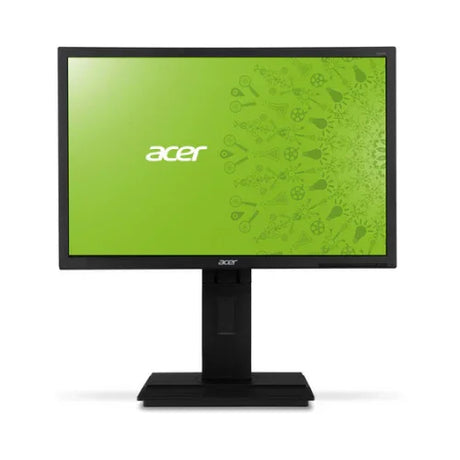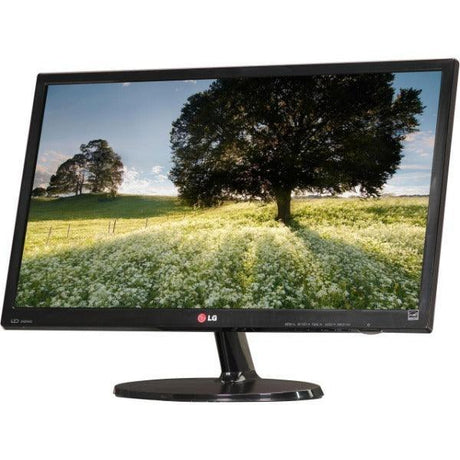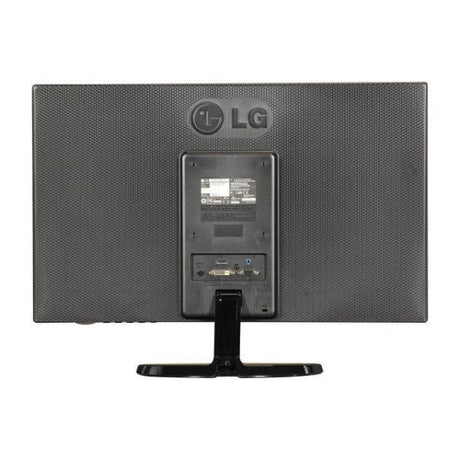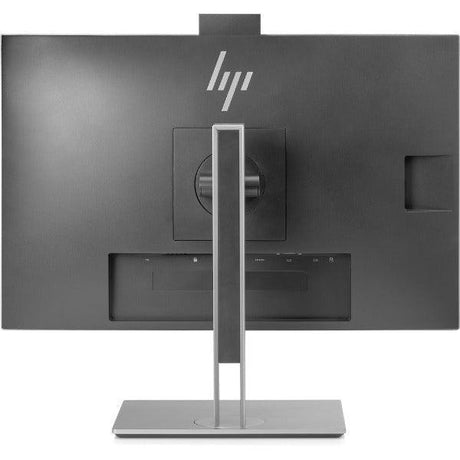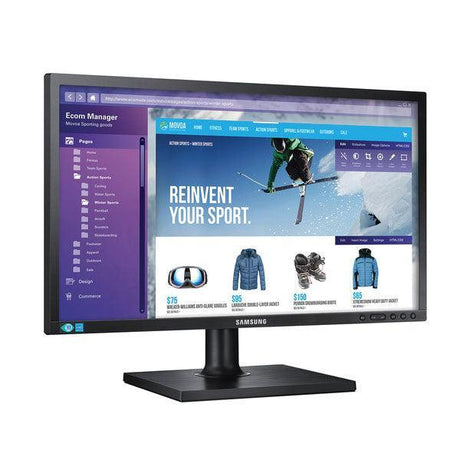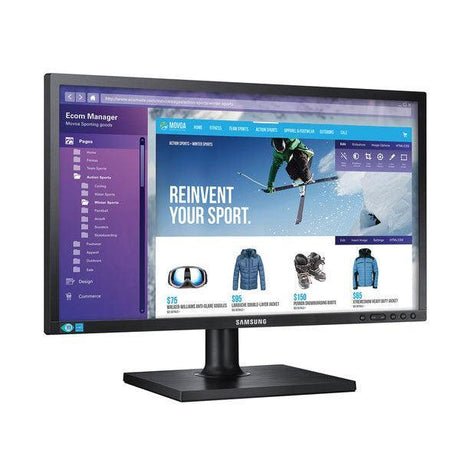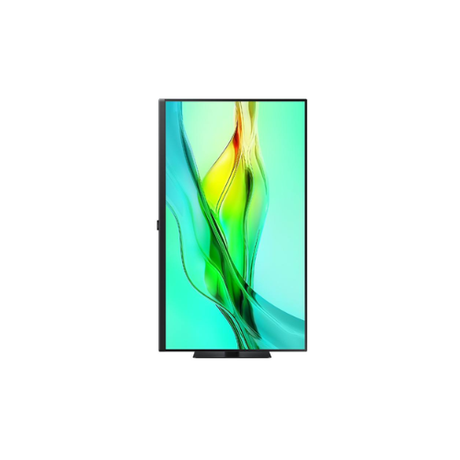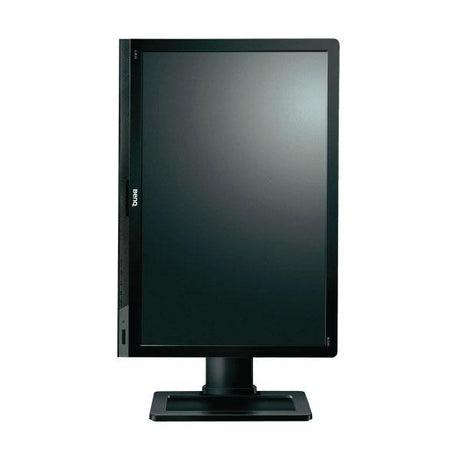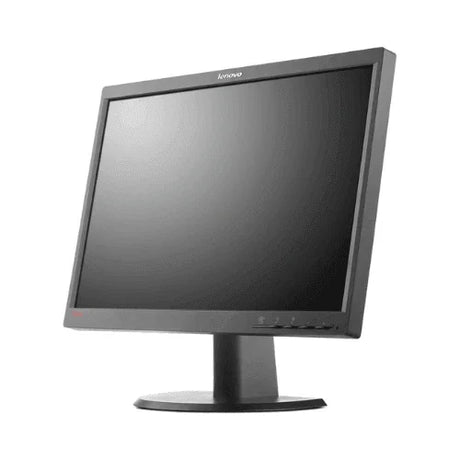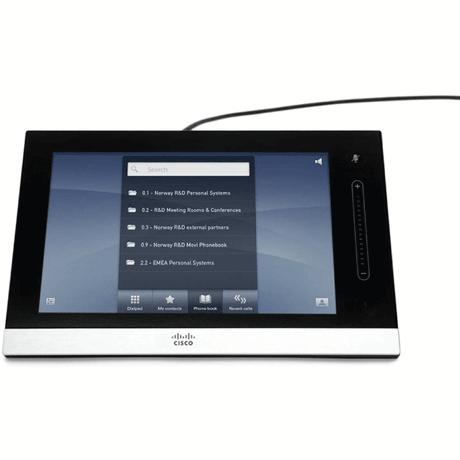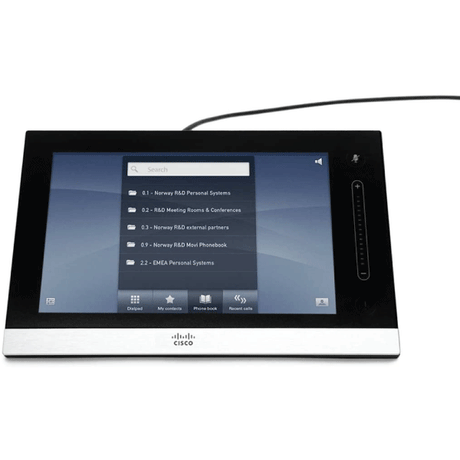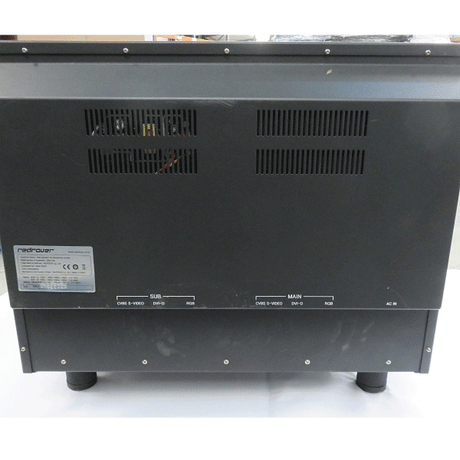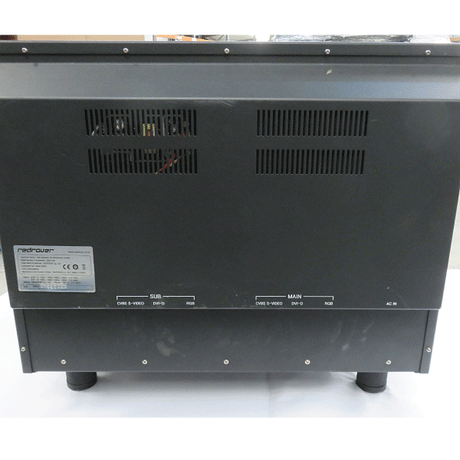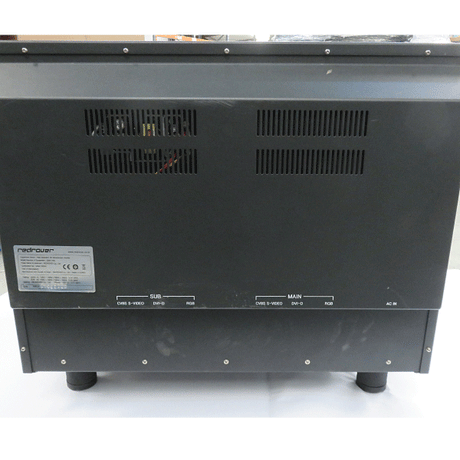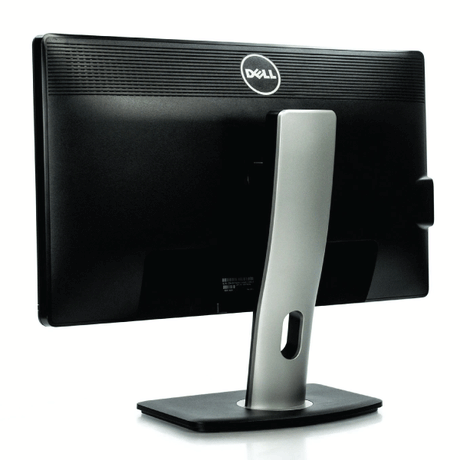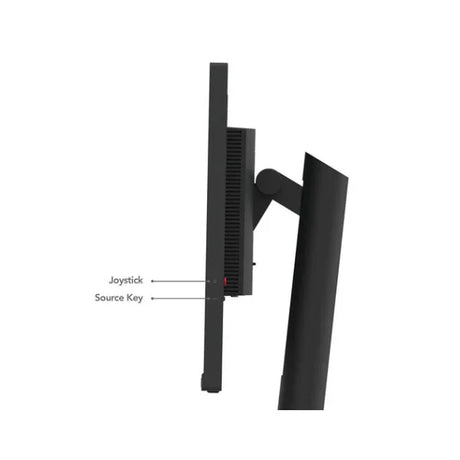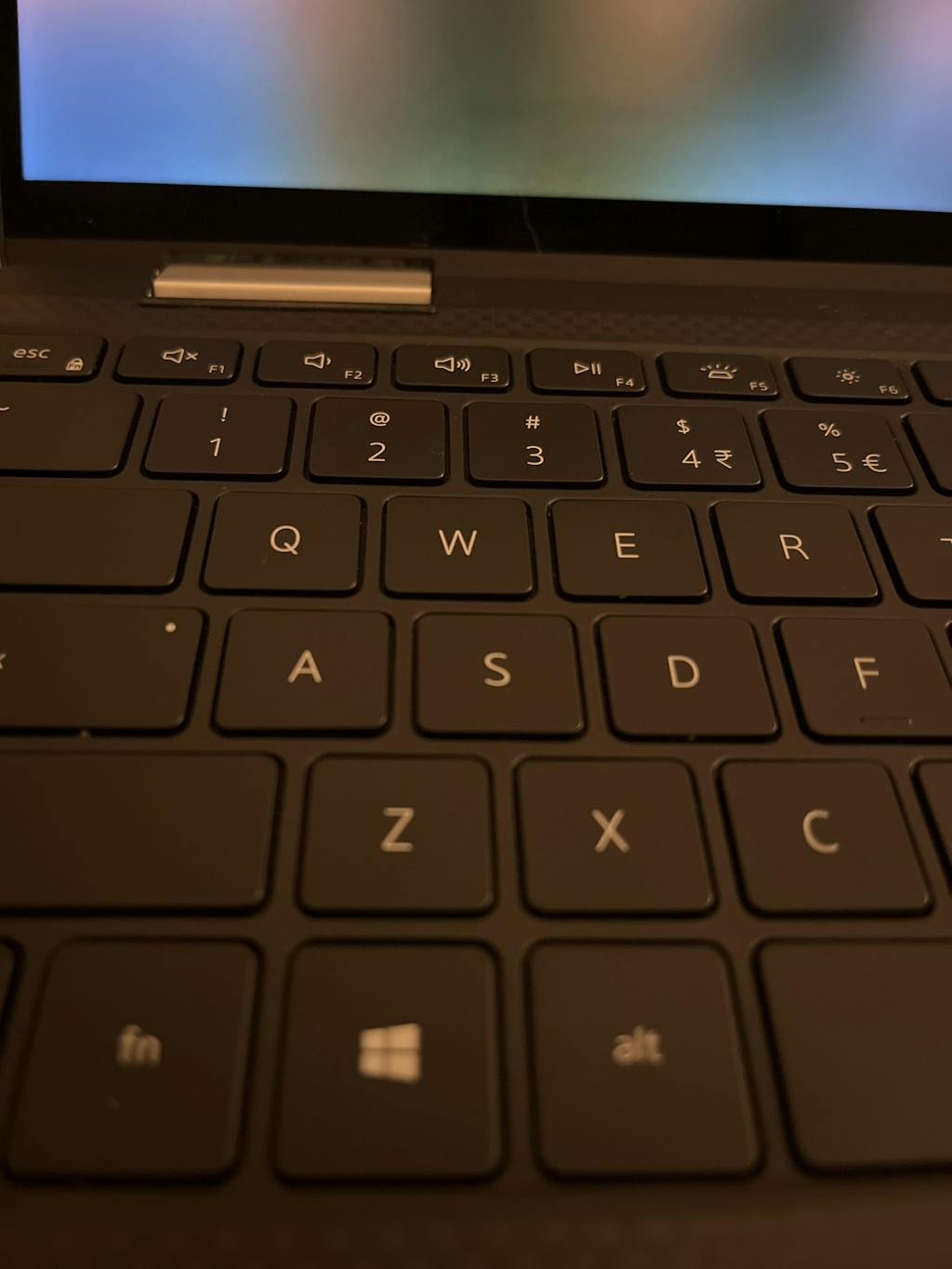Refurbished Monitors
- Up to 56% off
Acer
Acer B246HL 24" 1920x1080 5ms 16:9 VGA DVI DP LCD Monitor | NO STAND 3mth Wty
Sale price From $39.00 Regular price $89.00Unit price /UnavailableLow stock (11 units) - Extra 10% offUp to 49% off
Philips
Philips 243V5 23.6" 1920x1080 8ms 16:9 VGA HDMI DVI Monitor | NO STAND 3mth Wty
Sale price From $45.00 Regular price $89.00Unit price /UnavailableIn stock (288 units) - Up to 25% off
LG
LG 24EN43VS 23.6" 1920x1080 16:9 5ms VGA DVI HDMI Monitor | NO STAND
Sale price From $59.00 Regular price $79.00Unit price /UnavailableVery low stock (2 units) - Up to 47% off
Dell
Dell Professional P2214H 21.5" IPS 1920x1080 8ms 16:9 VGA DP DVI USB | NO STAND
Sale price From $29.00 Regular price $55.00Unit price /UnavailableIn stock (443 units) - Up to 42% off
Dell
Dell G2410T 24" 1920x1080 5ms 16:9 VGA DVI LCD Monitor | NO STAND 3mth Wty
Sale price From $55.00 Regular price $95.00Unit price /UnavailableIn stock (85 units) - Up to 39% off
HP
HP EliteDisplay E243m IPS 23.8" 1920x1080 5ms 16:9 VGA HDMI DP USB CAM | NO STAND
Sale price From $79.00 Regular price $129.00Unit price /UnavailableVery low stock (1 unit) - Extra 10% offUp to 37% off
HP
HP E22 G4 21.5" IPS 1920x1080 5ms 16:9 VGA DP HDMI USB | Brand new in box
Sale price From $125.00 Regular price $199.00Unit price /UnavailableIn stock (53 units) - Up to 51% off
Lenovo
Lenovo ThinkVision T2324p 23" IPS 1920x1080 7ms 16:9 HDMI DVI VGA USB | NO STAND
Sale price From $39.00 Regular price $79.00Unit price /UnavailableIn stock (76 units) - Up to 44% off
HP
HP EliteDisplay E232 23" IPS 1920x1080 7ms 16:9 VGA DVI DP USB | NO STAND
Sale price From $55.00 Regular price $99.00Unit price /UnavailableVery low stock (1 unit) - Up to 34% off
Samsung
Samsung S24E650BW 24" 1920x1200 5ms 16:10 DVI VGA Monitor | NO STAND 3mth Wty
Sale price From $65.00 Regular price $99.00Unit price /UnavailableVery low stock (1 unit) - Up to 68% off
Lenovo
Lenovo ThinkVision T2254p 22" 1680x1050 5ms 16:10 VGA HDMI DP | NO STAND
Sale price From $19.00 Regular price $59.00Unit price /UnavailableLow stock (8 units) - Up to 31% off
Samsung
Samsung 32" QHD IPS 2560x1440 100Hz USB-C HDR10 LS32D602UEEXXY | Wty
Sale price From $359.00 Regular price $519.00Unit price /UnavailableVery low stock (4 units) - Up to 62% off
BenQ
BenQ BL2201 22" 16:10 1680x1050 DVI VGA 5ms Monitor | NO STAND
Sale price From $15.00 Regular price $39.00Unit price /UnavailableVery low stock (1 unit) - Up to 51% off
ViewSonic
Viewsonic VG2228wm 22" 1920x1080 5ms 16:9 DVI VGA USB Monitor | NO STAND
Sale price From $19.00 Regular price $39.00Unit price /UnavailableVery low stock (5 units) - Up to 49% off
Lenovo
Lenovo ThinkVision L2224pD 22" 1680x1050 DVI VGA 5ms LCD Monitor | 3 Mth Wty NO STAND
Sale price From $35.00 Regular price $69.00Unit price /UnavailableVery low stock (2 units) - Up to 51% off
Lenovo
Lenovo ThinkVision L2251p 22" 1680x1050 16:10 5ms DVI VGA | No Stand Wty
Sale price From $29.00 Regular price $59.00Unit price /UnavailableVery low stock (2 units) - Up to 36% off
Philips
Philips 243V7Q IPS 23.8" 1920x1080 4ms 16:9 VGA HDMI DVI Monitor | Wty
Sale price From $95.00 Regular price $149.00Unit price /UnavailableLow stock (6 units) - 24% off
Cisco
Cisco TelePresence Touchscreen CTS-CTRL-DVC8 8" | 3mth Wty
Sale price $75.00 Regular price $99.00Unit price /UnavailableVery low stock (1 unit) - Up to 28% off
Lenovo
Lenovo ThinkVision T23i-20 IPS 23 1920x1080 4ms 16:9 VGA HDMI DP | NO STAND
Sale price From $129.00 Regular price $179.00Unit price /UnavailableVery low stock (1 unit) - Extra 10% offUp to 23% off
RedRover
RedRover SDM-240 True 3Di 1920x1200 5ms 16:10 VGA DVI S-Video Monitor | 3mth Wty
Sale price From $269.00 Regular price $349.00Unit price /UnavailableLow stock (16 units) - Up to 49% off
Viewsonic
Viewsonic VG2228wm 22" 1920x1080 5ms 16:9 DVI VGA USB LCD Monitor | Wty
Sale price From $25.00 Regular price $49.00Unit price /UnavailableVery low stock (1 unit) - Up to 25% off
Lenovo
Lenovo ThinkVision t24i-20 IPS 23.8" 1920x1200 VGA DP HDMI USB | Wty
Sale price From $99.00 Regular price $129.00Unit price /UnavailableVery low stock (5 units) - Up to 67% off
Dell
Dell Professional P2312H 23" 1920x1080 5ms 16:9 VGA DVI-D USB Monitor | NO STAND
Sale price From $29.00 Regular price $89.00Unit price /UnavailableLow stock (13 units) - Up to 36% off
Lenovo
Lenovo ThinkVision T23i-30 IPS 23" 1920x1080 4ms 16:9 VGA HDMI DP | NO STAND
Sale price From $109.00 Regular price $169.00Unit price /UnavailableVery low stock (5 units) - Up to 45% off
BENQ
BenQ GL2450 24" 1920x1080 5ms 16:9 VGA DVI LCD Monitor | 3mth Wty
Sale price From $69.00 Regular price $125.00Unit price /UnavailableVery low stock (1 unit)
-
Wide Range of Cheap Monitors
Reboot IT has a wide range of cheap monitors from some of the best bands, like Samsung, LG, HP, BenQ, Dell, Lenovo, and more. All of our refurbished monitors undergo a comprehensive refurbishing process to ensure they are fully functional. We first test all the components, then clean and repackage them (with original accessories if possible). Defective parts? No worries! We will replace them; all our second hand monitors are given a Reboot IT warranty on the parts for your peace of mind.
Whether you’re building your dream office, or upgrading your gaming set up, Reboot IT’s refurbished computer monitors will help you get the most value for your dollar.
-
Find Second-Hand Monitors at Reboot IT
Whether you need a cheap monitor for home, or your business wants to maximise their investment when upgrading their offices, Reboot IT offers cheap computer monitor screens for any venture.
If you’re unsure of what you’re looking for and need some advice, our staff here at Reboot IT are happy to walk you through the process. Don’t worry, we’ll help you make the right choice, just get in touch with the team!
Browse the range of refurbished monitors today, and if you need any other accessories, we have a huge range of refurbished parts to help you stay on top of your technology upgrades!
Let customers speak for us

Choosing the Right Display:
IPS LCD vs TN LCD for Refurbished Monitors
When choosing the right display for your refurbished monitor, consider the benefits of IPS LCD for superior colour accuracy and wider viewing angles, making it ideal for graphic design and photo editing, while TN LCD offers faster response times and is often more budget-friendly, making it a great choice for gaming and general office use. Need more help? Read our buying guide for refurbished monitors
Choosing the Best Refurbished Computer Monitor
Understanding Used Computer Monitors
Are second hand computer monitors reliable?
Are second hand computer monitors reliable?
When it comes to used monitors, it's important to consider the value they offer. A second hand monitor from Reboot IT provides great value by combining affordability with reliability. While some budget monitors may vary in performance and build quality, refurbished monitors undergo thorough testing and refurbishment processes to ensure they meet high standards.
To determine the reliability of a second-hand computer monitor, factors such as the brand reputation, customer reviews, warranty coverage, and specifications should be taken into account. By choosing a refurbished monitor from Reboot IT, customers can benefit from quality assurance and peace of mind knowing they are getting a reliable product at a reasonable price.
In conclusion, when looking for a cheap pc monitor that offers great value, consider having a monitor refurbished from Reboot IT. These used computer monitors provide a cost-effective solution without compromising on reliability, making them a smart choice for everyday use.
What does "refurbished" mean for computer monitors?
What does "refurbished" mean for computer monitors?
At Reboot IT, "refurbished" for computer monitors means that each display has been thoroughly inspected, cleaned, and repaired if necessary, to meet specific quality standards. Refurbished monitors are units that may have been returned due to various reasons, such as customer returns, cosmetic blemishes, or previous leases, and have undergone a rigorous process to ensure they function as well as a new unit. This process includes:
- Testing all components and features to verify full functionality.
- Replacing any defective parts with genuine replacements.
- Cleaning the monitor thoroughly to ensure it is free of dust and fingerprints.
- Repackaging the used monitors for sale with appropriate protective materials and, if available, original accessories.
By buying a refurbished pc monitor cheap from Reboot IT, customers receive a product that performs like new, often at a significantly reduced cost. Second hand screens are an excellent choice for environmentally conscious consumers looking to reduce electronic waste without compromising on quality or performance.
What should I check before purchasing a refurbished computer monitor cheap?
What should I check before purchasing a refurbished computer monitor cheap?
Before purchasing 2nd hand monitors from Reboot IT, there are several key points you should check to ensure you're making a well-informed decision:
- Warranty: Verify the warranty provided with the refurbished monitor. Reboot IT offers warranties to give you peace of mind with your purchase.
- Condition: Look for information on the cosmetic and operational condition of the monitor. While refurbished monitors are tested for functionality, they may have minor cosmetic blemishes, which should be clearly stated.
- Resolution and Panel Type: Confirm the monitor's resolution and panel type to ensure it meets your needs for clarity, color accuracy, and viewing angles.
- Connectivity Options: Check the types of ports and connectivity options available (e.g., HDMI, DisplayPort, VGA) to ensure compatibility with your existing equipment.
- Return Policy: Understand the return policy in case the monitor does not meet your expectations or you encounter issues.
- Included Accessories: Ensure you know what accessories come with the monitor, such as power cables, video cables, and stands.
- Reviews and Ratings: Read customer reviews and ratings for insights on performance and reliability from others who have purchased cheap monitors from Reboot IT.
By reviewing these details, you can confidently purchase a refurbished computer monitor from Reboot IT that suits your requirements and offers excellent value. For a more in depth discussion, check out our blog Top 10 Tips for Buying Budget-Friendly Refurbished Monitors
Do refurbished monitors come with any cosmetic defects?
Do refurbished monitors come with any cosmetic defects?
At Reboot IT, we strive to ensure that every used computer monitor is in the best possible condition before they reach our customers. However, it is important to note that our second hand monitors may come with some minor cosmetic blemishes due to their previous use. These cosmetic defects are typically superficial, such as light scratches or scuffs on the monitor's body or stand, and do not affect the monitor's performance or the quality of the display itself.
We conduct a thorough cleaning and inspection process to minimise these imperfections as much as possible. Our product listings provide clear descriptions of the item's condition, so you'll know exactly what to expect before making a purchase. Rest assured, any cosmetic defects on our refurbished monitors are purely aesthetic and will not impede your viewing experience or the functionality of the monitor.
What types of refurbished computer monitors does Reboot IT offer?
What types of refurbished computer monitors does Reboot IT offer?
At Reboot IT, we offer a diverse range of cheap monitors to cater to various preferences and requirements. Our inventory includes monitors of different types, sizes, resolutions, and features, ensuring that you can find a monitor that fits your specific needs. Here's an overview of the types of refurbished monitors available:
- Standard Monitors: Ideal for everyday use, offering reliable performance for browsing, office applications, and multimedia.
- Gaming Monitors: Featuring higher refresh rates, quicker response times, and adaptive sync technologies for a smooth gaming experience.
- Professional Monitors: Tailored for professionals, these monitors come with high resolution, color accuracy, and additional features for graphic design, video editing, and content creation.
- Ultrawide Monitors: Providing an expansive display area for enhanced multitasking and an immersive viewing experience.
- Touchscreen Monitors: Offering interactive displays that are great for kiosk information systems or creative professionals.
- 4K and High-Resolution Monitors: Delivering ultra-sharp images for those who require the highest level of detail in their work or entertainment.
Each second hand computer monitor undergoes rigorous testing and quality assurance processes to ensure it meets our high standards for performance and reliability. We also provide detailed product descriptions and specifications for each of our cheap monitors, so you can make an informed decision when selecting the perfect refurbished monitor for your needs.
What are the best used desktop monitor brands available in Australia?
What are the best used desktop monitor brands available in Australia?
At Reboot IT, we take pride in offering a diverse selection of used monitors from trusted brands, including Dell, HP, Lenovo, Apple, and more. For Dell, our refurbished models include the Dell UltraSharp U2415, a 24-inch monitor renowned for its exceptional color accuracy and wide viewing angles, making it ideal for creative professionals and photographers. Another great option is the Dell P2719H, a 27-inch monitor that provides excellent performance for both work and entertainment, featuring an IPS panel for vibrant colors and sharp images. Additionally, the Dell E1916H offers a cost-effective solution with a 19-inch display, perfect for basic office tasks.
When it comes to HP, we offer popular models such as the HP EliteDisplay E221, which features a 21.5-inch screen with Full HD resolution, perfect for office tasks and multimedia. The HP P2419H is another excellent choice, a 24-inch IPS monitor known for its vibrant colors and wide viewing angles. For Lenovo, we have the Lenovo ThinkVision T24i, which provides a 23.8-inch display with great color accuracy, ideal for professional environments. The Lenovo ThinkVision L2251p is another reliable option, offering a 22-inch monitor that performs well for everyday tasks.
For Apple enthusiasts, our refurbished monitors include the Apple Thunderbolt Display, which boasts a stunning 27-inch Retina display with vibrant colors and sharp detail, perfect for graphic design and video editing. The Apple LED Cinema Display is also available, providing a sleek design and high-quality visuals for everyday use. Additionally, we offer monitors from other reputable brands like Samsung, including the Samsung S24E650BW, a 24-inch monitor with excellent performance and build quality, and the ViewSonic VG2439Smh, which features a 24-inch screen with versatile connectivity options. Each of these refurbished monitors has been rigorously tested to ensure they meet our high standards of quality and reliability, giving you peace of mind while enjoying premium performance at an affordable price.
Explore our range of second hand monitors from Dell, HP, Lenovo, Apple, Samsung, and ViewSonic to find the perfect display for your needs!
What do all the PC monitor technical terms mean?
What do all the PC monitor technical terms mean?
When diving into the world of PC monitors, all those technical terms can feel a bit like a foreign language. But don’t worry! If you need a cheap monitor, here’s a quick guide to help you understand what they mean:
- Resolution: This is all about how clear and sharp your images will be. It’s measured in pixels, with common options being 1920x1080 (Full HD) or 3840x2160 (4K). The more pixels, the better the picture!
- Refresh Rate: Measured in Hertz (Hz), this tells you how often your screen updates every second. A higher refresh rate, like 144Hz, means smoother visuals, which is fantastic for gamers who want a seamless experience.
- Response Time: This is how quickly a pixel can change colors, measured in milliseconds (ms). A lower response time means less blurriness during fast-action scenes, perfect for action movies or gaming.
- Panel Type: The type of panel affects how colors look and how wide you can view the screen without losing quality. IPS panels are great for vibrant colors and wide viewing angles, while TN panels are usually faster and more affordable.
- Connectivity Options: Make sure to check what ports the monitor has, like HDMI, DisplayPort, or USB-C. You’ll want to ensure it can easily connect to your devices.
By getting to know these terms, you’ll feel more confident in picking the right monitor for your needs. Whether you're gaming, working on graphic design, or just browsing the web, understanding these specs will help you find the perfect fit. If you have any questions or need help choosing a monitor, don’t hesitate to reach out to our friendly team at Reboot IT—we're here to help you find the best refurbished gear for your setup!
Cost Savings with a Cheap Monitor
How much can I save by buying a refurbished monitor instead of a new one?
How much can I save by buying a refurbished monitor instead of a new one?
At Reboot IT, customers can save significantly when choosing a budget-friendly refurbished PC monitor instead of a new one. While the exact savings can vary based on the model, brand, and features, it's common to see discounts ranging from 20% to 50% off the retail price of a new unit.
We price our cheap monitor range competitively, ensuring that you receive the best value for your money. By opting for refurbished, you not only benefit from a lower price but also get a fully functional, quality-tested monitor that meets our high standards. This makes refurbished monitors an excellent choice for budget-conscious shoppers, small businesses, and anyone looking to stretch their tech budget further without compromising performance or quality.
Can I expect a warranty with a refurbished computer monitor?
Can I expect a warranty with a refurbished computer monitor?
Yes, at Reboot IT, we provide a warranty with each refurbished computer monitor to ensure customer satisfaction and peace of mind. Our refurbished monitors typically come with a warranty that covers any defects or malfunctions that are not caused by the user. The warranty period can vary depending on the specific product and model, but you can expect a clear and fair warranty term that guarantees the reliability of your purchase.
We stand behind the quality of our refurbished products, and the inclusion of a warranty is part of our commitment to offering our customers a risk-free shopping experience. Should you encounter any issues with your refurbished monitor within the warranty period, Reboot IT will be ready to assist you with repair, replacement, or support as needed.
Purchasing Considerations for Refurbished Computer Monitors
What specifications should I look for in the best used computer screen?
What specifications should I look for in the best used computer screen?
When searching for good inexpensive monitors, it’s essential to prioritize features that enhance your viewing experience without breaking the bank. Here are some key aspects to consider:
- Resolution: Aim for at least Full HD (1920x1080) resolution, which provides clear and sharp images. This is crucial for both work and entertainment.
- Screen Size: Choose a size that fits your workspace and meets your needs. A 24 to 27-inch screen is often ideal for a balance between visibility and desk space.
- Panel Type: Look for IPS (In-Plane Switching) panels if you want better color accuracy and wider viewing angles. These are great for design work or multimedia consumption.
- Refresh Rate: For gaming or fast-paced video, a refresh rate of 60Hz or higher is beneficial. This ensures smoother motion and a better overall experience.
- Connectivity Options: Ensure the monitor has multiple ports, such as HDMI and DisplayPort, to connect with various devices easily.
Additionally, consider the monitor's build quality and warranty. A sturdy design often indicates durability, which is essential for a cheap desktop monitor. Also, check for any available warranties or return policies, as these can provide peace of mind when purchasing a budget-friendly option. For further information take a look at our buying guide.
How do I compare different options to find the top budget monitors available?
How do I compare different options to find the top budget monitors available?
When comparing different options to find the top second hand computer screens available, it’s important to take a systematic approach. Start by identifying your specific needs, such as screen size, usage (gaming, office work, or multimedia), and budget. Here are some steps to help you in your comparison:
- Research Specifications: Look at the key specifications like resolution, refresh rate, and panel type. For instance, an IPS panel offers better color accuracy, while a higher refresh rate is ideal for gaming.
- Read Reviews: Customer reviews and expert opinions can provide valuable insights into the performance and reliability of each monitor. Check for feedback on color quality, build durability, and user experience.
- Compare Prices: Use price comparison websites to find the best deals. Sometimes, retailers offer discounts on certain models, so it’s worth shopping around.
- Check Return Policies: Ensure that the retailer has a good return policy in case the monitor doesn’t meet your expectations. This adds an extra layer of security to your purchase.
Once you gather this information, create a shortlist of monitors that fit your criteria. You can then rank them based on their features, price, and reviews. Consider looking for models that are labeled as the best budget monitors or best affordable PC monitors, as these often have been vetted for quality and value. By following these steps, you’ll be well-equipped to find the best cheap desktop monitor that fits your needs without compromising on quality.
What features should I prioritize when looking to buy a 2nd hand monitor?
What features should I prioritize when looking to buy a 2nd hand monitor?
Provide an answer to the question here, with as much detail as possible to help your customers.When searching for good inexpensive monitors, it's crucial to focus on features that will enhance your overall experience while staying within budget. Here are some key aspects to consider:
- Resolution: Aim for at least Full HD (1920x1080) resolution. This ensures crisp and clear images, making it suitable for both work tasks and entertainment.
- Screen Size: A size between 24 to 27 inches is typically ideal. It provides ample screen real estate without overwhelming your workspace.
- Panel Type: Consider IPS (In-Plane Switching) panels for better color accuracy and wider viewing angles. This feature is especially beneficial if you plan to use the monitor for graphic design or watching movies.
- Refresh Rate: For gaming or fast-paced content, a refresh rate of 60Hz or higher is recommended. This helps in delivering smoother motion and an enhanced gaming experience.
- Connectivity Options: Ensure the monitor has multiple ports, such as HDMI and DisplayPort, for easy connections to various devices.
Returns and Refunds for Cheap Monitors
Is there a return policy for a cheap monitor purchased from Reboot IT?
Is there a return policy for a cheap monitor purchased from Reboot IT?
Certainly. At Reboot IT, we offer a 30-day return period for all refurbished computer monitors, giving you ample time to ensure that your purchase meets your expectations. If you decide to return a cheap monitor due to a change of mind or buyer's remorse within this period, please note that you will be responsible for covering the return postage costs.
Additionally, as computer monitors are bulky items, if a return is necessary, the refund provided will be less the original postage cost. This is to account for the initial shipping expenses incurred by Reboot IT.
We aim to make our return policy transparent and fair, ensuring that our customers can shop with confidence. If you have any questions or require assistance with a return, our customer service team is here to help guide you through the process.
Why Smart Shoppers Choose Reboot IT for Budget-Friendly Computer Monitors
-
The Best Budget Computer Monitors
Since 2001, Reboot IT has been a powerhouse in the tech industry, leveraging our enormous buying power and access to a vast array of monitors.
It is this experience that allows us acess the best monitors at unbeatable prices.
You can save even more by shopping our monitors on sale category.
-
Cheap Computer Screens for Every Use
We understand that everyone's needs are different, which is why we offer a wide range of affordable monitors tailored for any setting - be it for business, your home office, study sessions, immersive gaming, or creative design work.
Shop our selection where you can find the perfect monitor for your space and your budget.
-
Eco-Friendly Shopping That Saves More Than Just Money
Embrace eco-friendly shopping with Reboot IT and discover how choosing refurbished monitors can save more than just money.
Our selection of high-quality, pre-loved monitors not only gives these devices a second life, reducing electronic waste, but also offers you the chance to upgrade your tech sustainably.
-
Comprehensive Warranty Coverage on All Monitors
At Reboot IT, peace of mind comes standard with every monitor purchase, thanks to our comprehensive warranty coverage.
Every monitor in our selection is backed by a warranty ranging from 3 months to a full year, covering all hardware defects.
-
Access to Top Brands at Low Cost
Get top brands without the high price tag at Reboot IT. We've got inexpensive monitors from big names like Dell, HP, Lenovo, Apple, and Samsung, all restored to perfection.
Enjoy premium quality at a fraction of the cost. Find your favorite brand for less with us today!
-
Industry Leading Refurbishment Process Ensures Like-New Quality
Our industry-leading refurbishment process at Reboot IT guarantees like-new quality for every monitor.
Each device undergoes rigorous testing and restoration by our expert team, ensuring it meets our high standards.
-
Unmatched Customer Support and Expert Advice
Our commitment to you goes beyond just offering great products. We pride ourselves on providing unmatched customer support and expert advice every step of the way.
Whether you need help choosing the perfect monitor for your needs or have questions about your purchase, our friendly and knowledgeable team is here to assist you. Experience the Reboot IT difference, where your satisfaction is our top priority.