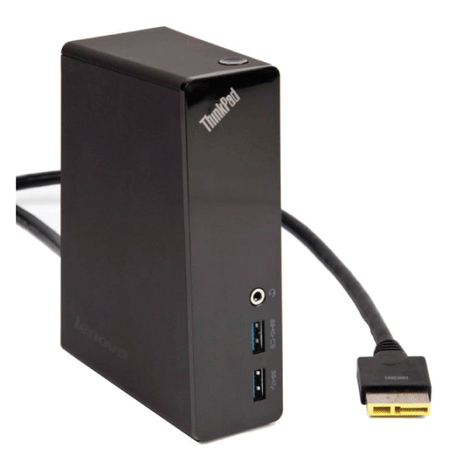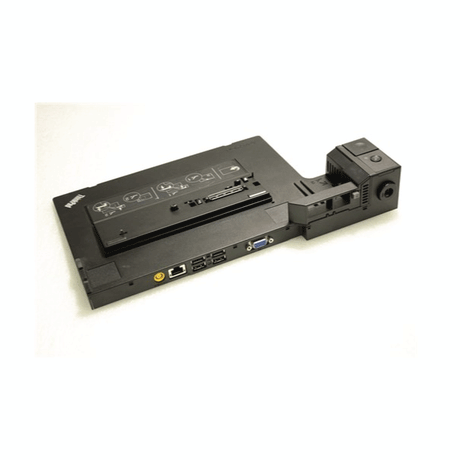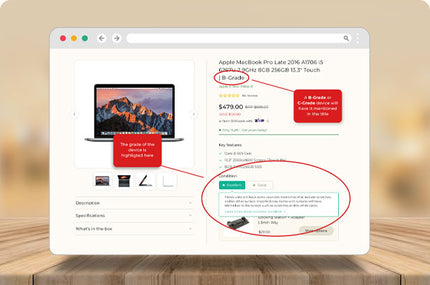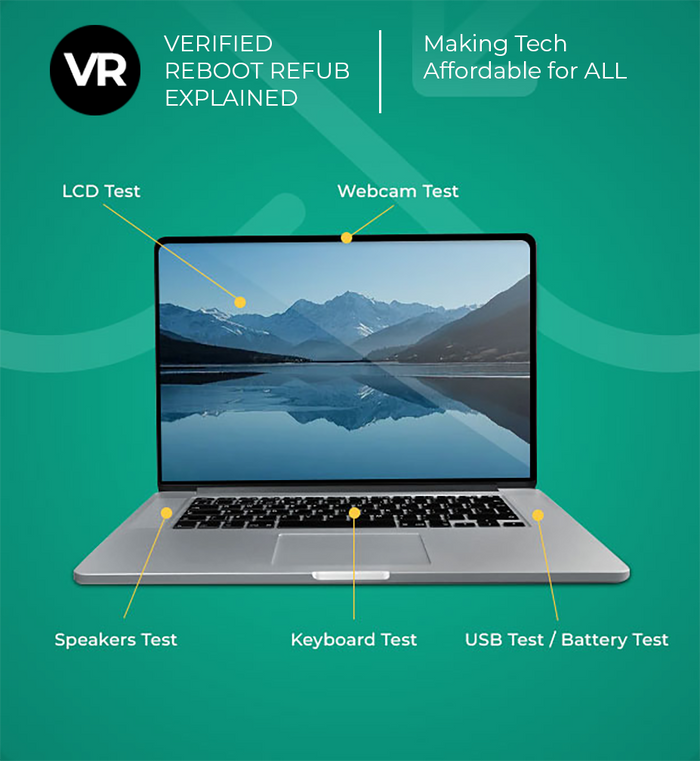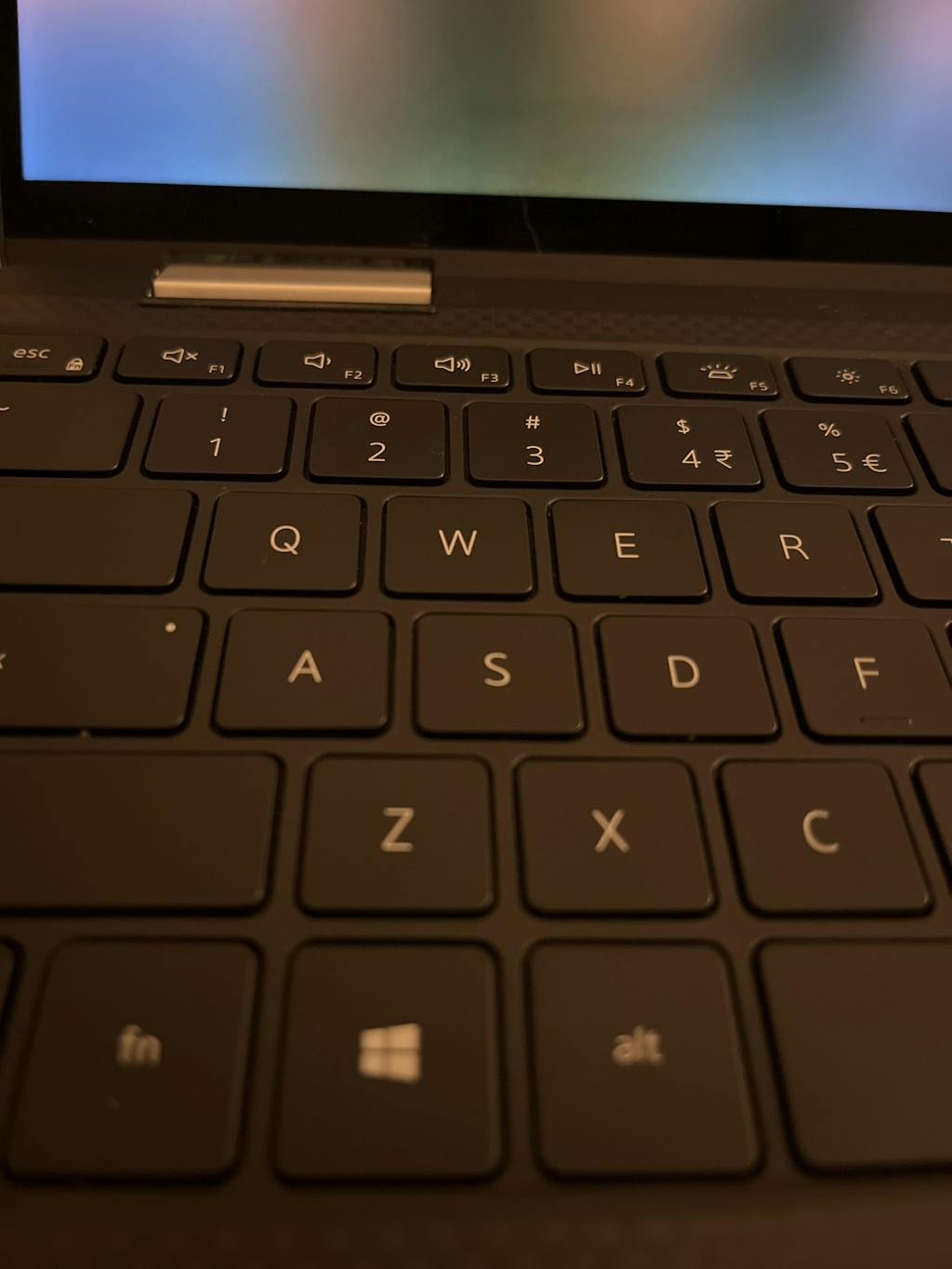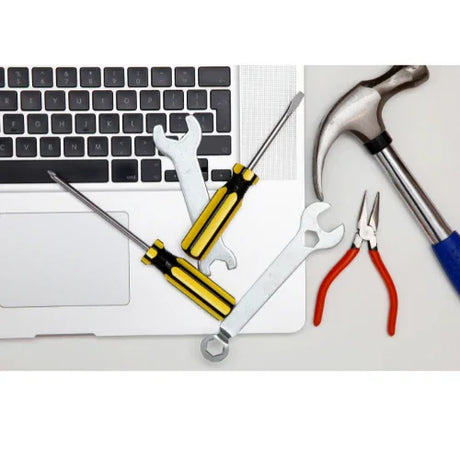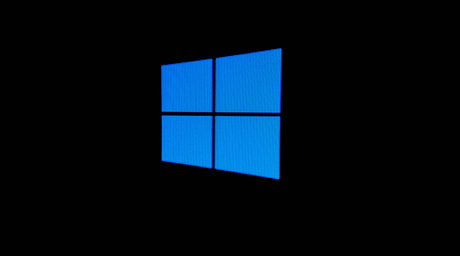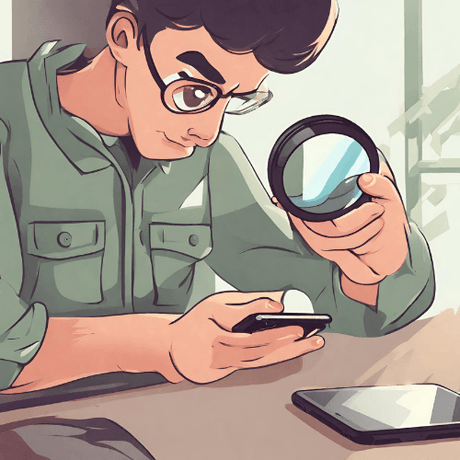Refurbished Accessories
- 34% off
HP
HP ElitePad HSTNN-C75X USB 2.0 VGA HDMI ElitePad 900 G1 Docking Station
Sale price $39.00 Regular price $59.00Unit price /UnavailableIn stock (82 units) - 29% off
HP
HP HSTNN-IX11 Advanced Wireless Docking Station F7M97AA & Adapter 3mth Wty
Sale price $35.00 Regular price $49.00Unit price /UnavailableIn stock (64 units) HP
HP 2400/2500 Docking Station *NO ADAPTER*
Sale price $29.00 Regular price $39.00Unit price /UnavailableVery low stock (2 units)- 17% off
Lenovo
Lenovo ThinkPad 40A0 USB RJ45 VGA Basic Dock | NO ADAPTER
Sale price $12.50 Regular price $15.00Unit price /UnavailableVery low stock (1 unit) Lenovo
Lenovo ThinkPad Ultra Dock 40A2 USB 3.0 HDMI DVI VGA Docking Station| NO ADAPTER
Sale price $25.00 Regular price $35.00Unit price /UnavailableIn stock (446 units)RuggON
RuggON DT02M Desktop Dock USB VGA RJ45 | NO ADAPTER
Sale price $49.00 Regular price $79.00Unit price /UnavailableLow stock (16 units)- 34% off
Targus
Targus ACP7701AUZ USB3.0 Dual DisplayPort 2K Video Docking Station | NO ADAPTER
Sale price $59.00 Regular price $89.00Unit price /UnavailableIn stock (114 units) - 38% off
Targus
Targus SuperSpeed ACP71AU USB 3.0 HDMI DVI Docking Station | NO ADAPTER
Sale price $15.50 Regular price $25.00Unit price /UnavailableIn stock (55 units) - 34% off
Targus
Targus USB 3.0 SuperSpeed Dual Video ACP70AU Docking Station | NO ADAPTER
Sale price $39.00 Regular price $59.00Unit price /UnavailableIn stock (197 units) - 43% off
Lenovo
Lenovo ThinkPad OneLink Pro DU9033S1 USB 3.0 DP DVI Docking Station | NO ADAPTER
Sale price $45.00 Regular price $79.00Unit price /UnavailableIn stock (50 units) Chiayo
Chiayo HC37 Single Charging Dock + Adapter for SM1016 1100 5016 7100 7200 8000 Bodypacks
Sale price $69.00 Regular price $99.00Unit price /UnavailableLow stock (6 units)- 34% off
HP
HP ElitePad COM83AV Docking Station For ElitePad 1000 G2 | 3mth Wty
Sale price $39.00 Regular price $59.00Unit price /UnavailableIn stock (81 units) - 34% off
HP
HP ElitePad HSTNN-C75X USB 2.0 VGA HDMI ElitePad 900 G1 Docking Station
Sale price $39.00 Regular price $59.00Unit price /UnavailableIn stock (82 units) - 43% off
HP
HP HSTNN-I09X Docking Station & Adapter | 3mth Wty
Sale price $39.00 Regular price $69.00Unit price /UnavailableVery low stock (1 unit) - 22% off
HP
HP HSTNN-I09X USB 2.0 DVI VGA Docking Station | NO ADAPTER
Sale price $19.50 Regular price $25.00Unit price /UnavailableVery low stock (2 units) - Sold out20% off
HP
HP P5Q58AA Zbook Thunderbolt 3 Dock | 3mth Wty
Sale price $39.00 Regular price $49.00Unit price /Unavailable - 17% off
HP
HP Thunderbolt Dock 120W G2 2UK37AA + Adapter Docking Station | 3mth Wty
Sale price $149.00 Regular price $179.00Unit price /UnavailableIn stock (67 units) - 31% off
HP
HP ElitePad COM83AV Docking Station For ElitePad 1000 G2 | New 12mth Wty
Sale price $89.00 Regular price $129.00Unit price /UnavailableIn stock (23 units) - 38% off
Toshiba
Toshiba PA5116A-2PRP HI-SPEED PORT REPLICATOR III Dock - NO ADAPTER |3mth Wty
Sale price $59.00 Regular price $95.00Unit price /UnavailableVery low stock (4 units) - 34% off
Toshiba
Toshiba PA5116A-2PRP Hi-Speed Port Replicator III Docking Station | 3mth Wty
Sale price $59.00 Regular price $89.00Unit price /UnavailableIn stock (46 units) Lenovo
Lenovo ThinkPad Series 3 Docking Station Type 4336 USB 3.0
Sale price $25.00 Regular price $45.00Unit price /UnavailableVery low stock (4 units)Toshiba
Toshiba Hi Speed Port Replicator PA3838A-1PRPP Dock | NO ADAPTER 3mth Wty
Sale price $29.00 Regular price $39.00Unit price /UnavailableVery low stock (1 unit)- 26% off
Toshiba
Toshiba PA3314U-1PRP Docking Station + Adapter | 3mth Wty
Sale price $29.00 Regular price $39.00Unit price /UnavailableVery low stock (1 unit) - 33% off
Dell
Dell Laptop PR02x Notebook E-Port Replicator Docking Station | NO ADAPTER
Sale price $19.50 Regular price $29.00Unit price /UnavailableIn stock (37 units) - 32% off
Dell
Dell PR02X E-Port Plus USB 3.0 VGA DVI DP RJ45 Serial Dock | NO ADAPTER
Sale price $23.95 Regular price $35.00Unit price /UnavailableIn stock (462 units)
Let customers speak for us
Boost Your Setup: An FAQ Guide to Computer and Laptop Accessories
General
What are the most essential computer and laptop accessories for a home office setup?
What are the most essential computer and laptop accessories for a home office setup?
Creating an efficient home office setup requires a few essential computer and laptop accessories to enhance productivity and comfort. At Reboot IT, we recommend the following items to complete your workspace:
- Ergonomic Keyboard and Mouse: An ergonomic keyboard and mouse can significantly reduce strain on your hands and wrists, which is crucial for long hours of work.
- Laptop Stand or Monitor Riser: Elevating your laptop or monitor to eye level helps maintain good posture and reduces neck strain.
- Laptop Charger: A reliable laptop charger is a must-have to ensure your device is always powered and ready for use.
- Docking Station: A docking station expands your laptop's connectivity options, allowing you to easily connect multiple devices, including monitors, keyboards, and USB peripherals.
- External Hard Drive or SSD: For additional storage and backups, an external hard drive or solid-state drive is essential for keeping your files secure.
- Quality Headset or Speakers: A good headset or set of speakers with a microphone is important for clear audio during video conferences and calls.
- Webcam: If your laptop doesn't have a built-in webcam or you require higher video quality, an external webcam can enhance your video conferencing experience.
- Surge Protector: Protect your valuable electronics from power surges with a quality surge protector.
- Cable Management Solutions: Keep your workspace tidy and organized with cable management accessories.
- Laptop Case or Sleeve: A protective laptop case or sleeve is important for safeguarding your laptop from scratches and impacts, especially if you're mobile.
At Reboot IT, we offer a wide range of refurbished and certified pre-owned computer and laptop accessories that can help you build an ideal home office without overspending. Our products are thoroughly tested to ensure quality and reliability, and they come with warranties for your peace of mind. If you need assistance selecting the right accessories for your home office, our knowledgeable staff is here to help.
How do I choose the right laptop charger for my specific model?
How do I choose the right laptop charger for my specific model?
Choosing the right laptop charger for your specific model is crucial to ensure compatibility and prevent any potential damage to your device. At Reboot IT, we recommend considering the following factors when selecting a laptop charger:
- Voltage and Amperage: Check your laptop’s manual or the original charger for the correct voltage (V) and amperage (A) requirements. The replacement charger should match these specifications to ensure safe and effective charging.
- Connector Type: Laptop chargers come with various types of connectors. It’s important to choose a charger with a connector that fits your laptop's charging port snugly.
- Brand Compatibility: While universal chargers are available, opting for a charger that is designed for your laptop’s brand and model can ensure better compatibility.
- Wattage: The wattage (W) of the charger is determined by multiplying the voltage by the amperage (V x A = W). Your replacement charger should have the same wattage or higher than the original to provide sufficient power.
- Quality and Safety: Choose a charger that is certified and has built-in safety features to protect against overcharging, overheating, and short-circuiting.
- Warranty: Consider purchasing from a reputable supplier like Reboot IT that provides a warranty on refurbished and certified pre-owned chargers, offering you peace of mind with your purchase.
- Customer Support: Ensure that the supplier can provide customer support in case you have questions about the product or need assistance with compatibility issues.
At Reboot IT, we offer a range of high-quality refurbished laptop chargers that are compatible with various models and brands. Each charger is thoroughly tested to meet strict quality standards. If you’re unsure about which charger is right for your laptop, our customer service team is ready to assist you with expert advice to find the perfect match for your device.
What features should I look for in a quality refurbished keyboard?
What features should I look for in a quality refurbished keyboard?
When looking for a quality refurbished keyboard, there are several features you should consider to ensure you're getting a product that is both reliable and suits your needs. At Reboot IT, we suggest taking into account the following attributes:
- Condition: Check the overall condition of the keyboard. It should be clean, with no signs of excessive wear or damage to the keys or frame.
- Key Responsiveness: Each key should have a good tactile response and not stick or be too loose, which can affect typing accuracy and speed.
- Ergonomics: Look for a keyboard with an ergonomic design to reduce strain on your wrists and hands during prolonged use.
- Connectivity: Decide whether you prefer a wired keyboard for reliability and no need for batteries or a wireless keyboard for more freedom of movement and a cleaner desk setup.
- Compatibility: Ensure the keyboard is compatible with your operating system and has the necessary connections, such as USB or Bluetooth.
- Additional Features: Consider keyboards with extra features that might be useful for your tasks, such as multimedia keys, programmable keys, or a built-in trackpad.
- Key Layout: Make sure the keyboard layout suits your preferences, whether it's a standard QWERTY, chiclet, or mechanical keys, and that it includes a numeric keypad if required.
- Brand Reputation: Choose a keyboard from a reputable brand known for durability and quality.
- Warranty: Opt for a refurbished keyboard that comes with a warranty, providing assurance that you can get support if issues arise.
- Customer Reviews: Look at customer reviews to gauge the reliability and performance of the keyboard from people who have used it.
At Reboot IT, our refurbished keyboards are carefully tested and restored to ensure they meet high-quality standards. We provide a range of keyboards to suit various needs, from simple models for everyday use to advanced keyboards for gaming or professional use. Each comes with a warranty for your peace of mind. If you need assistance finding the right keyboard, our customer service team is available to help you make the best choice for your computing experience.
What are the benefits of using a docking station with my laptop?
What are the benefits of using a docking station with my laptop?
Using a docking station with your laptop offers several benefits that can enhance your productivity and convenience, especially in a home office or professional work environment. At Reboot IT, we highlight the following advantages of incorporating a docking station into your setup:
- Expanded Connectivity: Docking stations provide additional ports for connecting multiple devices, such as monitors, keyboards, mice, external hard drives, and more, which may not be possible with the limited ports on a laptop.
- Simplified Cable Management: With a docking station, you can connect all your peripherals to the station itself, allowing you to easily disconnect and reconnect your laptop with a single connection, reducing desktop clutter.
- Enhanced Ergonomics: By connecting to a docking station, you can use your laptop with a separate monitor, keyboard, and mouse, creating an ergonomic workspace that can help reduce strain from prolonged laptop use.
- Improved Productivity: The ability to connect to multiple monitors can significantly boost productivity by providing more screen real estate for multitasking and easier access to different applications simultaneously.
- Charging Capabilities: Many docking stations can charge your laptop while it's connected, eliminating the need for a separate power adapter and keeping your workspace tidy.
- Port Replication: For laptops with limited or newer ports like USB-C, a docking station can replicate or add legacy ports such as HDMI, VGA, or additional USB ports, ensuring compatibility with a wide range of devices.
- High-Quality Video and Audio: Docking stations often support high-resolution displays and have audio-out ports, allowing you to enjoy high-quality video and audio through external speakers or headphones.
- Network Stability: A docking station can offer a stable wired network connection, which is generally faster and more reliable than Wi-Fi, essential for large file transfers and video conferencing.
At Reboot IT, our range of refurbished docking stations is thoroughly tested to ensure they perform like new, providing you with a cost-effective solution without compromising on quality. Plus, our products come with a warranty for added peace of mind. If you're considering a docking station for your laptop and need advice on the best options for your needs, our knowledgeable customer service team is here to assist you.
Are there any compatibility issues to consider when purchasing second-hand computer accessories?
Are there any compatibility issues to consider when purchasing second-hand computer accessories?
Using a docking station with your laptop offers several benefits that can enhance your productivity and convenience, especially in a home office or professional work environment. At Reboot IT, we highlight the following advantages of incorporating a docking station into your setup:
- Expanded Connectivity: Docking stations provide additional ports for connecting multiple devices, such as monitors, keyboards, mice, external hard drives, and more, which may not be possible with the limited ports on a laptop.
- Simplified Cable Management: With a docking station, you can connect all your peripherals to the station itself, allowing you to easily disconnect and reconnect your laptop with a single connection, reducing desktop clutter.
- Enhanced Ergonomics: By connecting to a docking station, you can use your laptop with a separate monitor, keyboard, and mouse, creating an ergonomic workspace that can help reduce strain from prolonged laptop use.
- Improved Productivity: The ability to connect to multiple monitors can significantly boost productivity by providing more screen real estate for multitasking and easier access to different applications simultaneously.
- Charging Capabilities: Many docking stations can charge your laptop while it's connected, eliminating the need for a separate power adapter and keeping your workspace tidy.
- Port Replication: For laptops with limited or newer ports like USB-C, a docking station can replicate or add legacy ports such as HDMI, VGA, or additional USB ports, ensuring compatibility with a wide range of devices.
- High-Quality Video and Audio: Docking stations often support high-resolution displays and have audio-out ports, allowing you to enjoy high-quality video and audio through external speakers or headphones.
- Network Stability: A docking station can offer a stable wired network connection, which is generally faster and more reliable than Wi-Fi, essential for large file transfers and video conferencing.
At Reboot IT, our range of refurbished docking stations is thoroughly tested to ensure they perform like new, providing you with a cost-effective solution without compromising on quality. Plus, our products come with a warranty for added peace of mind. If you're considering a docking station for your laptop and need advice on the best options for your needs, our knowledgeable customer service team is here to assist you.CopyfaqrebootAre there any compatibility issues to consider when purchasing second-hand computer accessories? When purchasing second-hand computer accessories, it's important to be aware of potential compatibility issues to ensure that the products you buy will work seamlessly with your existing setup. At Reboot IT, we advise customers to consider the following factors to avoid compatibility problems:
- Port Types: Verify that the accessory has the correct type of connector to plug into your computer, whether it’s USB-A, USB-C, Thunderbolt, HDMI, or another port type.
- Operating System Compatibility: Some accessories may require specific drivers or software that are only compatible with certain operating systems. Check that the accessory supports your computer's OS, whether it's Windows, macOS, Linux, or another platform.
- Power Requirements: Make sure that the accessory does not require more power than your computer can provide, especially for USB-powered devices.
- Hardware Requirements: Some high-performance accessories, like advanced graphics tablets or gaming peripherals, may require certain hardware specifications to function properly, such as a dedicated graphics card or a particular CPU.
- Device-Specific Accessories: For accessories that are made for specific devices or models, such as laptop docking stations or branded keyboard covers, confirm that they match the make and model of your device.
- Software and Driver Updates: Ensure that you can obtain the necessary software and driver updates for the accessory to function correctly and take advantage of all its features.
- Wireless Compatibility: If you're purchasing wireless accessories, check for compatibility with your computer's Bluetooth or wireless standards to ensure connectivity.
- Brand Reliability: While not strictly a compatibility issue, opting for accessories from reliable brands can mean better support and a higher likelihood of compatibility with a range of devices.
At Reboot IT, we understand the importance of compatibility, which is why our team is available to assist you in selecting the right second-hand computer accessories for your system. Our refurbished products are tested to confirm they are in good working order and are compatible with a variety of systems. Additionally, each product comes with a warranty, providing further assurance that you're making a safe and compatible choice for your computing needs. If you have any questions about compatibility or need help finding the right accessory, don't hesitate to reach out to our customer service team.
Warranty, Returns & Refunds
Do accessories come with a warranty?
Do accessories come with a warranty?
At Reboot IT, we take pride in the quality of our wide array of refurbished computer and laptop accessories, and we stand behind them with a robust warranty. The majority of our accessories, including laptop chargers, keyboards, and docking stations, are covered by a 1-year warranty, ensuring protection against any defects or malfunctions that might arise during normal usage within this timeframe.
For older models of accessories, we provide a 3-month warranty, offering you confidence and peace of mind with your purchase. Our dedication to customer satisfaction remains steadfast, no matter the length of the warranty period, and we are committed to promptly addressing and resolving any issues that may occur with your refurbished computer accessories.
Our warranty terms are designed to bolster your trust in the products you buy from us and to validate our guarantee of the reliability of our refurbished items. If you have any questions regarding the warranty for a specific computer or laptop accessory, our customer service team at Reboot IT is on hand to offer support and advice.
Can I return my accessories if I'm not satisfied?
Can I return my accessories if I'm not satisfied?
Yes, at Reboot IT, we are committed to your satisfaction with our range of refurbished computer and laptop accessories. To support this, we offer a 30-day return period from the date you receive your item, giving you the opportunity to assess whether it meets your needs and expectations.
Please be aware that if you choose to return an accessory due to a change of mind or buyer's remorse, the cost of return postage will be at your expense. Furthermore, for bulkier items, any refund issued will be net of the original shipping cost incurred during the initial purchase. It is essential that the returned accessory is in the same condition as when it was delivered, with all original packaging and accessories included.
We strive to make the return process as clear and straightforward as possible. Our customer service team is readily available to help with any questions or concerns you may have about returning your refurbished computer or laptop accessory. At Reboot IT, our goal is to ensure a positive experience, even if you decide to return your purchase.