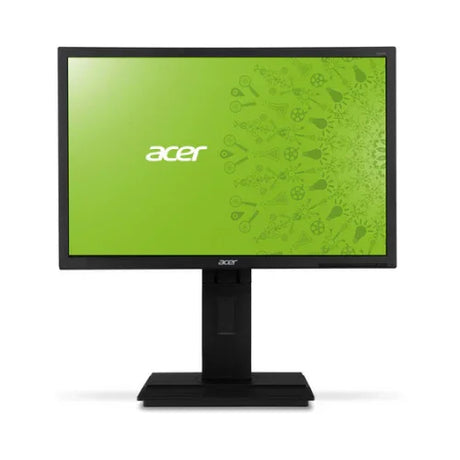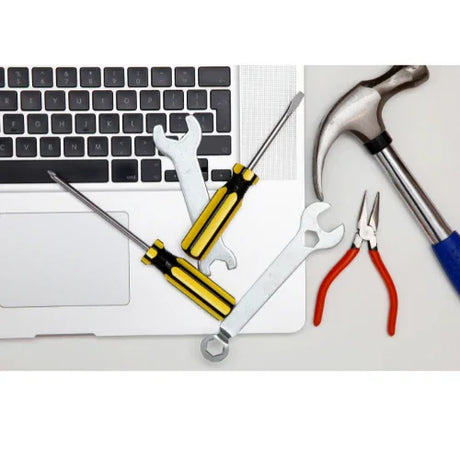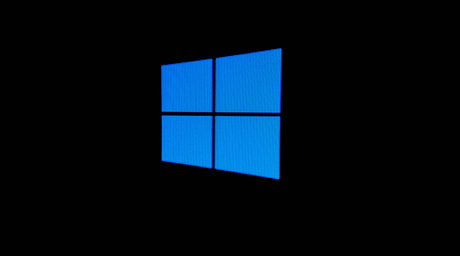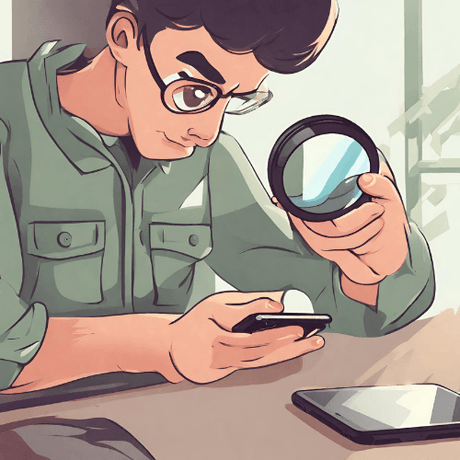Affordable Refurbished Workstation laptops
No products found

Essential Features for Workstation Laptops
Screen size: The best screen size for a workstation laptop is 15 to 17 inches,
Hard drive: A 512GB SSD is ideal; 1TB is recommended.
Keyboard: Choose one which offers comfort, responsiveness, backlighting, and durability.
RAM: The ideal RAM for a workstation laptop is 16GB, with 32GB or more recommended.
Top picks for you
View all-
Generic
Sale price $50.00 Regular price $75.00Unit price /UnavailableIn stock (314 units) -
Lenovo
Lenovo ThinkPad Ultra Dock 40A2 USB 3.0 HDMI DVI VGA Docking Station| NO ADAPTER
Sale price $25.00 Regular price $35.00Unit price /UnavailableIn stock (446 units) -
Up to 43% off
Dell
Dell Professional P2214H IPS 21.5" 1920x1080 8ms 16:9 VGA DP DVI USB | 1yr Wty
Sale price From $39.00 Regular price $69.00Unit price /UnavailableVery low stock (1 unit) -
Up to 56% off
Acer
Acer B246HL 24" 1920x1080 5ms 16:9 VGA DVI DP LCD Monitor | NO STAND 3mth Wty
Sale price From $39.00 Regular price $89.00Unit price /UnavailableLow stock (8 units) -
32% off
Dell
Dell PR02X E-Port Plus USB 3.0 VGA DVI DP RJ45 Serial Dock | NO ADAPTER
Sale price $23.95 Regular price $35.00Unit price /UnavailableIn stock (462 units) -
HP
HP 2013 HSTNN-IX10 USB 3.0 DP VGA Ultra Slim Docking Station | NO ADAPTER
Sale price $18.50 Regular price $25.00Unit price /UnavailableIn stock (23 units) -
Generic
Sale price From $23.00 Regular price $29.00Unit price /UnavailableIn stock (206 units) -
Generic
240GB 2.5" SSD SATA III Solid State Hard Drive
Regular price $119.00Unit price /UnavailableVery low stock (5 units)
REFURBISHED DEVICE BUYING GUIDES Expert Recommendations and Tips for Choosing Your Ideal Refurbished Gadget.
View allFrequently Asked Questions About Workstation Laptops
General Information
What is a mobile workstation laptop, and how is it different from a regular laptop?
What is a mobile workstation laptop, and how is it different from a regular laptop?
A mobile workstation laptop is specifically designed for professionals who need high performance on the go. Unlike regular laptops, which are typically built for everyday tasks, mobile workstations are equipped with powerful hardware to handle demanding applications. Here are some key features that set workstation laptops apart:
- Enhanced Performance: Mobile workstations often feature the latest processors and dedicated graphics cards, making them ideal for tasks like video editing, 3D modeling, and graphic design.
- Increased RAM Capacity: These laptops usually support larger amounts of RAM, allowing for smoother multitasking and better performance with resource-intensive software.
- Durable Design: Workstation laptops are built to last, often featuring robust materials and advanced cooling systems to manage heat during heavy use.
- ISV Certification: Many of the best workstation laptops come with certification from Independent Software Vendors (ISVs), ensuring they work seamlessly with professional applications.
In contrast, regular laptops are more suited for everyday use, such as browsing the internet or streaming videos. While they may be lighter and more portable, they often lack the power needed for demanding tasks. If you’re looking for the best laptop for workstation needs, consider investing in a mobile workstation from Reboot IT.
What is the best laptop workstation?
What is the best laptop workstation?
When searching for the best laptop workstation, it’s important to consider your specific needs and the tasks you’ll be performing. The best workstation laptops are designed to handle intensive applications, making them ideal for professionals in fields like graphic design, engineering, and video editing. Here are some factors to keep in mind when choosing a laptop workstation:
- Performance: Look for a laptop workstation with a powerful processor, such as Intel Core i7 or i9, and dedicated graphics cards like NVIDIA or AMD. This combination ensures smooth operation even with resource-heavy software.
- RAM and Storage: Opt for a model with at least 16GB of RAM, although 32GB or more is preferable for demanding tasks. Solid State Drives (SSDs) provide faster data access and improved performance over traditional hard drives.
- Display Quality: A high-resolution display (preferably 4K) is essential for design work, as it allows for accurate color representation and detailed visuals.
What features should I consider when looking for the best laptop for workstation tasks?
What features should I consider when looking for the best laptop for workstation tasks?
When searching for the best laptop for workstation tasks, there are several key features to consider to ensure you select the right device for your needs. Laptop workstations are designed for high performance, so you’ll want to focus on specifications that enhance productivity. Here are some important features to keep in mind:
- Processor Power: Look for a workstation laptop with a high-performance processor, such as Intel Core i7 or i9, or AMD Ryzen 7 or 9. These processors can handle demanding applications with ease.
- Graphics Capability: A dedicated graphics card, like NVIDIA Quadro or AMD Radeon Pro, is essential for tasks that involve graphic design, video editing, or 3D modeling.
- RAM and Storage: Aim for at least 16GB of RAM, though 32GB or more is ideal for heavy multitasking. Additionally, choose a Solid State Drive (SSD) for faster load times and improved performance.
The best workstation laptops also feature high-quality displays and durable designs. A laptop workstation with a 4K resolution display allows for accurate color representation and detailed visuals, which is crucial for creative professionals. Furthermore, consider the build quality and portability of the device, especially if you need a workstation mobile option for work on the go.
Are workstation laptops suitable for gaming, or should I stick to a gaming laptop?
Are workstation laptops suitable for gaming, or should I stick to a gaming laptop?
Workstation laptops are primarily designed for professional tasks, such as graphic design, video editing, and engineering applications. While they can handle some gaming, they are not specifically optimized for gaming performance like dedicated gaming laptops. Here are a few points to consider when deciding between a workstation laptop and a gaming laptop:
- Performance Specs: Workstation laptops often come equipped with powerful processors and high-quality graphics cards, making them capable of running many games. However, gaming laptops typically have graphics cards specifically designed for gaming, which can provide better frame rates and graphics settings.
- Cooling Systems: Gaming laptops are designed with advanced cooling systems to manage heat during intense gaming sessions. Workstation laptops may not have the same level of cooling, which can affect performance during extended gaming periods.
If your primary focus is on gaming, you might want to consider dedicated gaming laptops that offer the best gaming experience. However, if you need a versatile device that can handle both professional tasks and casual gaming, a high-end workstation laptop could be a good choice.
How much RAM is ideal for a laptop workstation?
How much RAM is ideal for a laptop workstation?
When considering how much RAM is ideal for a laptop workstation, it’s essential to think about the types of tasks you’ll be performing. For most professional applications, having sufficient RAM can significantly enhance performance and multitasking capabilities. Here are some general guidelines to help you choose:
- Minimum Requirement: For basic workstation tasks, such as word processing or web browsing, 8GB of RAM may suffice. However, this is not ideal for more demanding applications.
- Recommended Amount: Most professionals will benefit from at least 16GB of RAM, especially when using software for graphic design, video editing, or 3D modeling. This amount allows for smooth multitasking and efficient handling of large files.
- Optimal Performance: For users who regularly work with intensive applications or run multiple programs simultaneously, 32GB or more is recommended. This is particularly true for those using the best workstation laptops or top laptop workstations designed for high-performance tasks.
Which brands are recognized for producing the best notebook workstations?
Which brands are recognized for producing the best notebook workstations?
When it comes to finding the best notebook workstations, several brands stand out for their commitment to quality, performance, and reliability. These brands have established themselves as leaders in the market, offering laptop workstations that cater to the needs of professionals across various industries. Here are some of the top brands recognized for producing the best workstation laptops:
- Dell: Known for their Precision line, Dell offers some of the best laptop workstations that combine powerful hardware with excellent build quality. These workstations are ideal for demanding tasks like video editing and 3D modeling.
- HP: Hewlett-Packard’s ZBook series is highly regarded for its performance and versatility. HP's workstations laptops are designed for professionals who need reliable performance on the go.
- Lenovo: The ThinkPad P series from Lenovo is another top choice for those seeking a workstation laptop. These devices are known for their robust design and powerful specifications, making them perfect for heavy workloads.
- Apple: For creative professionals, Apple’s MacBook Pro line is often considered one of the best workstation laptops, particularly for graphic design and video editing thanks to its high-resolution Retina display and optimized software.
Are workstation laptops portable enough for travel?
Are workstation laptops portable enough for travel?
When considering whether workstation laptops are portable enough for travel, it’s essential to understand the design and functionality of these devices. Many laptop workstations are specifically engineered to balance power and portability, making them suitable for professionals on the go. Here are some key points to consider:
- Weight and Size: While workstation laptops can be heavier than standard laptops due to their robust components, many brands offer models that are relatively lightweight and slim. This makes them easier to transport without sacrificing performance.
- Battery Life: The best laptop for workstation tasks often comes with improved battery life, allowing you to work longer without needing to recharge. Look for models that provide at least 8 hours of battery life for optimal travel convenience.
- Durability: Workstations laptops are typically built to withstand the rigors of travel. Many feature sturdy designs and materials that can handle bumps and drops, ensuring they remain functional while on the move.
Returns and Refunds
Can I return my workstation laptop if I am not happy?
Can I return my workstation laptop if I am not happy?
At Reboot IT, we understand that purchasing a laptop workstation is a significant investment, and your satisfaction is our top priority. If you find that your workstation laptop doesn’t meet your expectations, we offer a straightforward return policy to ensure you have peace of mind with your purchase. Here’s what you need to know:
- Return Window: You typically have a specified period, usually 30 days, to return your laptop workstation if you are not satisfied. This allows you to test the device and ensure it meets your needs for tasks like graphic design or video editing.
- Condition of the Laptop: To qualify for a return, the workstation for laptop must be in its original condition with all accessories included. This means it should be free from significant wear and tear, so you can return it without any issues.
We also recommend checking the specifics of our return policy on our website, as it may vary based on the model or promotions. If you need assistance with the return process or want to explore other options, our customer service team is here to help.
Does a refurbished workstation laptop come with a warranty?
Does a refurbished workstation laptop come with a warranty?
Yes, a refurbished workstation laptop from Reboot IT comes with a 1-year warranty, providing you with added peace of mind with your purchase. When you choose a refurbished model, you can expect the same quality and reliability as a new device, but at a more affordable price. Here are some important details regarding the warranty on our refurbished laptops:
- Warranty Duration: Each refurbished workstation laptop includes a 1-year warranty that covers all hardware issues. This ensures that you have support for any defects in materials or workmanship throughout the year.
- Coverage Details: The warranty covers all hardware components, giving you confidence in your purchase. However, it does not cover accidental damage, so it’s important to handle your laptop with care.
At Reboot IT, we are dedicated to providing the best laptop for workstation needs, including high-quality refurbished options. Our refurbished laptops undergo rigorous testing to ensure they meet our standards for performance and reliability. With the added security of a 1-year warranty, you can confidently explore some of the best workstation laptops available. If you have any questions about our refurbished workstation laptops or warranty coverage, feel free to reach out!