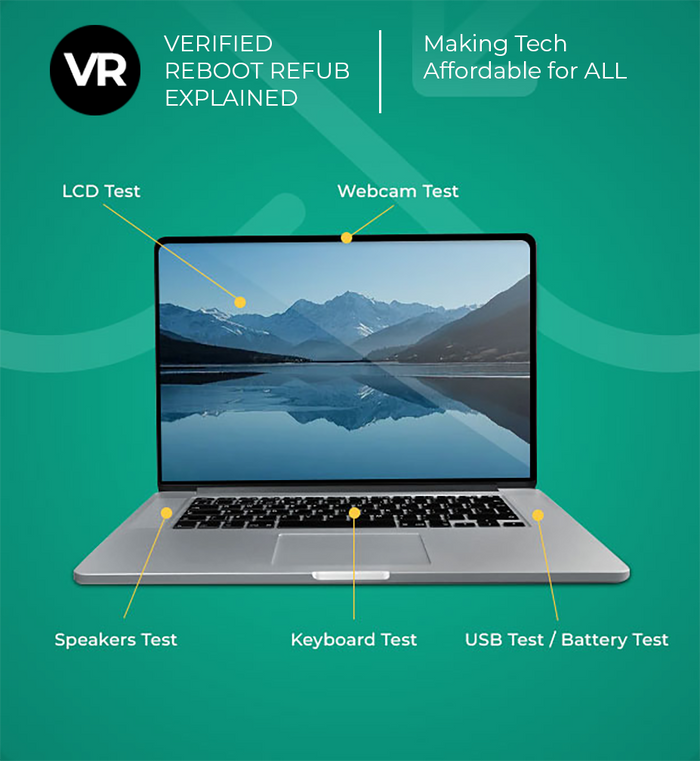Choosing a refurbished monitor can be a smart shopping move for beginners. It's not just about saving money, but also about finding high-quality displays that may have been out of budget when brand new. Our monitors are typically sourced from corporate or government entities when they upgrade their devices. These monitors are ex-lease and may undergo refurbishment processes. This involves thorough checks, testing of all features and functions, cosmetic grading, and ensuring they meet specific standards before being resold at a discounted price.
However, buying refurbished requires a bit of know-how to ensure a good purchase. Looking for reputable sellers, understanding the warranty period, and knowing what accessories should come with the monitor are crucial steps. For gamers, finding a monitor that suits their console, be it a Nintendo Switch or a setup for cloud gaming, can enhance their gaming experience. Similarly, VR headset users need monitors that can match the high demands of virtual reality.
The key to a successful purchase lies in paying attention to the details. This includes checking the refurbishing standards, asking about the return policy, and ensuring all necessary cables and accessories are included. With careful consideration, buying refurbished can be a win-win, offering both cost savings and high-quality tech.
Introduction: The Benefits of Choosing Refurbished
Refurbished monitors offer a unique advantage for those looking to upgrade their tech without breaking the bank. These monitors have been returned, inspected, and restored to a like-new condition. This process not only makes them more affordable but also ensures they meet certain quality standards. By choosing refurbished, shoppers can access higher-tier models and technologies that may have been too expensive if bought new.
Another benefit is the positive impact on the environment. Buying refurbished reduces waste and the demand for new products, which in turn decreases manufacturing demands and the carbon footprint associated with it. It's a choice that not only benefits the buyer but the planet as well.
Understanding Refurbished vs. Open-Box Returns
Refurbished monitors and open-box returns are not the same. Our refurbished items are usually ex-lease products that have been returned. These devices are repaired and tested thoroughly to meet quality standards before being resold.. Open-box items, on the other hand, are products returned almost immediately after purchase, often unused. They're sold as-is, sometimes with a discount, but without the rigorous testing and repair process that refurbished items undergo.
Understanding this distinction is vital for buyers. Refurbished products often come with a warranty, providing peace of mind, while open-box items may not have the same level of coverage. Knowing what you're buying can help you make an informed decision and choose the option that best suits your needs and risk tolerance.
The Importance of Warranty and Return Policies
The warranty period is a critical factor when purchasing a refurbished monitor. It offers a safety net, ensuring that if anything goes wrong, the buyer is covered. A warranty indicates the seller's confidence in the product's quality and their commitment to customer satisfaction. Therefore, it's essential to look for products with a substantial warranty period, which can range from a few months to a year or more.
Equally important are the return policies. These policies can vary widely among sellers, affecting the buyer's ability to return the product if it doesn't meet expectations. A clear, fair return policy is a sign of a reputable seller and can provide additional reassurance to the buyer. It's always advisable to read these policies carefully before making a purchase.
How Refurbishing Processes Affect Quality
The quality of a refurbished monitor largely depends on the refurbishing process it undergoes. This process typically involves thorough inspections, repairs, replacements of faulty parts, and rigorous testing to ensure the monitor meets original manufacturer standards. The aim is to bring the product as close to new condition as possible. High-quality refurbishing processes can result in monitors that offer excellent value, with minimal signs of wear and performance that rivals new units.
When we verify a refurbished monitor for Reboot refurbishment, it goes through a set of tests to guarantee it meets the required standards for functionality, reliability, and quality. Here are the typical tests and procedures conducted:
- Visual Inspection:
- Check for physical defects like scratches or dents.
- Inspect ports and connectors for any damage.
- Cleaning:
- Thoroughly clean the monitor, including the screen, bezel, and casing.
- Functionality Test:
- Test the power on/off function to ensure it works smoothly.
- Check the on-screen display (OSD) controls to ensure they function correctly.
- Display Test:
- Use pixel-test software to check for dead pixels.
- Evaluate colour reproduction, brightness, contrast levels, response time, and refresh rate.
- Connectivity Test:
- Connect the monitor to different devices using various cables (HDMI, DisplayPort, VGA, etc.) to confirm all inputs are functioning.
- Test any additional features like USB hubs for functionality.
- Resolution and Aspect Ratio Verification:
- Confirm that the monitor can achieve its advertised resolutions and aspect ratio.
- Sound Test (if applicable):
- Test built-in speakers for audio quality and volume.
- Stand and Ergonomics Check:
- Check the stand for stability and test tilt, swivel, height adjustment, and pivot functionality.
- Packaging:
- Repackage the monitor with protective materials and include all necessary power and video cables.
Once the monitor passes these tests, it can be labelled as Verified Reboot Refurb and made ready for resale.
Key Features to Consider When Buying a Refurbished Monitor
When shopping for refurbished monitors, key features like panel type, resolution, size, refresh rate, and compatibility with devices such as gaming monitors or Android phones should guide your decision. These features determine the monitor's performance, image quality, and suitability for tasks like gaming, professional work, or general use. Understanding what each feature offers helps in selecting a monitor that matches your needs and enhances your digital experience.
Monitor Panel Types: TN, IPS, and OLED Explained
The type of panel a monitor uses affects its image quality, viewing angles, and response time. TN panels are known for fast response times, making them suitable for gaming. IPS panels offer superior color accuracy and viewing angles, ideal for professional photo and video editing. VA panels provide better contrast ratios, suited for general use. OLED technology stands out for its unparalleled black levels and contrast, offering a premium viewing experience.
Why IPS Monitors Offer the Best Colour Reproduction
IPS monitors are celebrated for their outstanding color reproduction, providing vivid and accurate colors. This is because IPS technology allows for a more consistent color display at various angles, making it a top choice for professionals in graphic design, photography, and video editing. The superior color accuracy ensures that the images on the screen are true to life, enhancing the overall visual experience.
Additionally, IPS monitors often have a wider color gamut, which means they can display a broader range of colors. This capability is crucial for tasks requiring precise color matching and high-quality visual outputs. For anyone whose work or passion involves dealing with colors, an IPS monitor is an investment that pays off by delivering unparalleled color fidelity.
OLED: The Ultimate Choice for Deep Blacks and Contrast
OLED technology represents the pinnacle of display technology, offering exceptional contrast ratios and true blacks. Unlike other panel types that require a backlight, OLED panels light up individual pixels, allowing for precise control over brightness and contrast. This results in deeper blacks, as unlit pixels are truly black, and not just darkened by a filter.
The ability of OLED monitors to achieve perfect black levels and high contrast ratios dramatically enhances the viewing experience, making images and videos appear more dynamic and lifelike. This makes OLED monitors a superior choice for high-end gaming, cinematic experiences, and professional video editing where color depth and contrast are paramount.
TN - Understanding TN Monitor Panel Types
TN monitors, short for Twisted Nematic monitors, are a popular choice in the world of LCD (Liquid Crystal Display) technology, largely because of their affordability and impressive response times. These features make them an excellent option for gamers and people who use their computers for everyday tasks. The way TN monitors work is by manipulating light through the twisting and untwisting of liquid crystals, allowing them to refresh the image on the screen quickly. This rapid refresh capability is particularly beneficial for reducing motion blur in fast-moving scenes, making TN monitors a great fit for gaming enthusiasts or anyone who enjoys watching action-packed films.
However, it's important to note that while TN monitors excel in providing fast performance and being cost-effective, they may not offer the best experience in terms of viewing angles and colour accuracy. This is where they fall short compared to other types of monitors, such as IPS (In-Plane Switching) and VA (Vertical Alignment) panels, which are known for their superior colour reproduction and wider viewing angles.
In essence, if your main concerns are keeping costs down and enjoying high-speed performance for gaming or general computer use, a TN monitor could be an ideal choice. On the other hand, if you're looking for the highest quality in colour accuracy and viewing experiences from various angles, you might want to consider other monitor options.
Resolution and Size: Matching Your Needs and Workspace
Resolution and size are fundamental considerations when choosing a refurbished monitor. The resolution determines the sharpness and clarity of the image, while the size influences the physical space the monitor occupies and the overall viewing experience. Balancing these factors according to your workspace and visual needs is essential for finding the perfect monitor.
From 1080p to 4K: Choosing the Right Resolution
Choosing the right resolution is a key decision in selecting a monitor. 1080p is a standard resolution that offers good image quality for general use. However, for more detailed work or a richer gaming experience, higher resolutions like 4K are preferable. 4K monitors provide a significantly sharper image, making them ideal for professional graphic work, detailed gaming, and enjoying high-definition video content.
While higher resolutions offer better clarity and detail, they also require more powerful hardware to run smoothly, especially for tasks like gaming or video editing. Therefore, when considering a 4K monitor, it's important to ensure your computer's graphics card can handle the increased demand.
Size Matters: How to Pick the Perfect Monitor Size
The size of the monitor you choose should complement your workspace and usage needs. Larger monitors, around 27 inches and above, offer more screen real estate, making them ideal for multitasking, professional design work, and immersive gaming. However, they also take up more space and may require a larger desk.
Smaller monitors, around 24 inches, are more suited to limited spaces and general computing tasks. They can still offer excellent image quality and are often more affordable. The key is to balance the size with your workspace dimensions and the type of activities you intend to use the monitor for, ensuring a comfortable and productive experience.
Refresh Rates and Adaptive Sync: Enhancing Your Viewing Experience
The refresh rate of a monitor influences how smoothly motion is displayed, making it a critical feature for gaming monitors and general use. Higher refresh rates result in smoother motion, reducing eye strain and improving the overall viewing experience. Adaptive sync technologies, like those found in the ASUS ROG Swift, further enhance this by eliminating screen tearing and stuttering, providing a seamless visual experience regardless of the frame rate output by your computer.
The Benefits of Higher Refresh Rates for Gaming and Everyday Use
Gaming monitors with high refresh rates provide a smoother and more immersive experience. This is crucial for gaming, where every millisecond counts, and fluid motion can mean the difference between winning and losing. A higher refresh rate reduces motion blur and ghosting, making fast-paced actions clearer and more enjoyable.
For everyday use, a higher refresh rate also makes a noticeable difference. Scrolling through web pages and documents becomes smoother, reducing eye strain and improving the overall viewing comfort. Whether for work or leisure, monitors with higher refresh rates offer a visibly superior experience.
Understanding Adaptive Sync Technologies
Adaptive Sync technologies, like NVIDIA's G-SYNC and AMD's FreeSync, help eliminate screen tearing and stuttering. This is achieved by synchronizing the refresh rate of the monitor with the frame rate of the graphics card. It ensures a smooth gaming experience, particularly important in fast-paced games where split-second reactions are crucial.
These technologies are a boon to gamers, allowing them to enjoy their games at the highest visual settings without compromising on performance. For everyday users, it means videos and animations play more smoothly, making adaptive sync monitors a great choice for any user looking for a seamless visual experience.
The Best Places to Purchase Refurbished Monitors
At Reboot IT, we understand that finding affordable, high-quality refurbished monitors can be a bit of a hunt. That's why we emphasize the importance of purchasing from reputable retailers or through certified pre-owned programs. These sources not only ensure the quality of the product but also often include warranties, offering peace of mind to buyers.
For those exploring online marketplaces or specialty electronics stores, we recommend a careful review of customer feedback, return policies, and warranty details. Trustworthy sellers are always keen to provide comprehensive product descriptions and evidence of rigorous testing and certification for resale. By following these guidelines, you can secure a great deal on a refurbished monitor without compromising on quality or reliability.
Recognising Reliable Retailers and Online Shops
Since 2001, Reboot IT has established itself as the premier supplier of refurbished IT equipment, including a wide range of high-quality monitors. When looking for reliable retailers to purchase refurbished monitors, it's essential to consider the certification and customer feedback of the products. Monitors that are certified pre-owned come with a guarantee of meeting certain quality standards, ensuring that you're getting a product that's as good as new. Reboot IT also has a dedicated monitors on sale page where you can get heavily discounted computer monitors.
Reboot IT prides itself on offering detailed product information, clear warranty and return policies, and responsive customer service. These are key indicators of a retailer's commitment to customer satisfaction. By choosing Reboot IT, you're not just buying a refurbished monitor; you're investing in peace of mind knowing that you're dealing with a reputable source that has been leading the industry for over two decades. Online reviews and ratings further highlight our reliability and the quality of our customer service, making us a top choice for anyone looking to purchase refurbished IT equipment.
Your Refurbished Monitor Checklist: Final Considerations Before Purchase
Before finalizing the purchase of a refurbished monitor, it's crucial to ensure that all necessary accessories and cables are included. This prevents any unexpected expenses or inconveniences. For gaming monitors, check if the specific cables supporting high refresh rates or adaptive sync features are provided.
Additionally, verifying the product's cosmetic condition is important. While minor imperfections may be acceptable, significant damage could affect the monitor's longevity. Inspecting the monitor for any visible signs of wear or damage ensures you're getting a product that meets your standards.
Ensuring All Accessories and Cables Are Included
Upon purchasing a refurbished monitor, confirming that all essential accessories and cables are included is a step that cannot be overlooked. This includes the power cable, any necessary connection cables (such as HDMI, DisplayPort, or USB-C), and, if applicable, the stand or mounting hardware. Missing accessories can lead to additional costs and delays in setting up your monitor.
For gaming monitors, ensuring that high-speed cables capable of supporting the monitor's maximum refresh rate and resolution are included is particularly important. These specialized cables are essential for taking full advantage of the monitor's capabilities, especially in high-stakes gaming scenarios.
Verifying the Product's Cosmetic Condition
Examining the cosmetic condition of a refurbished monitor is a critical step before making a purchase. Look for any scratches, dents, or other signs of wear that could indicate the monitor has been roughly handled. While refurbished monitors may have minor cosmetic flaws, understanding the extent of these imperfections helps set the right expectations.
It's also wise to inquire about any dead pixels, which can affect the viewing experience. A reputable seller should be transparent about the condition of the monitor, including any cosmetic issues or pixel problems, allowing you to make an informed decision.
Making Your Decision: Why Refurbished Monitors Can Be a Smart Choice
Choosing refurbished monitors can lead to significant savings without compromising on quality. Refurbished units are often available at a fraction of the cost of new ones, offering the same performance and features. For gaming monitors, this means access to high-end specs at a more accessible price point, making it an attractive option for gamers on a budget.
Furthermore, opting for refurbished monitors contributes to environmental sustainability. It reduces waste and the demand for new products, helping to conserve resources. By choosing refurbished, consumers support recycling efforts and reduce the environmental impact associated with manufacturing new products.
Comparing Prices: When Refurbished Means Significant Savings
One of the most compelling reasons to consider refurbished monitors is the potential for significant cost savings. Refurbished models are typically sold at a lower price than their brand-new counterparts, making high-quality monitors more affordable. This is especially beneficial for gaming monitors, where advanced features and high performance can come with a premium price tag.
By comparing prices between new and refurbished models, buyers can often find that refurbished monitors offer the same features and quality at a considerably lower cost. This makes refurbished an excellent choice for anyone looking to upgrade their setup without breaking the bank.
The Environmental Benefits of Choosing Refurbished
Opting for refurbished monitors not only saves money but also has a positive impact on the environment. It reduces the need for new resources and minimizes waste, contributing to a more sustainable consumer culture. Every refurbished monitor purchased is one less new product that needs to be manufactured, saving energy and materials.
Furthermore, by extending the life of electronics, refurbished monitors help combat the growing problem of electronic waste. This choice supports a more circular economy, where products are reused and recycled, lessening the environmental footprint associated with electronic devices.
Wrapping Up: Embracing the World of Refurbished Monitors with Confidence
As we venture into the world of refurbished monitors, it's clear that this choice offers not only significant savings but also contributes positively to environmental health. Choosing a refurbished monitor, such as a 27-inch monitor or an HDR monitor, allows individuals to enjoy high-quality displays without the steep price tags of new ones. Certified refurbished monitors have undergone rigorous testing to ensure they meet the high standards expected by users. This makes them a smart choice for a wide range of needs, from gaming consoles to graphic design tasks on a MacBook Air.
Moreover, the market for refurbished PC monitors is rich and varied. From ultrawide monitors that offer expansive views for both work and play, to monitor arms that help create an ergonomic workspace, the options are plentiful. These monitors often come with all necessary accessories and cables, ensuring a smooth setup process. For those seeking an enhanced experience, pairing a refurbished monitor with noise-cancelling headphones can create an immersive environment, whether for gaming or diving into deep work.
Finally, embracing refurbished monitors is a step towards a more sustainable lifestyle. Beyond monitors, this approach can extend to other areas such as storage appliances and health devices, demonstrating a commitment to reducing waste. As we look towards 2024 and beyond, the choice to go refurbished is not only smart for our wallets but also kind to our planet. It represents a confident step towards embracing quality, affordability, and sustainability in our tech choices.