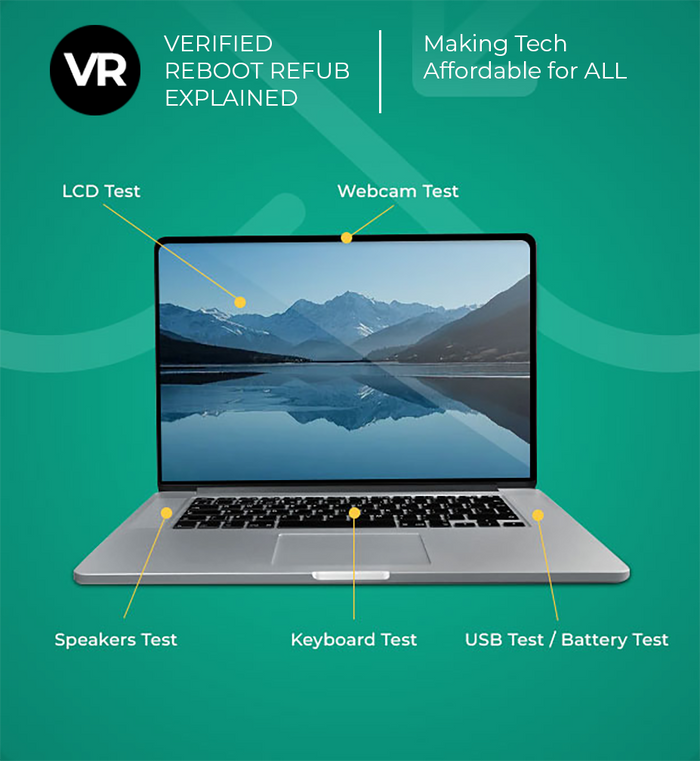Top 10 Tips for Finding the Best Refurbished Monitors on a Budget
Introduction
Finding quality refurbished monitors on a budget can significantly enhance your computing experience without breaking the bank. With the rise in remote work and gaming, investing in budget-friendly screens is essential.
Here are key benefits of choosing refurbished options:
- Cost-Effective: Save money while accessing higher-quality displays.
- Environmental Impact: Choosing second-hand displays helps reduce electronic waste.
Reboot IT, Australia’s largest supplier of refurbished equipment since 2001, stands out as a trusted choice for those seeking dependable and affordable solutions. Their extensive range of inexpensive monitors, including second hand computer screens and second hand computer displays, ensures you find the right fit for your needs.
Explore their collection of monitors on sale which includes certified refurbished Dell monitors, and refurbished Lenovo monitors among others. They also offer a selection of medium size monitors up to 25 inches that are perfect for any workspace. Take advantage of their expertise to discover the top budget monitors tailored to your requirements.
1. Research and Compare Brands
Selecting a refurbished monitor from reputable brands is crucial for ensuring quality. Well-known manufacturers like Dell, HP, and Acer have established strong reputations in the market.
When evaluating options, consider these tips:
- Brand Reputation: Look for companies with positive feedback on reliability and performance in refurbished products.
Monitor Specifications to Consider
- Display Resolution Quality
- Compare pixel counts (1080p, 1440p, 4K)
- Check pixel density for sharper images
- Evaluate native resolution capabilities
- Panel Technology Assessment
- IPS (In-Plane Switching): Better color accuracy and viewing angles
- TN (Twisted Nematic): Faster response times, ideal for gaming
- VA (Vertical Alignment): Superior contrast ratios
- Performance Metrics
- Refresh Rate Options60Hz for basic computing
- 144Hz for smooth gaming
- 240Hz for competitive gaming
- Response TimeLook for 5ms or lower for gaming
- 1ms ideal for fast-paced action
- Color Performance
- Color gamut coverage (sRGB, Adobe RGB)
- Bit depth (8-bit vs 10-bit)
- HDR capability ratings
- Additional Features
- Adaptive sync technology (G-Sync/FreeSync)
- Blue light filtering
- Anti-glare coating
- Warranty Assessment: Examine warranty terms to understand coverage duration and conditions.
Choosing a trusted brand can lead to finding the best budget computer screen that meets your needs while saving money on discount computer screens or second-hand cheap computer displays. You can start your search for quality used refurbished monitors from reputable brands.
2. Check Warranty and Return Policies
When purchasing refurbished monitors, warranty coverage plays a crucial role in ensuring customer protection. A robust warranty may cover:
- Hardware defects
- Functional issues
- Dead pixels
Look for warranties lasting at least 90 days to one year, which is standard for good inexpensive monitors. Understanding return policies is equally important. Key aspects to consider include:
- Conditions under which returns are accepted
- Timeframe for returning the monitor
- Possible restocking fees
Reliable sellers will offer clear terms, providing peace of mind while seeking great cheap monitors or good budget monitors that meet your needs.
3. Look for Quality Indicators
When searching for the best affordable computer monitor, key specifications significantly influence quality. Consider the following:
- Panel Type: IPS panels offer superior color accuracy and viewing angles compared to TN panels, making them ideal for creative work and gaming.
- Refresh Rates: For gaming or video editing, a higher refresh rate (e.g., 144Hz) ensures smoother visuals and responsiveness.
- Resolution: Recommended resolutions vary by use:
- 1080p (Full HD) is suitable for general office work.
- 1440p (QHD) enhances gaming and design tasks.
- 4K (UHD) provides exceptional detail for professional applications.
Identifying these quality indicators helps ensure you select the best budget computer monitor tailored to your needs.
4. Explore Online Marketplaces and Local Options Together
Shopping for refurbished monitors offers distinct advantages, whether through online platforms or local retailers.
- Online Marketplaces: Websites like eBay and Amazon provide a vast selection of refurbished monitors. Look for sellers with high ratings and positive feedback to ensure a trustworthy purchase.
- Dedicated Refurbishers: Consider specialized refurbishers who focus solely on refurbishing electronics, often providing detailed quality checks.
- Local Electronics Stores: Visiting nearby shops can reveal unique deals or stock not readily available online. Local computer repair shops sometimes offer refurbished monitors at competitive prices, with the added bonus of personal service.
Exploring both avenues maximizes your chances of finding the perfect monitor within budget.
5. Evaluate Monitor Features and Be Cautious of Pricing Together
When searching for a second hand PC monitor, several features cater to user needs, whether for gaming or office work:
- Screen Size: Larger screens enhance productivity and immersion.
- Adjustable Stands: Ergonomics matter; look for monitors with height adjustment options.
- Connectivity Options: Ensure compatibility with your devices (HDMI, DisplayPort, USB-C).
Understanding the price spectrum is crucial. Prices that seem too low may indicate quality concerns. Look out for:
- Red Flags: Unusually low prices can signal potential issues with performance or reliability.
- Price Comparison: Cross-check prices across platforms to gauge fair market value for second hand monitors.
A thoughtful approach ensures you find a desktop monitor that meets your needs without compromising quality.
6. Read Reviews Ratings Check for Calibration Needs Together
User feedback plays a vital role in making informed decisions when purchasing refurbished monitors. Consider the following:
- Focus on Reliability and Performance: Look for ratings that emphasize durability and functionality to gauge long-term satisfaction. You can find trusted reviews and testimonials from satisfied clients here.
- Calibration Requirements: Many refurbished monitors may need calibration for optimal color accuracy.
Basic Calibration Steps at Home:
- Use built-in calibration tools found in monitor settings.
- Adjust brightness, contrast, and color balance using online guides.
- Consider professional services for advanced color correction.
Utilizing user reviews and understanding calibration needs can greatly enhance your experience with refurbished monitors, ensuring you find a product that meets your expectations. It's also important to be aware of the cosmetic grading system for refurbished computers, which defines grades from 'Excellent' to 'Good', aiding in making an informed purchase decision.
7. Stay Updated on Deals
Finding the best monitors on a budget requires vigilance throughout the year. Seasonal sales and clearance events offer excellent opportunities to snag the best cheap monitor or best budget desktop monitor. Consider these strategies:
- Subscribe to Newsletters: Many retailers send alerts about exclusive deals, ensuring you don’t miss out on discounts.
- Follow on Social Media: Retailers often announce flash sales or special offers through their social platforms, making it easy to stay informed.
- Track Pricing Trends: Websites and apps can help you compare prices over time, highlighting when refurbished monitors are at their lowest.
With these tactics, you can discover the best budget PC screen for your needs without breaking the bank.
Conclusion
Finding budget-friendly refurbished monitors doesn't have to be a daunting task. The Top 10 Tips for Finding the Best Refurbished Monitors on a Budget provide a roadmap to secure quality equipment without breaking the bank.
- Prioritize reputable brands.
- Always check warranty and return policies.
- Look for key quality indicators and features that match your needs.
Taking these steps ensures you make informed decisions while shopping.
Ready to find your perfect refurbished monitor? Visit Reboot IT, your destination for guaranteed performance in refurbished electronics, today for a wide selection of high-quality verified reboot refurbished monitors at competitive prices. Your ideal setup awaits!
About the Author
Jeff Fujii is the founder and director of Reboot IT, Australia’s leading supplier of refurbished IT equipment. With over two decades of experience in the industry, Jeff has been at the forefront of innovation since 2001. His extensive knowledge of refurbished devices and commitment to sustainability has made him a prominent figure in the remarketing sector. Passionate about providing quality technology solutions, Jeff is dedicated to helping businesses and individuals find the best value in refurbished IT equipment. When he’s not leading the charge at Reboot IT, Jeff enjoys sharing insights and tips to empower others in making informed tech decisions.