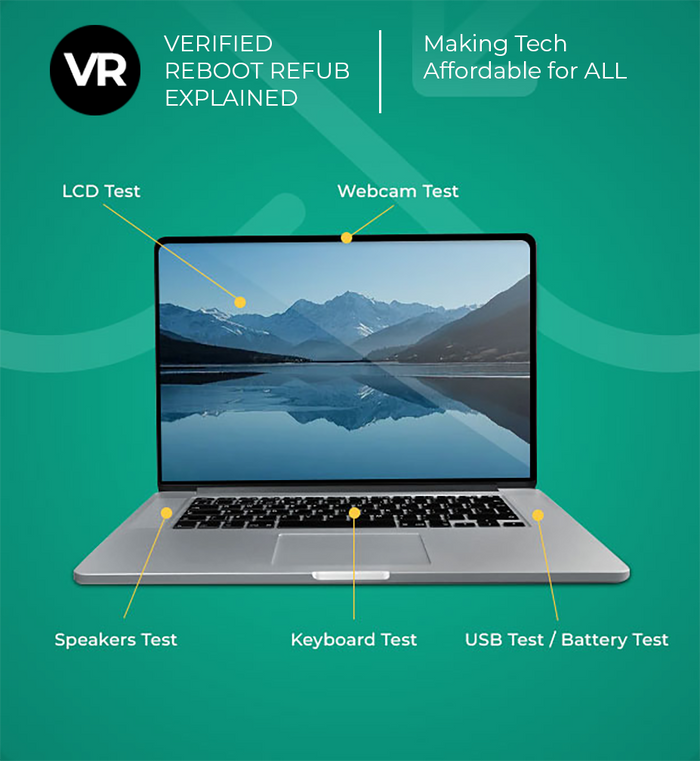Building or upgrading a PC is both an exciting and rewarding project. However, the expense of brand-new PC components can quickly escalate, posing a challenge for those working within a tight budget. Fortunately, purchasing used PC components from Reboot-IT, Australia's premier provider of quality refurbished computers, presents an effective solution that allows you to save money without compromising on performance. In this blog post, we'll share practical advice to guide you through the process of selecting used PC components, ensuring you make well-informed choices without stretching your finances.
Research and Verify Seller Reputation: Before purchasing refurbished PC components, it's crucial to thoroughly research and verify the seller's reputation. Look for sellers who have a proven track record in the refurbished industry and clearly explain their testing process on their website.
Check prices across various platforms to ensure you're getting a fair deal. Sometimes, it may be worth paying slightly more for a seller who is experienced and offers a warranty with a strong track record of customer satisfaction. Reading through feedback from past customers can provide valuable insights into their experiences, helping you make an informed decision about the reliability and trustworthiness of the seller
 .
.
Check Compatibility and Specifications: Before Purchase: It's important to make sure any used PC component you're considering is compatible with your current system. Check the specifications carefully, such as socket type for processors or RAM compatibility for motherboards. To confirm compatibility, you can use the manufacturer's website or simply enter the component's model name in a search engine.
Additionally, seeking advice from the seller is a wise step. With Reboot IT’s extensive experience in selling refurbished parts since 2001, reaching out to their support team for guidance can be very helpful. Conducting a detailed compatibility check is a key step to ensure you don't buy components that won't work with your system.
Inspect the Condition: Before buying a used PC component, it's important to examine its condition thoroughly. Look for any physical damage or noticeable wear and tear. It's also useful to ask about the component's history, such as its usage duration and whether it has been overclocked.
Test Functionality (If Possible): It's important to note that sometimes, it might not be possible for you to personally test the components before purchase. This is where the value of buying from an experienced seller becomes clear. Sellers like Reboot IT, who test all their equipment thoroughly, provide an added layer of assurance. Opting for such sellers can be a worthwhile decision, ensuring you receive components that have been verified for functionality and performance.
Consider Warranty Options: While used PC components often lack the original manufacturer's warranty, reputable sellers may offer their own warranties or return policies. It's wise to choose sellers who provide a warranty, signaling their trust in the quality of their products. For instance, Reboot IT offers a 12-month warranty on their items, providing you with extra assurance and a safety net in case of unforeseen issues with the component.
Compare Prices and Negotiate: Take the time to research the prices of used PC components across different e-commerce sites or platforms like eBay to get a sense of the market value. This ensures you're getting a fair deal. While it's smart to look for competitive pricing, remember that it may be worth paying slightly more to purchase from established retailers. These retailers not only test their parts thoroughly but also provide warranties, offering greater value and peace of mind in the long run.
Conclusion: For those on a budget yet keen to build or upgrade their PC, opting for used components is a wise decision. Reboot-IT, Australia's top supplier of quality refurbished computers, provides an extensive selection of used PC components at competitive prices.
With their dedication to customer satisfaction and reliable products, you can discover high-quality components that suit your needs. Remember to research the seller's reputation, verify compatibility, inspect the condition, test functionality when possible, and consider warranty options. Visit our range of components today to explore our collection of used PC components and start your budget-friendly tech adventure.