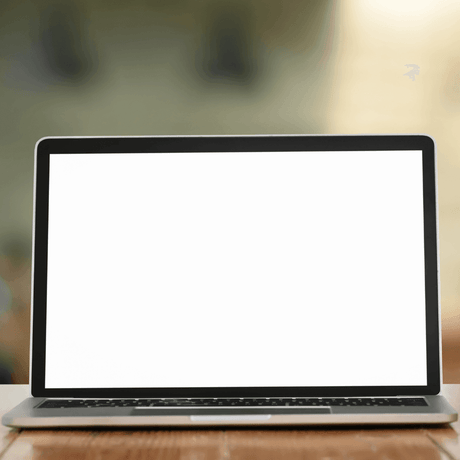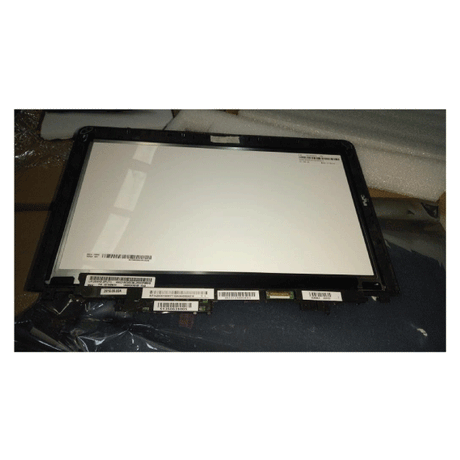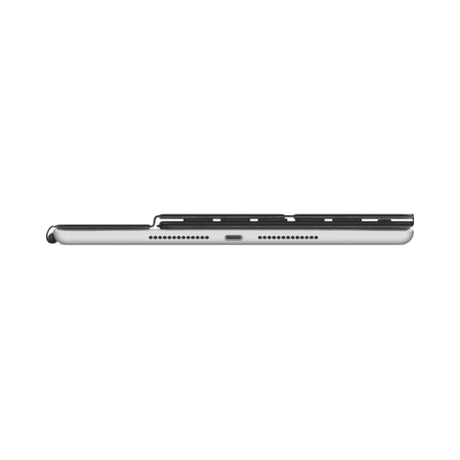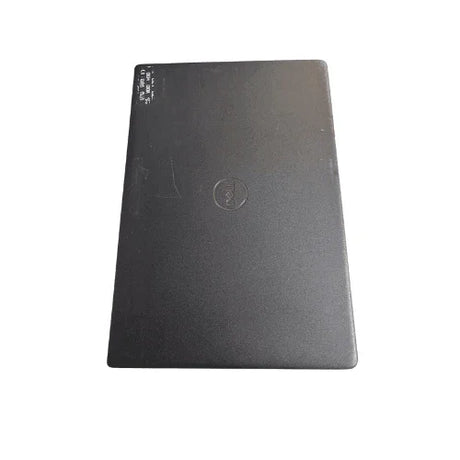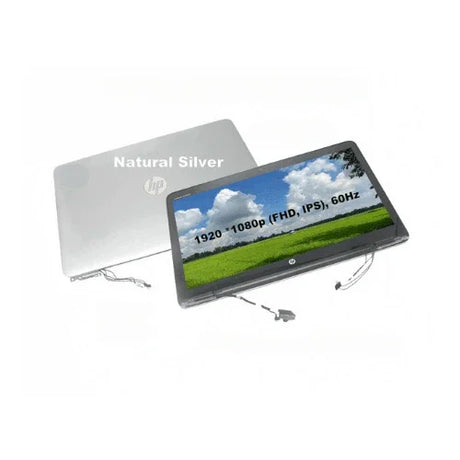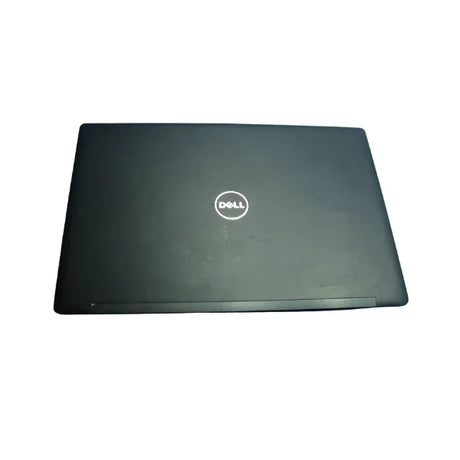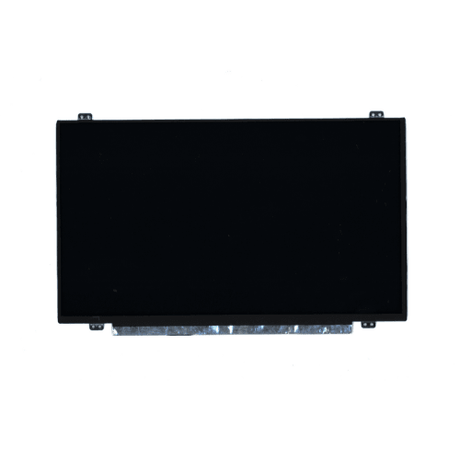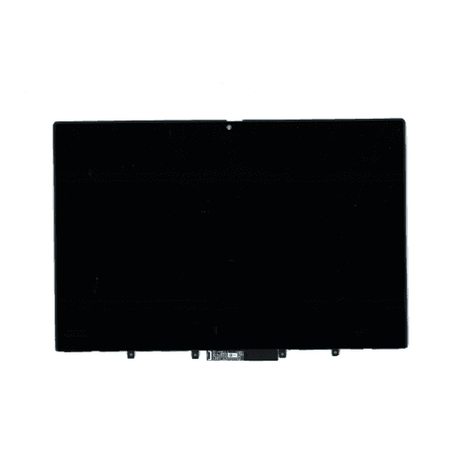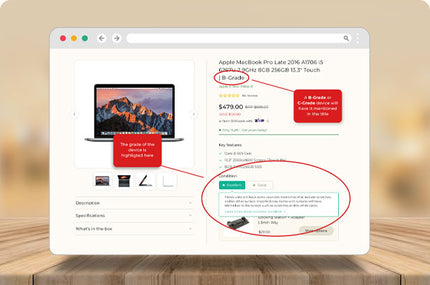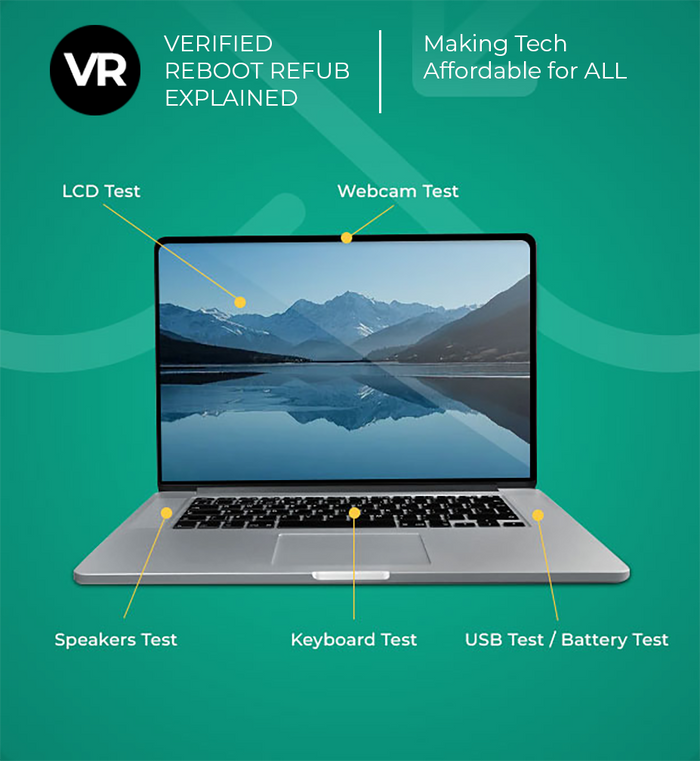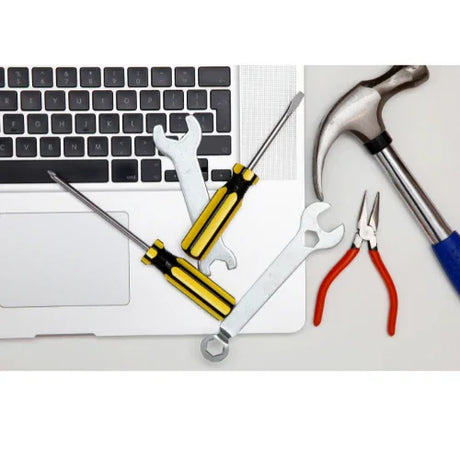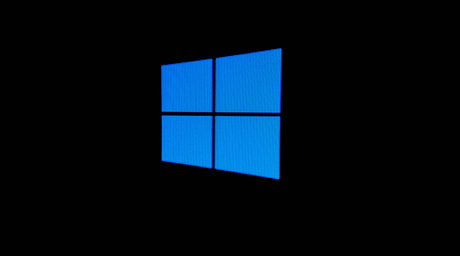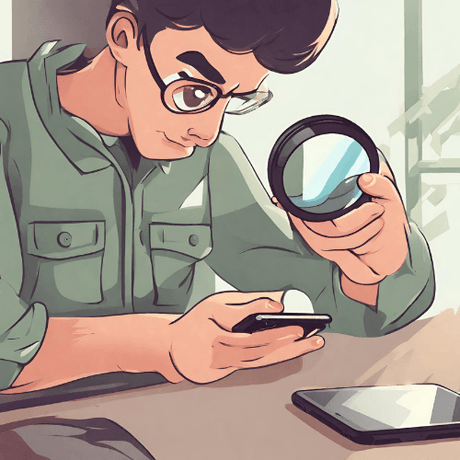BROWSE PERIPHERALS BY TYPE:
Generic
Sale price $29.00 Regular price $49.00Unit price /UnavailableIn stock (213 units)Toshiba
Toshiba Digitizer Pen Stylus PA5229U-1EUC | Genuine 3mth Wty
Sale price $19.00 Regular price $39.00Unit price /UnavailableIn stock (24 units)- 34% off
Belkin
Belkin B2B130 Tablet Keyboard with Stand for iPad | Wty
Sale price $39.00 Regular price $59.00Unit price /UnavailableIn stock (88 units) Lenovo
Lenovo S1 YOGA 12.5" 1366x768 LCD Touchscreen - 00HN843
Sale price $89.00 Regular price $95.00Unit price /UnavailableVery low stock (3 units)- 27% off
Apple
Apple Smart Keyboard MPTL2ZA/A For iPad Pro 10.5" | Wty
Sale price $109.00 Regular price $149.00Unit price /UnavailableVery low stock (5 units) - 30% off
Dell
Dell Latitude 5310 13.3" 1920x1080 Non-Touch Display & Assembly | Wty
Sale price $95.00 Regular price $135.00Unit price /UnavailableLow stock (9 units) - 21% off
Dell
Dell Latitude 5320 13.3" 1920x1080 Non-Touch Display & Assembly FG4NW | Wty
Sale price $115.00 Regular price $145.00Unit price /UnavailableLow stock (10 units) - 28% off
Lenovo
Lenovo ThinkPad T14s G1 14" 1920x1080 IPS Touch Display 01YN150 | Wty
Sale price $115.00 Regular price $159.00Unit price /UnavailableVery low stock (2 units) - 29% off
Lenovo
Lenovo USB Numeric Keypad 33L3225 17-key | Wty
Sale price $25.00 Regular price $35.00Unit price /UnavailableVery low stock (5 units) - 24% off
HP
HP EliteBook 840 G7 14" IPS 1920x 1080 Non-Touch Display Panel + Assembly | Wty
Sale price $95.00 Regular price $125.00Unit price /UnavailableVery low stock (1 unit) - 23% off
Lenovo
Lenovo ThinkPad X1 Carbon G6 14" 1920x1080 Touch Display 01ER483 | 3mth Wty
Sale price $99.00 Regular price $129.00Unit price /UnavailableVery low stock (4 units) - 26% off
Dell
Dell Latitude 3410 14" 1920x1080 Amti-Glare Touch Display C8TCK | Wty
Sale price $95.00 Regular price $129.00Unit price /UnavailableLow stock (12 units) HP
HP EliteBook 850 G3 15.6" Touchscreen IPS FHD Display Panel 821196-001 | Wty
Sale price $89.74 Regular price $119.86Unit price /UnavailableVery low stock (5 units)- 23% off
HP
HP EliteBook 840 G8 14" IPS 1920x 1080 Non-Touch Display Panel + Assembly | Wty
Sale price $115.00 Regular price $149.00Unit price /UnavailableVery low stock (1 unit) - 21% off
Dell
Dell Latitude 5410 14" 1920x1080 Non-Touch Display & Assembly | Wty
Sale price $115.00 Regular price $145.00Unit price /UnavailableVery low stock (1 unit) - 15% off
HP
HP Elitebook X360 1030 G7 13.3" FHD Screen Assembly M16085-001 | Wty
Sale price $169.00 Regular price $199.00Unit price /UnavailableVery low stock (2 units) - 29% off
Dell
Dell Latitude 5280 12.5" 1920x1080 Anti-Glare Display M1GMV | Wty
Sale price $49.00 Regular price $69.00Unit price /UnavailableVery low stock (1 unit) - 19% off
Lenovo
Lenovo ThinkPad T460s 14" 1920x1080 IPS Touch Display 00NY415 | 3mth Wty
Sale price $145.00 Regular price $179.00Unit price /UnavailableVery low stock (1 unit) HP
HP EliteBook 450 G7 15.6" IPS FHD Display Panel | Wty
Sale price $75.00 Regular price $125.00Unit price /UnavailableVery low stock (1 unit)- 35% off
Lenovo
Lenovo ThinkPad T450 14" 1366x768 Non-Touch Display 04X5880 | Wty
Sale price $45.00 Regular price $69.00Unit price /UnavailableVery low stock (1 unit) - 23% off
Lenovo
Lenovo ThinkPad L13 Gen 1 13.3" 1920x1080 Touch Display 5M10W64463 | 3mth Wty
Sale price $99.00 Regular price $129.00Unit price /UnavailableVery low stock (4 units) - 24% off
Dell
Dell Latitude 7390 2-in-1 13.3" 1920x1080 IPS Touch Display XHJ2C | Wty
Sale price $75.00 Regular price $99.00Unit price /UnavailableVery low stock (4 units) Lenovo
Used Webcam Camera Kit for Lenovo ThinkPad 04X0294
Sale price $15.95 Regular price $25.00Unit price /UnavailableLow stock (8 units)- 32% off
Lenovo
Lenovo ThinkPad L13 G1/G2 13.3" LCD Screen 02DA368 Full HD Non-Touch | Wty
Sale price $85.00 Regular price $125.00Unit price /UnavailableVery low stock (1 unit) - 33% off
Dell
Dell XPS 15 7590 15.6" FHD LCD Display Assembly Complete Non-Touch 03FKRX
Sale price $199.00 Regular price $299.00Unit price /UnavailableVery low stock (1 unit)
Inkjet, Laser, or All-in-One? Your Printer Type FAQs Answered!
General
How do I find a compatible replacement screen for my laptop model?
How do I find a compatible replacement screen for my laptop model?
Finding a compatible replacement screen for your laptop involves several steps to ensure the new screen will work seamlessly with your device. At Reboot IT, we recommend the following process:
- Identify Your Laptop Model: Check your laptop's user manual or look for a label on the bottom of your laptop to find the exact model number.
- Check the Screen Specifications: Once you have your model number, search for the specifications of your laptop's screen, including size, resolution, connector type, and position, as well as any other specific features such as touch capability or matte versus glossy finish.
- Source the Replacement: With the specifications in hand, you can source a replacement screen that matches these details. At Reboot IT, we offer a variety of refurbished laptop screens that can be searched by laptop model number to ensure compatibility.
- Consult the Manufacturer: If you're unsure about the specifications, consult the laptop manufacturer's website or customer support for guidance on compatible screens.
- Professional Assistance: If you're not comfortable identifying the screen specifications or performing the replacement yourself, consider seeking professional help. Reboot IT can provide assistance or direct you to a reputable repair service.
- Check Warranty and Return Policy: Ensure that the replacement screen comes with a warranty and check the return policy in case the screen is not the correct model or arrives damaged.
- Installation: If you plan to install the screen yourself, make sure you have the necessary tools and follow a detailed guide or tutorial to avoid damaging your laptop.
At Reboot IT, we understand the importance of finding the right replacement screen for your laptop. Our refurbished screens are tested for quality and come with a warranty for your peace of mind. If you need help finding a compatible screen or have any questions about the process, our customer service team is ready to assist you every step of the way.
What should I consider when choosing a mechanical keyboard for my desktop?
What should I consider when choosing a mechanical keyboard for my desktop?
When selecting a mechanical keyboard for your desktop, there are several factors to consider to ensure you choose one that fits your preferences and needs. At Reboot IT, we suggest taking into account the following considerations:
- Switch Type: Mechanical keyboards come with a variety of switch types that affect the feel and sound of keystrokes. Popular options include Cherry MX, Gateron, and Kailh. Consider whether you prefer a tactile, clicky, or linear feel.
- Key Rollover: Look for keyboards with N-Key Rollover (NKRO) or 6-Key Rollover, which allow you to press multiple keys simultaneously without missing any keystrokes, important for gaming and fast typing.
- Build Quality: A good mechanical keyboard should have a sturdy frame, often made of metal or high-quality plastic, to withstand heavy use.
- Backlighting: Decide if you want backlighting for your keyboard, and if so, whether you prefer single-color or full RGB lighting, which can be customizable.
- Keycaps: Keycaps can be made of different materials like ABS or PBT, which affect the durability and feel. Some keyboards come with double-shot keycaps for long-lasting legends.
- Layout and Size: Keyboards come in various layouts and sizes, from full-size to tenkeyless (without the number pad) or even more compact options like 60%. Choose a size that fits your desk space and typing habits.
- Programmable Keys and Macros: If you need additional functionality, look for keyboards that offer programmable keys or the ability to set macros.
- Ergonomics: Consider features like wrist rests, adjustable feet, or split designs that can provide better ergonomics for long typing sessions.
- Connectivity: Decide between a wired keyboard for reliability or a wireless one for a cleaner setup and more mobility.
- Price: Determine your budget as mechanical keyboards can range from relatively inexpensive to quite pricey based on features and materials.
At Reboot IT, we offer a selection of refurbished mechanical keyboards that have been tested for quality and performance. Whether you're a gamer, a writer, or a professional, we have options that can suit your needs. All our keyboards come with a warranty, and our customer service team is available to help you make an informed decision. If you have any questions about choosing the right mechanical keyboard for your desktop, don't hesitate to reach out to us.
Can I use any wireless mouse with my laptop, or does it need to be brand-specific?
Can I use any wireless mouse with my laptop, or does it need to be brand-specific?
Most wireless mice use a standard USB receiver or Bluetooth technology, which allows them to be compatible with a wide range of laptops, regardless of brand. At Reboot IT, we suggest considering the following when selecting a wireless mouse for your laptop:
- USB Receiver vs. Bluetooth: Determine if your laptop has a free USB port for a receiver or if you prefer to connect via Bluetooth to keep USB ports free. Some mice offer both connectivity options.
- Compatibility: Check the mouse's compatibility with your laptop's operating system, whether it's Windows, macOS, Linux, or another OS. Most mice work across different platforms, but some features may be specific to one OS.
- Drivers and Software: While many wireless mice work out of the box, some may require drivers or software to access advanced features. Ensure these are available and compatible with your laptop.
- Battery Life: Consider the battery life of the mouse. Some mice use replaceable batteries, while others have a rechargeable battery with a USB charging cable.
- Ergonomics: Choose a mouse that fits comfortably in your hand and suits your usage, whether it's for general use, gaming, or graphic design.
- DPI Settings: If you need precision, such as for graphic design or gaming, look for a mouse with adjustable DPI settings.
- Additional Features: Some mice come with extra buttons that can be customized for specific actions or gestures, which can be particularly useful for enhancing productivity.
At Reboot IT, we offer a variety of refurbished wireless mice that are compatible with most laptops, providing a cost-effective solution without compromising on quality. Our products are thoroughly tested and come with a warranty for your peace of mind. If you need assistance in choosing a wireless mouse, our customer service team is ready to help you find the perfect fit for your laptop and your needs.
What features are important in a stylus for my touchscreen laptop or tablet?
What features are important in a stylus for my touchscreen laptop or tablet?
When selecting a stylus for your touchscreen laptop or tablet, several features are important to consider for an optimal experience. At Reboot IT, we recommend looking for the following characteristics:
- Compatibility: Ensure the stylus is compatible with your specific device's touchscreen technology. Some styluses are designed for certain brands or models.
- Pressure Sensitivity: For tasks that require precision, such as drawing or handwriting, choose a stylus with high pressure sensitivity. This allows for more accurate line thickness and shading control.
- Palm Rejection: A stylus with palm rejection technology allows you to rest your hand on the screen while writing or drawing without registering unwanted touches.
- Precision Tip: A fine, precise tip can improve accuracy, especially for detailed work or note-taking.
- Comfort and Ergonomics: The stylus should feel comfortable in your hand for extended periods of use. Look for one with an ergonomic design that suits your grip style.
- Battery Life: Consider the battery life of an active stylus (one that requires charging or batteries). Some styluses offer long battery life or have features like an auto-shutoff to conserve power.
- Connectivity: Active styluses may connect via Bluetooth and offer additional features, such as programmable buttons or the ability to launch specific apps.
- Build Quality: A durable stylus made from quality materials can withstand daily use and transport.
- Replacement Tips: Check if the stylus comes with replaceable tips, as they can wear out over time, especially with heavy use.
- Additional Features: Some styluses include extra features like magnetic attachment to the device, an integrated eraser, or a clip for easy storage.
At Reboot IT, we offer a selection of refurbished styluses that cater to a variety of touchscreen laptops and tablets. Our products are tested to ensure functionality and compatibility, and they come with a warranty for added assurance. If you have any questions or need assistance in choosing the right stylus for your device, our customer service team is here to provide expert advice and support.
Can I use a stylus on any laptop screen, or does the screen need to be stylus-enabled?
Can I use a stylus on any laptop screen, or does the screen need to be stylus-enabled?
Not all laptop screens are designed to work with a stylus. To use a stylus effectively, the laptop screen needs to be stylus-enabled, meaning it has either a capacitive touchscreen that can register touch inputs or is equipped with an active digitizer that can interact with a pressure-sensitive pen.At Reboot IT, we advise customers to consider the following:
- Check Your Laptop's Specifications: Refer to your laptop's documentation or manufacturer's website to determine if your screen supports stylus input.
- Capacitive Stylus for Touchscreens: If your laptop has a capacitive touchscreen, it can be used with a capacitive stylus, which mimics the touch of a finger.
- Active Stylus for Digitizer Screens: For more precision and features like pressure sensitivity and palm rejection, an active stylus is required. These styluses are typically compatible with screens that have an active digitizer layer.
- Stylus Compatibility: Even if your laptop supports stylus input, ensure that the stylus you choose is compatible with your specific model, as some active styluses are designed to work with particular devices.
- Passive vs. Active Styluses: Passive or capacitive styluses do not require batteries and work on any touchscreen, but offer less precision. Active styluses require a power source and are often model-specific but provide enhanced functionality.
If you're unsure whether your laptop screen is stylus-enabled or if you need assistance selecting the right stylus for your laptop, our team at Reboot IT is ready to help. We offer a range of compatible styluses for various laptop models, and our refurbished products are tested to ensure quality and reliability. Contact us for support, and we'll guide you towards the perfect stylus solution for your needs.
Warranty, Returns & Refunds
Do peripherals come with a warranty?
Do peripherals come with a warranty?
At Reboot IT, we stand by the quality of our wide selection of refurbished laptop and desktop peripherals, and we support each product with a comprehensive warranty. The majority of our peripherals, including replacement screens, keyboards, mice, styluses, and webcams, come with a 1-year warranty, offering coverage against any defects or malfunctions that may occur with normal use during this period.
For older models of peripherals, we provide a 3-month warranty, ensuring that you have assurance and peace of mind with your purchase. Our dedication to customer satisfaction remains steadfast, no matter the length of the warranty, and we are committed to promptly addressing and resolving any issues that may arise with your refurbished peripherals.
We set these warranty terms to boost your confidence in our products and to stand behind our promise of reliability. If you have any questions regarding the warranty for a specific peripheral, our customer service team at Reboot IT is on hand to offer support and guidance.
Can I return my perpheral if I'm not satisfied?
Can I return my perpheral if I'm not satisfied?
Yes, at Reboot IT, we want to ensure that you are completely satisfied with your purchase of refurbished computer and laptop peripherals. That's why we offer a 30-day return period from the date you receive your item, giving you enough time to decide if it meets your needs and expectations.
Please be aware that if you choose to return an item due to a change of mind or buyer's remorse, you will be responsible for the cost of return postage. It is essential that the item is returned in the same condition as it was delivered, which includes all original packaging and accessories.
We aim to make the return process as clear and straightforward as possible. Our customer service team is available to assist with any questions or concerns you may have regarding the return of your refurbished peripherals. At Reboot IT, our goal is to ensure a positive experience, even if you decide to return your purchase.