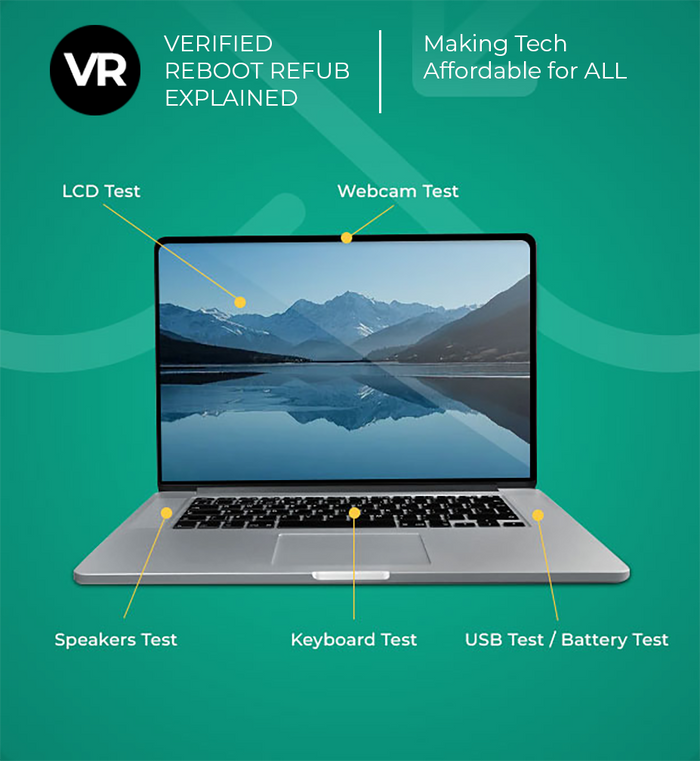Introduction
Refurbished computers are pre-owned devices that have been returned to the manufacturer or a certified refurbisher for repair, testing, and certification. These devices are often resold at a lower cost than new computers while maintaining similar performance and quality. The appeal of buying refurbished computers is growing rapidly as consumers in Australia become more cost-conscious and environmentally aware.
Key Takeaways from This Article:
- Cost Savings: Refurbished computers can save you a significant amount of money compared to new models.
- Environmental Benefits: Purchasing refurbished products helps reduce electronic waste and conserves resources.
- Quality Assurance: Trusted refurbishers like Reboot IT ensure the reliability of these products through rigorous testing and repairs.
- Smart Purchasing Tips: Gain insights into making informed choices when selecting a refurbished computer, including understanding warranty options and choosing reputable sellers.
By choosing a cheap desktop PC or another type of refurbished device, you not only get great value for your money but also contribute positively to environmental sustainability.
Understanding Refurbished Computers
Definition and Differentiation
A refurbished computer is a pre-owned device that has undergone extensive repairs, testing, and quality checks to restore it to a condition that's close to new. These computers often come from corporate, government, or educational settings where they were previously in use. They are made available to us following upgrades or when they're no longer needed, often due to minor defects, cosmetic damage, or simply because the institutions decided to update their equipment. The manufacturer or a certified refurbisher then fixes any issues, replaces worn-out components, and tests the device thoroughly before reselling it.
Comparing refurbished computers to other categories:
- New Computers: Fresh out of the factory with no prior ownership or usage.
- Used Computers: Second-hand devices sold as-is, often without any repairs or quality checks.
- Refurbished Desktops/Laptops: Pre-owned but restored to like-new condition with assurances of functionality and reliability. These devices can be ex-corporate, and ex-government, ex-lease or from education.
The Refurbishment Process
The refurbishment process involves several critical steps to ensure the device performs optimally. These steps include:
Initial Inspection:
- The device is examined for obvious damages and defects.
- Components such as battery life, screen quality, and keyboard functionality are assessed.
Repair and Replacement:
- Faulty parts are repaired or replaced with new or certified components.
- Common replacements include hard drives, RAM, batteries, and screens.
Data Wiping:
- All previous data is securely erased to protect the privacy of former users.
- Usually involves multiple passes of data deletion software to ensure thoroughness.
Software Reinstallation:
- The original operating system is reinstalled along with necessary drivers.
- Often includes updates to ensure the system runs smoothly.
Testing:
- Rigorous testing phases where hardware components are stressed tested.
- Software performance is evaluated to confirm stability and speed.
Quality Assurance:
- Final checks by quality assurance teams who certify that the device meets all operational standards.
- Devices may receive a certification sticker indicating they have passed all required tests.
Repackaging:
- The refurbished computer is cleaned and repackaged in either its original packaging or new packaging.
- Accessories like chargers and manuals are included if applicable.
This meticulous process ensures that a refurbished computer not only functions well but also offers great value for money compared to buying new or used desktop computers that haven't been inspected or repaired. From cheap desktop computers for your home office to high-performance laptops for professional use, refurbished options offer a diverse range of products without compromising on quality.
Understanding these distinctions and processes helps you make informed decisions when considering refurbished computers in Melbourne or anywhere else.
Types of Refurbished Products You Might Encounter
When exploring the world of refurbished computers, you'll commonly come across two main types: off-lease equipment and open-box products.
Off-Lease Equipment
Off-lease products are typically corporate devices that have been returned after their lease period. These ex-government or ex-lease devices are often in good condition as they have been maintained by IT departments during their use. Key points to note:
- Maintenance History: These devices usually come with a documented maintenance history, ensuring that they have been kept in optimal working condition.
- Business-Grade Quality: Since they were originally leased by businesses, off-lease computers often feature higher durability and better specifications compared to consumer-grade models.
- Cost Savings: You can save significantly on high-end models that would otherwise be very expensive if bought new.
Open-Box Products
Open-box items include products that have been returned by customers but haven't been used extensively. They may have been returned due to minor issues like packaging defects or simply because the customer changed their mind. Here's what to consider:
- Minimal Wear and Tear: These items are often in near-new condition, sometimes only opened once and then repackaged.
- Warranty Coverage: Many open-box products come with the original warranty, offering you peace of mind similar to buying new.
- Immediate Availability: Unlike other refurbished categories, open-box items are usually available for immediate purchase without any refurbishment delay.
Understanding these categories helps you make an informed decision tailored to your needs and budget.
The Benefits of Choosing Refurbished Computers Over New Ones

Financial Advantages: How Much Can You Really Save?
Opting for a refurbished computer can lead to significant cost savings. These devices are typically priced 30-70% lower than their brand-new counterparts. Here are some detailed insights:
- Lower Initial Cost: A refurbished laptop or desktop, restored to like-new condition, often comes at a fraction of the price of a new model. For example, a refurbished MacBook Pro might cost around $800, while a new one could set you back $1,500 or more.
- Value for Money: High-end features and specifications become more affordable when you choose refurbished. This means you can get better performance and higher quality components without stretching your budget.
Positive Environmental Impact
Refurbished computers contribute significantly to environmental sustainability by reducing electronic waste and conserving resources. Key points include:
- Reduction in E-Waste: Electronic waste is a growing concern worldwide. By purchasing refurbished devices, you're preventing perfectly functional hardware from ending up in landfills.
- Resource Conservation: Manufacturing new electronics requires substantial amounts of raw materials and energy. Refurbishing existing devices uses far fewer resources, lowering the overall environmental footprint.
- Extended Product Lifespan: Refurbished computers give new life to older models, extending their usability and delaying disposal.
Real-Life Examples
Consider the following scenarios where choosing refurbished makes a difference:
- Corporate Settings: Businesses that regularly upgrade their tech can save millions annually by opting for off-lease refurbished equipment.
- Educational Institutions: Schools can equip more students with laptops or tablets within the same budget by choosing refurbished options.
By understanding these benefits, you can make an informed decision that not only saves money but also supports environmental sustainability.
Quality Assurance in Refurbished Products: What You Need to Know
Quality assurance is a critical factor when considering refurbished computers. Trusted refurbishers like Dell and Apple play a significant role in ensuring that these devices meet high standards of performance and reliability.
The Role of Trusted Refurbishers
At Reboot IT, we specialize in providing products that have been refurbished to meet the highest standards of quality and performance. Every device in our inventory undergoes a comprehensive refurbishment process, including extensive testing, repairs, and necessary upgrades, ensuring that each item is restored to a like-new condition. Our refurbishment procedures involve thorough inspections and the replacement of any defective components with new or certified parts. Additionally, we make sure that all software is up-to-date and properly configured, so you can enjoy a seamless experience with every purchase from Reboot IT.
Warranty Coverage
Refurbished computers typically come with robust hardware warranties, which add an extra layer of security for your purchase.
- 1-Year Warranty: This is the most common warranty offered, covering repairs and replacements for hardware issues during the first year of use.
- 2-Year Warranty: Some refurbishers provide extended warranties, offering two years of coverage. This can be particularly beneficial if you want long-term assurance.
Understanding the warranty terms is crucial. Make sure to review the specifics, including what is covered and any potential exclusions.
Investing in a refurbished computer from a trusted source not only ensures quality but also provides peace of mind with solid warranty coverage.
Selecting a reputable seller with strong quality assurance practices allows you to enjoy the benefits of refurbished technology without compromising on reliability.
Making an Informed Choice: A Guide to Selecting the Right Refurbished Desktop for You

Selecting the right refurbished computer involves careful consideration of several key factors. Understanding your needs and setting a realistic budget can lead to a satisfactory purchase.
Key Factors to Consider
When evaluating different refurbished computers, focus on the following specifications and features:
- Processor (CPU): Ensure the CPU meets your performance needs. For general use, an Intel i5 or AMD Ryzen 5 is typically sufficient. For more intensive tasks like video editing or gaming, you might require an Intel i7/i9 or AMD Ryzen 7/9.
- Memory (RAM): Aim for at least 8GB of RAM for smooth multitasking. If you plan to run more demanding applications, consider 16GB or more.
- Storage:Solid State Drive (SSD): Faster and more reliable than traditional Hard Disk Drives (HDDs). Look for SSDs with at least 256GB of storage.
- Hard Disk Drive (HDD): Can offer larger storage capacity at a lower cost but are slower than SSDs.
- Graphics Card (GPU): Necessary for gaming or graphic design. Integrated GPUs suffice for basic tasks; dedicated GPUs like NVIDIA GeForce or AMD Radeon provide enhanced performance.
- Battery Life: Check the battery condition, as refurbished laptops may have reduced battery life compared to new ones.
- Operating System: Verify whether the device comes with a pre-installed OS and if it's up-to-date.
Setting a Realistic Budget
Establishing a clear budget helps narrow down choices without compromising on necessary features:
Determine Your Needs:
- Basic tasks (web browsing, email): $200-$400
- Moderate use (office applications, streaming): $400-$700
- High-performance tasks (gaming, video editing): $700+
Compare Prices:
- Check multiple sources such as manufacturer outlets and reputable online marketplaces.
- Be aware of additional costs like shipping fees or taxes.
Consider Future Upgrades:
- Factor in potential upgrades like additional RAM or external storage to prolong the device's usability.
By keeping these considerations in mind, you can make an informed decision tailored to your specific requirements and budget constraints. The right refurbished computer not only saves you money but also aligns with your functional needs.
Warranty Options Explained: Understanding What You're Getting With Your Purchase
When buying a refurbished computer, understanding the warranty details and service plans is crucial. Warranties provide a safety net, ensuring you can rely on your device without incurring additional costs if something goes wrong.
Types of Warranties
Refurbished products typically come with two main types of warranties:
- 1-Year Warranty: This is the most common warranty offered for refurbished computers. It covers repair or replacement costs for hardware issues that arise within the first year of ownership.
- 2-Year Warranty: Some refurbishers offer extended warranties lasting up to two years. This provides longer-term protection and peace of mind.
Importance of Return Policies
Paying attention to the seller's return policy is equally important. A robust return policy allows you to:
- Test the Product: Ensure it meets your expectations and performs as advertised.
- Hassle-Free Returns: Return or exchange the device if it doesn't meet your needs or has undisclosed issues.
Look for sellers offering at least a 30-day return window, giving you ample time to evaluate your purchase thoroughly.
Key Points to Remember
- Always read the fine print in warranty details and service plans.
- Confirm what computer parts are covered and whether labor costs are included.
- Check if the refurbisher or manufacturer handles warranty claims directly.
Understanding these aspects ensures you're well-informed, making your refurbished computer purchase both smart and secure.
Where to Buy Reliable Refurbished Computers in Australia Without Breaking The Bank?
When looking for reliable refurbished computer options in Australia, it’s crucial to choose reputable sellers offering a wide range of products . Here are some recommended places:
Specialist Refurbished Computer Store
For unbeatable deals on refurbished desktops, Reboot IT, based in Melbourne, has got you covered. Our online store is a treasure trove of top-quality refurbished computers at the best prices. Whether you're in the market for a high-performance Dell workstation, a versatile HP desktop, or a compact Lenovo PC, Reboot IT offers an extensive range of leading brands and models to fit every requirement and budget. They guarantee that each computer they sell has been thoroughly checked and meets rigorous quality standards, ensuring you get both value and peace of mind with your purchase. Shop at Australia's largest online store for the convenience of exploring our vast selection from the comfort of your home, all while securing the best deals on refurbished desktops.
Online Marketplaces
- eBay: A popular platform where you can find a range of refurbished computers from various sellers. It's essential to check the seller's ratings and reviews to ensure reliability.
- Amazon Renewed: Features a selection of refurbished products that come with a minimum 90-day supplier-backed warranty. Amazon Renewed ensures that items meet their high-performance standards.
Importance of Choosing Reputable Sellers
Selecting trustworthy sellers is vital to avoid scamsand ensure you receive high-quality ex-government products . Look for:
- Certifications: Ensure the refurbisher is certified by recognized organizations.
- Warranties: Check the length and coverage of warranties provided.
- Shipping: Many will provide free shipping on most products
- Return Policies: Make sure the seller offers a clear return policy in case the device doesn’t meet your expectations.
Choosing reliable sources helps guarantee that your refurbished computer will perform well without breaking the bank.
Conclusion
Choosing refurbished computers is a smart and eco-friendly decision that can save you money without sacrificing quality. By opting for sustainable technology solutions, you play a part in reducing electronic waste and conserving resources. Remember to make informed choices—consider warranties, review return policies, and purchase from trusted sellers. Buying refurbished electronics is a practical way to fulfill your tech requirements while promoting sustainability.