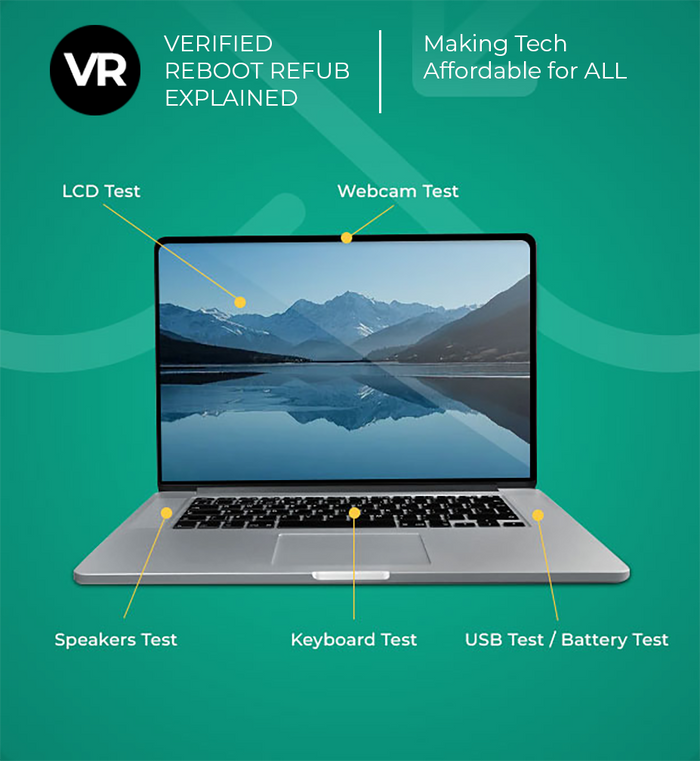How to Upgrade a Cheap Laptop for Better Performance
Upgrading an affordable laptop can significantly improve its performance without the hefty price tag of buying a new machine. Most budget laptops come with basic specifications that can be enhanced through strategic hardware and software improvements, but knowing which upgrades provide the best value and when to attempt them yourself is crucial for success.
Before You Begin: Upgrade Readiness Assessment
Model-Specific Compatibility Check
Not all laptops offer the same upgrade potential, and specific models have unique limitations and opportunities. Popular Australian budget laptop series like Acer Aspire 5, Lenovo ThinkPad E-series, and HP Pavilion models each have different upgrade pathways and component compatibility requirements. Research your exact model number and generation to identify which components can be upgraded and locate specific part numbers for compatible hardware. For Windows 11 compatibility considerations when upgrading older laptops, consult our comprehensive Windows 11 compatibility guide
Cost-Benefit Analysis Framework
Before purchasing upgrade components, calculate whether improvement costs justify the investment compared to certified refurbished alternatives. If total upgrade costs exceed 60-70% of a comparable refurbished laptop's price, replacement often provides better value. Consider factors like remaining laptop lifespan, current performance bottlenecks, and future software requirements when making this decision. Browse our guide to refurbished laptop deals to compare upgrade costs against replacement options.
DIY vs Professional Assessment
Evaluate your technical skill level honestly before attempting hardware upgrades. Simple RAM installations typically require basic technical knowledge, while SSD replacements may involve more complex disassembly procedures. If you're uncomfortable working with small screws, ribbon cables, or static-sensitive components, professional installation services can prevent costly damage and preserve warranties
Upgradeable Components in Budget Laptops
RAM (Memory) Upgrade
Increasing your laptop's RAM is often the most effective and affordable upgrade available. Budget laptops typically come with 4-8GB of memory, but upgrading to 16GB or more can dramatically improve multitasking capabilities and system responsiveness. Before purchasing RAM modules, check your laptop's specifications to determine the maximum supported memory capacity and ensure compatibility with DDR4 or DDR5 memory standards.
Australian buyers should verify component availability through local suppliers or consider our certified refurbished memory upgrade services that offer reliable performance at reduced costs.
Storage Upgrade: HDD to SSD
Replacing a traditional hard disk drive (HDD) with a solid-state drive (SSD) provides one of the most noticeable performance improvements. SSDs offer faster boot times, quicker application launches, and overall snappier system performance due to their superior read and write speeds compared to mechanical drives. Most laptops use 2.5-inch SATA drives, though some ultraportable models may require M.2 NVMe SSDs.
For professional SSD installation and guaranteed compatibility, explore our SSD upgrade services for PC and laptop. Consider how cloud storage integration affects your local storage needs - users heavily relying on Google Drive, OneDrive, or Dropbox may prioritize smaller, faster SSDs over larger capacity drives.
Battery Replacement
Budget laptops often have batteries that degrade quickly, affecting portability and performance. A new compatible battery can restore original runtime and prevent power-related performance throttling. Battery replacement becomes essential when runtime drops below 2-3 hours of typical usage.
Wi-Fi Card Enhancement
Upgrading to a newer Wi-Fi card can improve internet connectivity and add support for modern wireless standards like Wi-Fi 6. This upgrade is particularly beneficial for older budget laptops with outdated wireless capabilities and provides significant improvements for cloud-based workflows.
Budget-Specific Upgrade Strategies
Under $200 Budget
Focus on single-component upgrades that provide maximum impact. RAM upgrades typically offer the best performance-per-dollar ratio in this price range, especially when increasing from 4GB to 8GB or 8GB to 16GB. Consider certified refurbished components to maximize value within budget constraints, following our smart tips for buying used PC components.
$200-500 Budget
Combine RAM and SSD upgrades for comprehensive performance improvements. This budget allows for quality components that significantly transform laptop responsiveness and multitasking capabilities. Include battery replacement if the original shows signs of degradation.
$500+ Budget
At this investment level, carefully evaluate whether purchasing a certified refurbished laptop with higher specifications provides better value than upgrading current hardware. Consider professional installation services and extended warranty options for peace of mind. Review our complete guide to refurbished computers for alternative options.
Performance Measurement and Expectations
Before and After Benchmarking
Establish baseline performance measurements before upgrading using built-in Windows Performance Toolkit or free applications like CrystalDiskMark for storage speed testing. Document boot times, application launch speeds, and system responsiveness to quantify actual improvements post-upgrade. For comprehensive performance optimization strategies beyond hardware upgrades, consult our complete guide to improving computer performance.
Realistic expectations vary by upgrade type: RAM increases typically improve multitasking and reduce system freezing, while SSD upgrades provide dramatic improvements in boot times and application responsiveness.
Warranty and Professional Services
Warranty Implications
Understand how upgrades affect manufacturer warranties before proceeding. Many budget laptop warranties become void when users open the device, while others allow specific upgrade types without penalty. Document your laptop's warranty terms and consider how professional upgrade services might preserve or replace coverage.
When to Choose Professional Installation
Seek professional assistance for complex upgrades, when warranty preservation is crucial, or if previous DIY attempts have failed. Professional services often include installation warranties and can source compatible components, reducing upgrade-related risks significantly.
Environmental Benefits and Sustainability
Extending Laptop Lifecycles
Upgrading budget laptops contributes to environmental sustainability by extending device lifecycles and reducing electronic waste. A well-executed upgrade can add 2-3 years of productive use to an otherwise outdated machine, preventing premature disposal and reducing demand for new manufacturing.
Certified Refurbished Components
Choose certified refurbished upgrade components when available to maximize environmental benefits while reducing costs. These components undergo professional testing and restoration processes, offering reliable performance while supporting circular economy principles.
Troubleshooting Common Upgrade Issues
Boot and Recognition Problems
If upgraded components aren't recognized after installation, verify proper seating in slots and check BIOS settings for hardware detection. RAM modules may require specific slot configurations, while storage devices might need BIOS mode adjustments between AHCI and IDE settings.
Performance Degradation After Upgrades
Unexpected performance decreases following upgrades often indicate driver conflicts, improper installation, or compatibility issues. Reinstall device drivers, run memory diagnostic tools, and verify component specifications match laptop requirements. For additional troubleshooting guidance, reference our common laptop problems and quick solutions guide
Recovery Procedures
Keep original components available for reinstallation if upgrades fail. Create system recovery media before beginning upgrades and document original BIOS settings to facilitate restoration if problems arise.
Cost-Effective Alternative: Certified Refurbished Laptops
If upgrade costs approach the price of a replacement machine, consider certified refurbished laptops as an economical alternative. Reputable sellers like Reboot IT offer professionally restored laptops with higher specifications at significantly reduced prices compared to new models. These devices undergo thorough inspection, testing, and repair processes while providing quality assurance and environmental benefits through extended hardware lifecycles.
For business users seeking reliable performance, explore our best refurbished business laptops guide featuring expert recommendations from Australia's leading supplier.reboot-it
Essential Tools and Preparation
Before attempting hardware upgrades, gather essential tools including precision screwdrivers, plastic pry tools, and anti-static equipment. Always back up your data before making hardware changes and research compatibility requirements thoroughly. If you're uncomfortable performing upgrades yourself, consult with a qualified technician to avoid damaging your laptop.
For comprehensive guidance on selecting the right refurbished technology, visit our ultimate buying guide for refurbished IT tech.