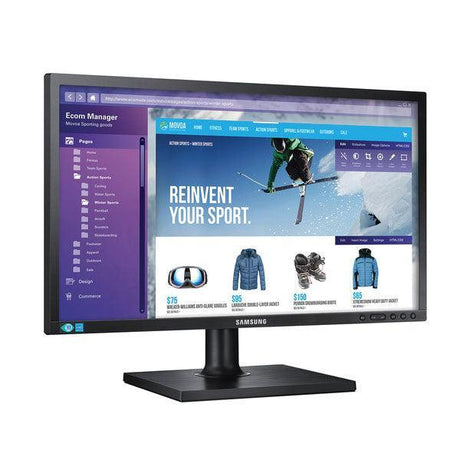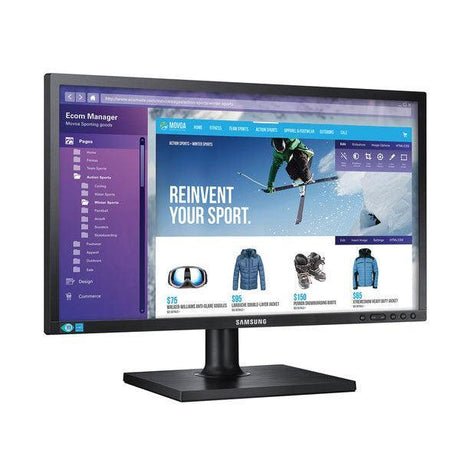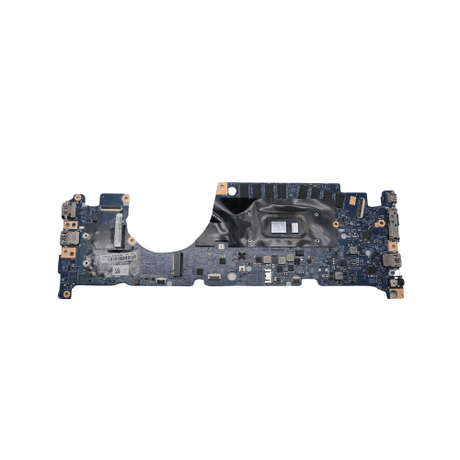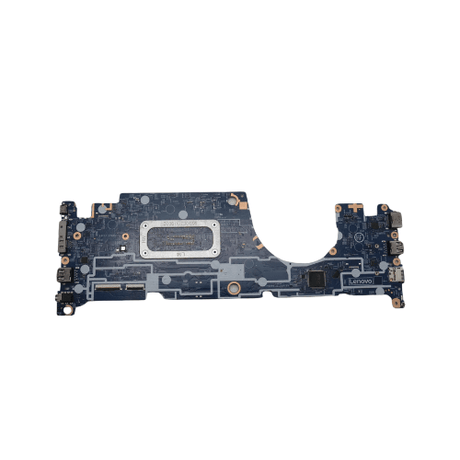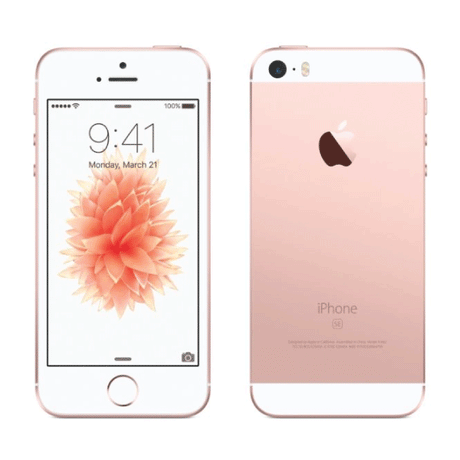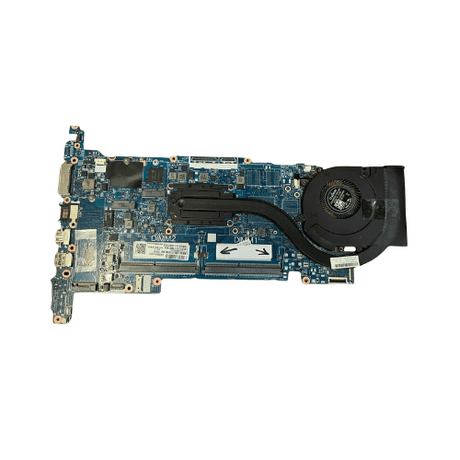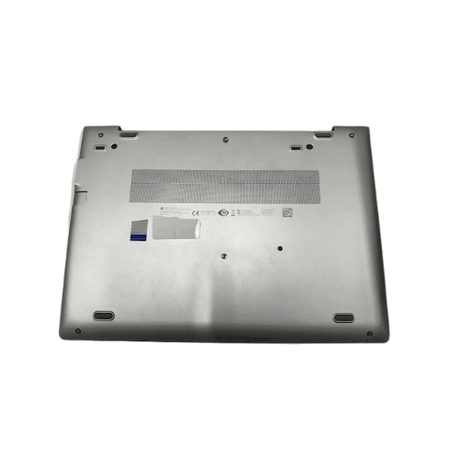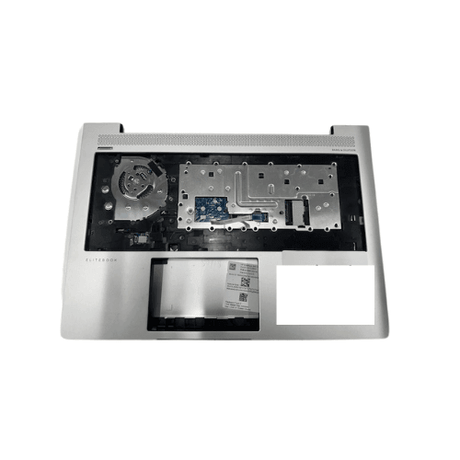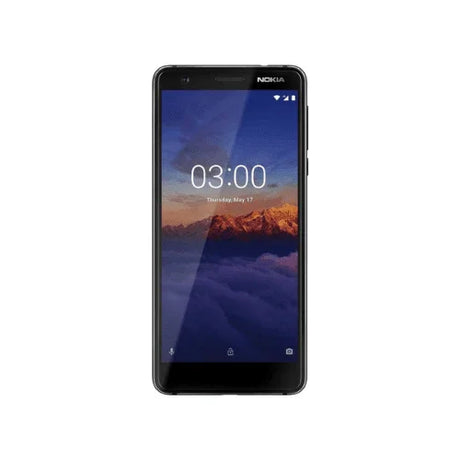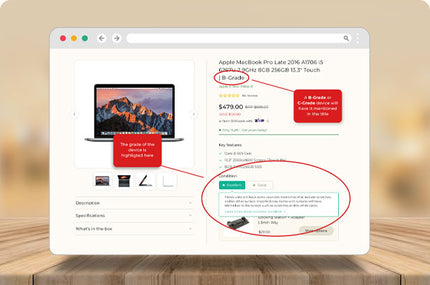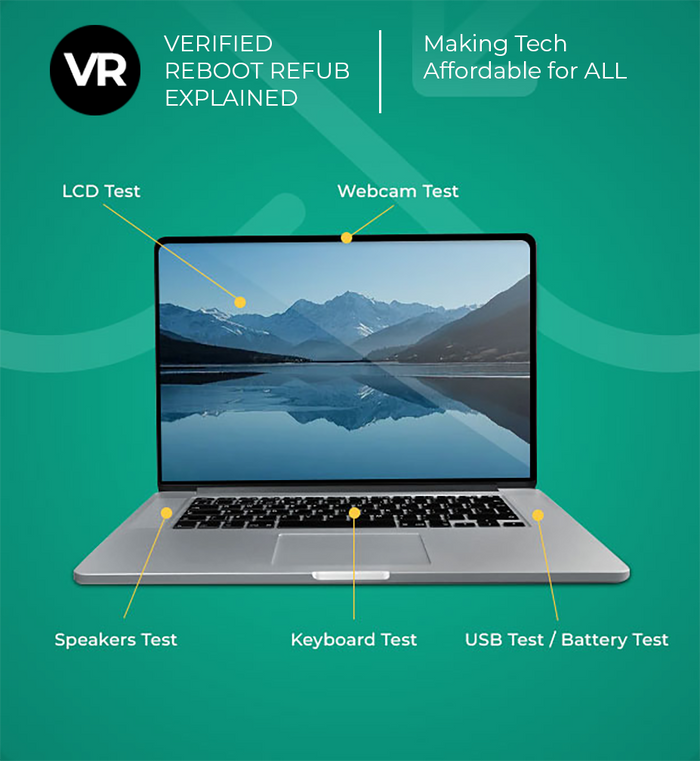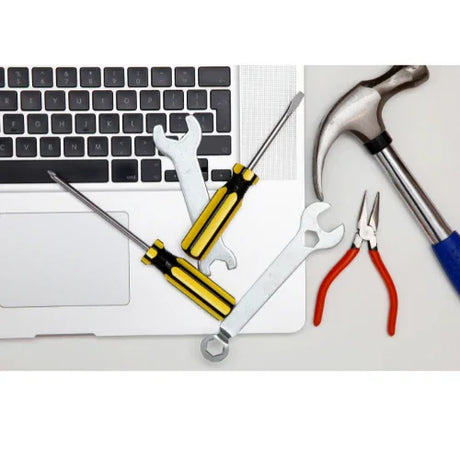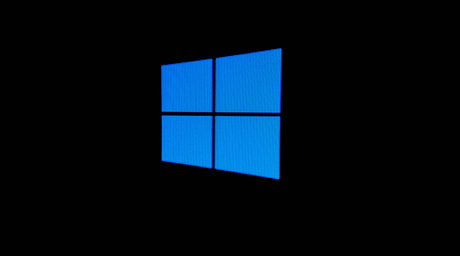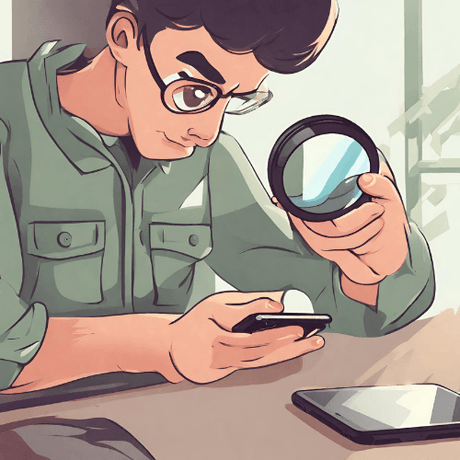BROWSE BY TYPE:
- Up to 49% off
Cisco
Cisco Aironet AIR-AP2802I-Z-K9 Wireless Acess Point | 3mth Wty
Sale price From $35.00 Regular price $69.00Unit price /UnavailableIn stock (50 units) - Up to 34% off
Samsung
Samsung S24E650BW 24" 1920x1200 5ms 16:10 DVI VGA Monitor | NO STAND 3mth Wty
Sale price From $65.00 Regular price $99.00Unit price /UnavailableVery low stock (1 unit) - Up to 26% off
Apple
Apple iPhone SE 2nd Gen 64GB Black Unlocked AU STOCK Smartphone | Wty
Sale price From $139.00 Regular price $189.00Unit price /UnavailableIn stock (44 units) - Up to 68% off
Lenovo
Lenovo ThinkVision T2254p 22" 1680x1050 5ms 16:10 VGA HDMI DP | NO STAND
Sale price From $19.00 Regular price $59.00Unit price /UnavailableLow stock (8 units) - Up to 22% off
Lenovo
Lenovo ThinkPad T14S G2 i5 1135G7 2.4GHz 16GB 256GB 14" W11P | Wty
Sale price From $469.00 Regular price $599.00Unit price /UnavailableVery low stock (3 units) - Up to 20% off
Apple
Apple iPad Pro 10.5" 2017 1st Gen 64GB Wi-Fi+Cellular Space Gray | Wty
Sale price From $199.00 Regular price $249.00Unit price /UnavailableVery low stock (1 unit) - Up to 16% off
Dell
Dell OptiPlex 7000 Micro i5 12500 3GHz 16GB 512GB SSD W11P | Wty
Sale price From $589.00 Regular price $699.00Unit price /UnavailableVery low stock (2 units) - 16% off
D-Link
D-Link DGS-1210-28P 10-Port Unmanaged Gigabit PoE Switch | Wty
Sale price $125.00 Regular price $149.00Unit price /UnavailableVery low stock (1 unit) - 41% off
Lenovo
Lenovo ThinkPad L13 Yoga G2 i5 1135G7 2.4GHz 8GB Motherboard 5B21K85602 | Wty
Sale price $175.00 Regular price $299.00Unit price /UnavailableIn stock (30 units) - 14% off
Apple
Apple iPhone SE 32GB Rose Gold - Parts Only
Sale price $255.00 Regular price $295.00Unit price /UnavailableVery low stock (5 units) - Up to 29% off
Microsoft
Microsoft Surface Pro 5 1796 i5 7300U 2.6GHz 8GB 128GB 12" Touch W10P | Wty
Sale price From $199.00 Regular price $259.00Unit price /UnavailableVery low stock (2 units) - Up to 43% off
Apple
Apple iPad Air 1st Gen 16GB WIFI + Cell Space Grey AU STOCK | Wty
Sale price From $45.00 Regular price $79.00Unit price /UnavailableVery low stock (3 units) - 20% off
HP
HP Elitebook 840 G6 i5 8265U Motherboard L78138-601 | 3mth Wty
Sale price $79.00 Regular price $99.00Unit price /UnavailableVery low stock (2 units) - Up to 37% off
Nokia
Nokia 3.1 16GB Black Unlocked Smartphone AU STOCK | Wty
Sale price From $79.00 Regular price $125.00Unit price /UnavailableLow stock (7 units) - Up to 22% off
Dell
Dell Latitude E7280 i5 6300U 2.4GHz 8GB 256GB SSD 12.5 Touch W10P | Wty
Sale price From $209.00 Regular price $269.00Unit price /UnavailableVery low stock (1 unit) OneAccess
OneAccess 1424 SHDSL 4-Port Router | 3mth Wty
Sale price $19.00 Regular price $39.00Unit price /UnavailableVery low stock (4 units)- Up to 49% off
Lenovo
Lenovo ThinkVision L2224pD 22" 1680x1050 DVI VGA 5ms LCD Monitor | 3 Mth Wty NO STAND
Sale price From $35.00 Regular price $69.00Unit price /UnavailableVery low stock (2 units) - Up to 49% off
Targus
Targus ACP7703AUZ USB 3.0 Dual DP 2K Video Dock + Adapter + 3-way cable | 3mth Wty
Sale price From $25.00 Regular price $49.00Unit price /UnavailableVery low stock (1 unit) - Up to 39% off
Apple
Apple iPhone SE 2022 3rd Gen 64GB Midnight Unlocked Smartphone | CRACKED SCREEN
Sale price From $159.00 Regular price $259.00Unit price /UnavailableVery low stock (4 units) - Up to 24% off
Lenovo
Lenovo ThinkPad T470s i7 6600U 2.8GHz 8GB 256GB WWAN 14" W10P | Wty
Sale price From $219.00 Regular price $289.00Unit price /UnavailableVery low stock (1 unit) - Up to 34% off
Samsung
Samsung Galaxy A21s SM-A217F 128GB Unlocked Smartphone Black | Wty
Sale price From $99.00 Regular price $149.00Unit price /UnavailableLow stock (11 units) - Up to 56% off
Samsung
Samsung Galaxy Tab A7 SM-T505 32GB Tablet Black | PARTS ONLY
Sale price From $79.00 Regular price $179.00Unit price /UnavailableVery low stock (3 units) - Up to 28% off
Lenovo
Lenovo ThinkVision T23i-20 IPS 23 1920x1080 4ms 16:9 VGA HDMI DP | NO STAND
Sale price From $129.00 Regular price $179.00Unit price /UnavailableVery low stock (1 unit) - Up to 49% off
Targus
Targus ACP7701AUZ USB 3.0 Dual DP 2K Video Dock + Adapter + 3-way cable | Wty
Sale price From $45.00 Regular price $89.00Unit price /UnavailableIn stock (230 units) - Up to 28% off
Samsung
Samsung Galaxy TAB A SM-T515 LTE Black 32GB 10.1" Tablet | 3mth Wty
Sale price From $129.00 Regular price $179.00Unit price /UnavailableVery low stock (3 units)
FAQ: Choosing the Right Refurbished tech for Every Student Level
Which laptops are best for primary, secondary and university students?
Which laptops are best for primary, secondary and university students?
At Reboot IT, we understand that students at different educational levels have varying needs when it comes to laptops. Here's a breakdown of what to consider for primary, secondary, and university students:
Primary Students:For primary school students, durability and simplicity are key. Laptops like the Lenovo ThinkPad 11e and Dell Chromebook 11 are designed to withstand the rough and tumble of younger children. They're also user-friendly, with interfaces that support educational software used in primary schools.
Secondary Students:Secondary students need a laptop that can handle a variety of tasks, from writing papers to multimedia projects. Models such as the HP ProBook or Dell Latitude offer a good balance of performance, durability, and value. They come with sufficient processing power, storage, and a variety of ports for peripherals.
University Students:University students require laptops that can carry them through more demanding applications and long study sessions. The Apple MacBook Air and MacBook Pro are popular choices for their long battery life, lightweight design, and powerful processors suitable for everything from coding to graphic design. For those in technical or design fields, a laptop with a dedicated graphics card, like the Dell XPS or Lenovo Legion, might be necessary.Reboot IT offers a range of refurbished laptops that can suit the needs of students at all levels. Each laptop is tested and certified to ensure it meets our high standards, providing an affordable and reliable option for educational use. Remember to check the specific software and hardware requirements of your school or course to ensure compatibility.
How do I ensure that a refurbished computer meets the software requirements for a student's coursework?
How do I ensure that a refurbished computer meets the software requirements for a student's coursework?
To ensure that a refurbished computer from Reboot IT meets the software requirements for a student's coursework, follow these steps:
- Check Course Requirements: Obtain a list of the software and hardware specifications required for the student's coursework from the educational institution. This list often includes the operating system, processor speed, RAM, storage capacity, and specific applications or programs needed for classes.
- Match Specifications: Compare the course requirements to the specifications of the refurbished computers available at Reboot IT. Look for a match or, ideally, a system that exceeds the minimum requirements to ensure the computer can handle the coursework efficiently.
- Consult with Reboot IT: Speak with a Reboot IT representative if you need clarification on the specifications of a particular refurbished computer. They can help you determine if a computer is suitable for the student's educational needs.
- Operating System Compatibility: Make sure the refurbished computer has the correct operating system that the coursework software requires, whether it's a specific version of Windows, macOS, or another platform.
- Upgrade Potential: Inquire about the possibility of upgrading the hardware, such as adding more RAM or a larger hard drive/SSD, if the current specs do not meet the requirements or if you anticipate needing more power in the future.
- Warranty and Support: Confirm that Reboot IT offers a warranty and after-sales support for the refurbished computer. This can provide peace of mind and assistance in case any issues arise with the computer or its compatibility with required software.
- Test Before Committing: If possible, test the software on the refurbished computer before finalizing the purchase to ensure everything runs smoothly.
By following these steps, you can confidently select a refurbished computer from Reboot IT that will support a student's educational activities and coursework requirements.
How do students choose the right tech for their specific course requirements?
How do students choose the right tech for their specific course requirements?
Choosing the right tech for specific course requirements involves several key steps, and at Reboot IT, we recommend students to:
- Understand Course Demands: Identify the specific needs of the course. This could include software applications, processing power, graphics capabilities, and any other specialized requirements.
- Check Minimum Specifications: Obtain the minimum and recommended tech specifications from the course syllabus or by consulting with the course instructor. These specifications often detail the required processor, RAM, storage space, operating system, and any necessary peripherals.
- Future-Proofing: Consider choosing tech that not only meets current course requirements but also has the capacity to handle future updates or more advanced software that may be encountered in later stages of education.
- Budget: Determine a budget for the tech purchase. Refurbished and certified pre-owned tech from Reboot IT can offer significant savings without compromising on quality.
- Research: Look into the different tech options available at Reboot IT that fit the course requirements and budget. Compare models and read reviews to gauge performance and reliability.
- Seek Advice: Consult with Reboot IT's customer service for recommendations. Our team can provide insights into the most suitable tech options based on the course requirements you provide.
- Warranty and Support: Ensure that the chosen tech comes with a warranty and support. Reboot IT offers a warranty on all refurbished items, giving students peace of mind.
- Test the Tech: If possible, test the tech with the software and applications that will be used during the course to ensure compatibility and performance.
By carefully considering these factors, students can select the appropriate tech from Reboot IT that aligns with their course requirements, ensuring a smooth and efficient learning experience.
What are the advantages of buying refurbished computer equipment for students?
What are the advantages of buying refurbished computer equipment for students?
Purchasing refurbished computer equipment from Reboot IT offers several advantages for students, including:
- Cost Savings: Refurbished equipment is typically much more affordable than new counterparts, allowing students to access higher-end tech within a limited budget.
- Quality Assurance: At Reboot IT, all refurbished equipment undergoes rigorous testing and inspection to ensure it meets high standards of quality and performance.
- Warranty: Reboot IT provides a warranty with its refurbished products, giving students peace of mind and protection against potential hardware issues.
- Eco-Friendly: Buying refurbished is a sustainable choice that reduces e-waste and the environmental impact associated with manufacturing new devices.
- Up-to-Date Technology: Refurbished equipment often includes recent models that are still capable of running the latest software and applications required for modern education.
- Ready to Use: Refurbished computers from Reboot IT come with pre-installed operating systems and, in some cases, additional software, meaning they're ready to use right out of the box.
- Wide Selection: Students can choose from a wide range of makes and models to find the equipment that best suits their specific needs and preferences.
- Support: Reboot IT offers customer support to help students with any questions or issues they may have with their refurbished equipment.
By taking advantage of these benefits, students can enjoy reliable, high-quality tech that supports their educational goals without straining their finances.
How can I verify the quality of refurbished computers before purchasing for a student?
How can I verify the quality of refurbished computers before purchasing for a student?
To verify the quality of refurbished computers before purchasing for a student at Reboot IT, you can take the following steps:
- Review the Refurbishment Process: Understand Reboot IT’s refurbishment process, which should include thorough testing, cleaning, and repairing to meet specific quality standards.
- Check for Certifications: Look for any certifications that Reboot IT may have, such as being a Microsoft Authorized Refurbisher, which indicates adherence to strict refurbishment guidelines.
- Inquire About Warranty: Confirm the details of the warranty offered by Reboot IT for refurbished computers. A warranty can serve as an indication of the confidence Reboot IT has in the quality of their products.
- Examine the Cosmetic Condition: If possible, review photos or inspect the computer in person to assess its cosmetic condition. While this doesn't reflect the internal quality, a well-maintained exterior can be a positive sign.
- Ask About Battery Life: For laptops, inquire about the battery life and whether the battery has been replaced. A good battery is essential for a student's mobile computing needs.
- Read Customer Reviews: Look for reviews and testimonials from other customers who have purchased refurbished computers from Reboot IT. Their experiences can provide valuable insights into the quality and reliability of the products.
- Request Performance Benchmarks: If available, ask for any performance benchmarks or testing results that demonstrate the computer's capabilities.
- Understand the Return Policy: Familiarize yourself with Reboot IT's return policy, so you know your options in case the computer does not meet your expectations.
- Seek Support: Don't hesitate to reach out to Reboot IT's customer support team with any questions or concerns. They can provide additional information on the quality and specifications of the refurbished computers.
By following these steps, you can gain confidence in the quality of the refurbished computer you're considering for a student, ensuring it will meet their educational needs effectively.
What are the best sources to purchase reliable refurbished computer equipment for students?
What are the best sources to purchase reliable refurbished computer equipment for students?
To purchase reliable refurbished computer equipment for students, the best sources are:
- Authorized Refurbishers: Look for authorized refurbishers like Reboot IT, which are recognized for adhering to strict quality standards and often have partnerships with original equipment manufacturers (OEMs).
- Certified Programs: Choose sellers that offer certified refurbished programs, which include comprehensive testing and certification processes to ensure the equipment is in excellent working condition.
- Reputable Retailers: Purchase from reputable retailers or vendors with a proven track record of customer satisfaction and positive reviews.
- Educational Discounts: Some refurbishers and retailers offer special educational discounts or programs for students, so be sure to inquire about any available deals.
- Warranty and Return Policy: Ensure the source provides a warranty and a clear return policy, which can serve as indicators of the reliability of the refurbished equipment.
By selecting Reboot IT as your source for refurbished computer equipment, students can benefit from quality-assured products, customer support, warranties, and competitive pricing tailored to meet educational needs.
Warranty, return and refunds
What warranty comes with the tech equipment for students?
What warranty comes with the tech equipment for students?
At Reboot IT, we provide a 1-year warranty on most of our refurbished tech equipment for students, ensuring that you have peace of mind with your purchase. This comprehensive warranty covers any defects or malfunctions that may arise, excluding issues caused by user damage. For some of our older items, we offer a 3-month warranty, still providing a significant period of protection for your tech.
Should any problems occur within the warranty period, students or purchasers can reach out to Reboot IT's customer service for support. Our warranty typically includes options for repair, replacement, or even a refund, depending on the specific circumstances and the nature of the issue.
We encourage customers to review the warranty details at the time of purchase to fully understand the coverage. Reboot IT is committed to delivering quality and reliability with every piece of refurbished tech equipment, backed by our dedicated warranty support.
Can I return my student device if I'm not satisfied?
Can I return my student device if I'm not satisfied?
Yes, at Reboot IT, we understand that satisfaction is key, especially when it comes to tech equipment for students. If you're not completely satisfied with your student device, you can return it within a 30-day return period.
Please note that if the return is due to a change of mind or buyer's remorse, you will be responsible for covering the cost of returning the item. Additionally, for bulky items, the refund amount will be less the original shipping charge incurred by Reboot IT.
We strive to ensure that all our customers are happy with their purchases, and our customer service team is here to assist with any return queries you may have. We encourage you to reach out to us within the 30-day period if you have any concerns or wish to initiate a return.