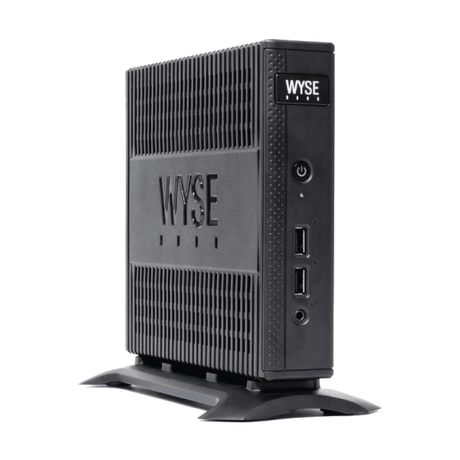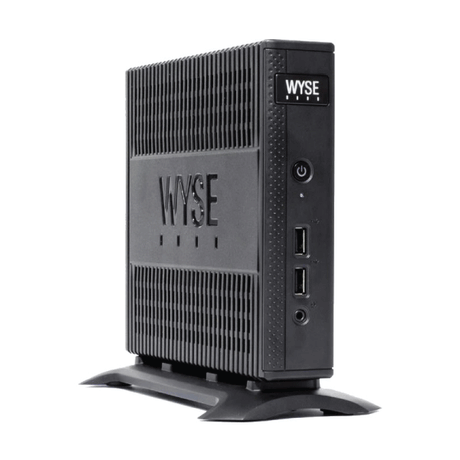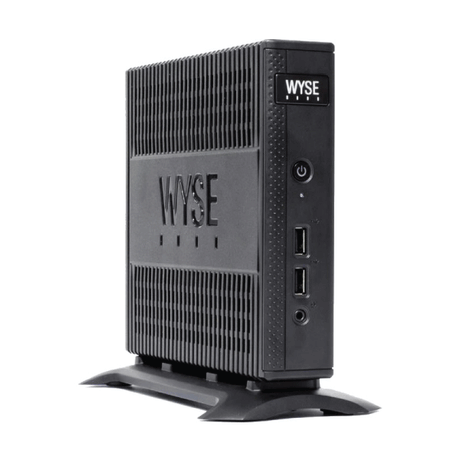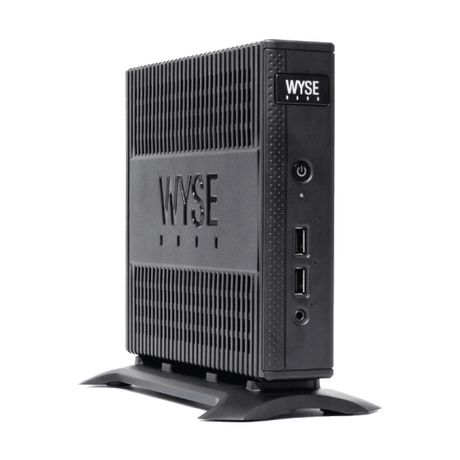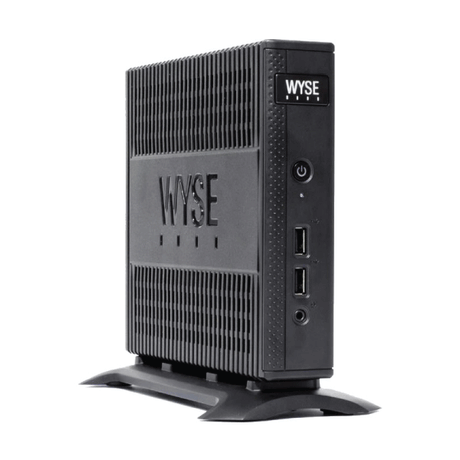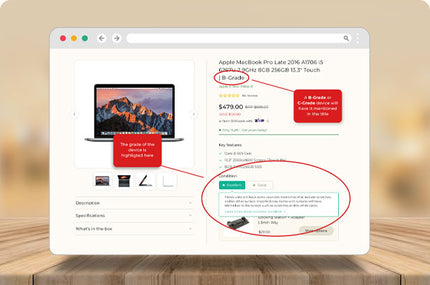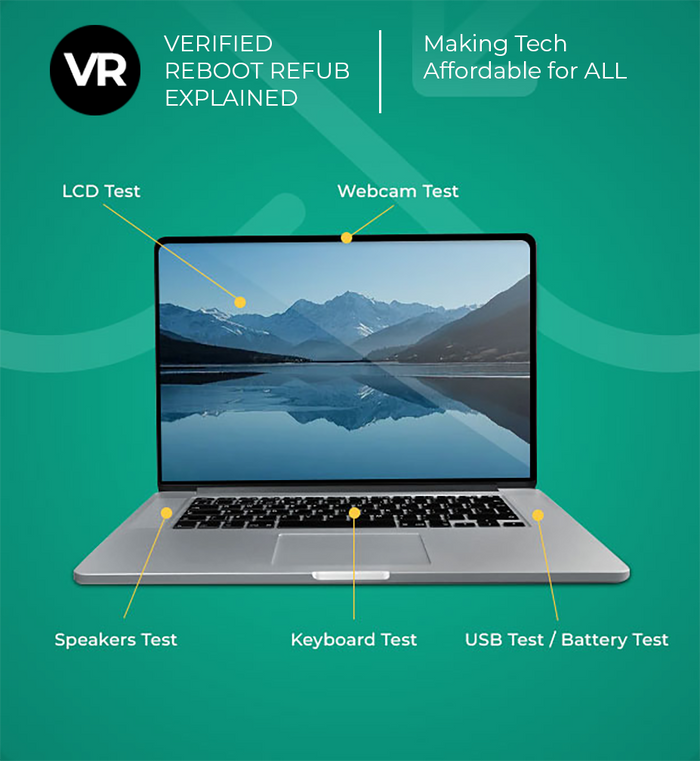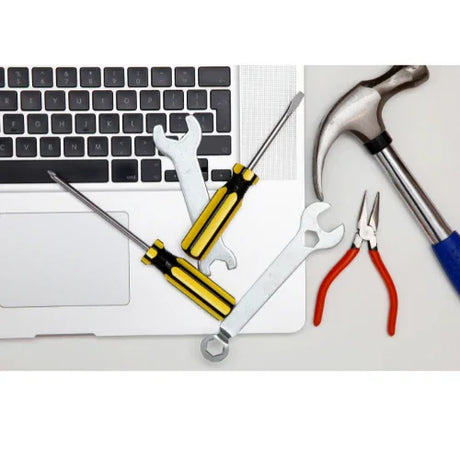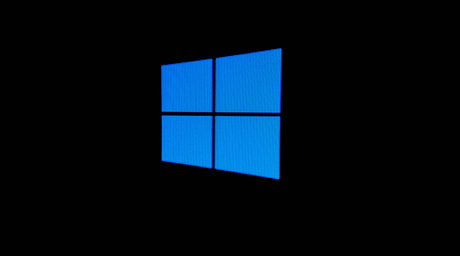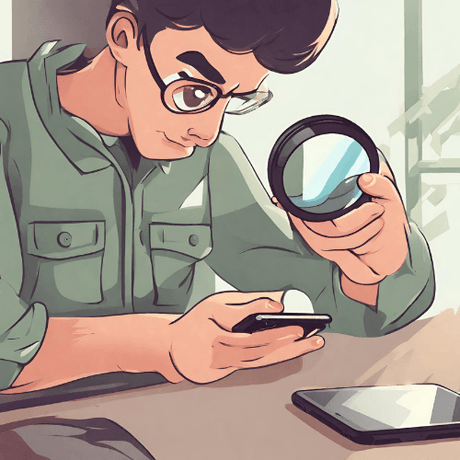BROWSE ENTERPRISE COMPUTING BY TYPE:
- Up to 40% off
Dell
Dell Wyse ZX0 Z90D7 7010 Thin Client AMD G-T56N 1.65GHz 4GB 16GB SSD | 3mth Wty
Sale price From $89.00 Regular price $149.00Unit price /UnavailableLow stock (18 units) - 29% off
NComputing
nComputing L230 Access Terminal Ultra Thin Client *NO POWER ADAPTER*
Sale price $25.00 Regular price $35.00Unit price /UnavailableIn stock (40 units) - 20% off
NComputing
nComputing N500 ARM Cortex A9 1GB RAM Network Virtual Desktop
Sale price $39.00 Regular price $49.00Unit price /UnavailableIn stock (91 units) Dell
Dell Wyse ZX0 Z90D7 7010 Thin Client AMD G-T56N 1.65GHz NO RAM or HDD | 3mth Wty
Sale price $45.00 Regular price $79.00Unit price /UnavailableIn stock (36 units)Dell
Dell Wyse ZX0 Z90D7 7010 Thin Client AMD G-T56N 1.65GHz 2GB 16GB SSD | 3mth Wty
Sale price $89.00 Regular price $129.00Unit price /UnavailableVery low stock (4 units)- 13% off
HP
HP ProLiant ML110 G10 Silver 4208 2.1GHz 16GB NO HDD Tower Server | Wty
Sale price $699.00 Regular price $799.00Unit price /UnavailableVery low stock (1 unit) Dell
Dell Wyse ZX0 Z90D7 7010 Thin Client AMD G-T56N 1.65GHz 4GB 8GB SSD | 3mth Wty
Sale price $89.00 Regular price $129.00Unit price /UnavailableIn stock (124 units)Dell
Dell Wyse ZX0 Z90D7 7010 Thin Client AMD G-T56N 1.65GHz 2GB NO HDD | 3mth Wty
Sale price $59.00 Regular price $89.00Unit price /UnavailableVery low stock (5 units)- Up to 14% off
HP
HP ProLiant ML110 G10 Silver 4110 2.1GHz 16GB NO HDD Tower Server | 3mth Wty
Sale price From $1,099.00 Regular price $1,199.00Unit price /UnavailableVery low stock (1 unit) - 29% off
Dell
Dell Wyse D Class 5010 Thin Client AMD T48E 1.4GHz 2GB 2GB SSD | Wty
Sale price $49.00 Regular price $69.00Unit price /UnavailableVery low stock (5 units) - 13% off
Dell
Dell PowerEdge T620 E5-2670 V2 2.5GHz 10-Core NO RAM NO HDD DW Tower | 3mth Wty
Sale price $699.00 Regular price $799.00Unit price /UnavailableVery low stock (1 unit) - 22% off
Dell
Dell Equallogic PS4100X 12 x 600GB SAS + 6x 400GB SAS 15K | 3mth Wty
Sale price $1,950.00 Regular price $2,499.00Unit price /UnavailableVery low stock (1 unit) Dell
Dell Wyse ZX0 Z90D7 7010 Thin Client AMD G-T56N 1.65GHz 4GB NO HDD | 3mth Wty
Sale price $75.00 Regular price $99.00Unit price /UnavailableVery low stock (2 units)IBM
IBM X3250 M5 E3-1200 8GB 2 x 1TB HDD Server | Wty
Sale price $269.00 Regular price $329.00Unit price /UnavailableVery low stock (1 unit)- 7% off
HP
HP ProLiant DL380 Gen9 2U Server Dual E5-2620v4 32GB RAM 31TB | Wty
Sale price $1,299.00 Regular price $1,399.00Unit price /UnavailableVery low stock (1 unit) Dell
Dell EqualLogic PS6000XV iSCSI SAN 9.6TB 16x600GB 15K SAS | Wty
Sale price From $999.00 Regular price $1,299.00Unit price /UnavailableVery low stock (1 unit)- 13% off
HP
HP Proliant ML150 G9 E5-2609 1.7GHz 16GB 2 x 1TB WIFI Server | Wty
Sale price $699.00 Regular price $799.00Unit price /UnavailableVery low stock (1 unit) - 34% off
IBM
IBM S814 8286-41A 4-Core POWER8 32GB Tower Server Dual 900W PSU | Wty
Sale price $1,950.00 Regular price $2,950.00Unit price /UnavailableVery low stock (1 unit) Dell
Dell Wyse ZX0 Z90D7 7010 Thin Client AMD G-T56N 1.65GHz 4GB 16GB SSD | Wty
Sale price $109.00 Regular price $129.00Unit price /UnavailableVery low stock (1 unit)- 25% off
Cisco
Cisco C380 E5-2620 2GHz 16GB 2 x 600GB Security Appliance | 3mth Wty
Sale price $675.00 Regular price $899.00Unit price /UnavailableVery low stock (1 unit) HP
HP ProLiant DL360 G5 E5430 2.66GHz 2GB No Hard Drives Server | 3mth Wty
Sale price $109.00 Regular price $149.00Unit price /UnavailableVery low stock (3 units)- Up to 22% off
Dell
Dell Equallogic PS6110 NO HARD DRIVES 2 X 1080W PSU | Wty
Sale price From $469.00 Regular price $599.00Unit price /UnavailableVery low stock (1 unit) - Up to 69% off
Dell
Dell Equallogic PS6110X 23 x 600GB 10K SAS NO RAILS | 3mth Wty
Sale price From $1,699.00 Regular price $1,899.00Unit price /UnavailableVery low stock (1 unit) - Up to 41% off
HP
HP ProLiant ML110 G9 E5-1603 V3 2.8GHz 16GB NO HDD Tower Server | 3mth Wty
Sale price From $475.00 Regular price $799.00Unit price /UnavailableVery low stock (3 units) - 13% off
HP
HP ProLiant ML110 G10 Silver 4108 1.8GHz 32GB NO HDD Tower Server | 3mth Wty
Sale price $1,299.00 Regular price $1,499.00Unit price /UnavailableVery low stock (1 unit)
Servers & Thin Clients Simplified: Top FAQs for Smarter Enterprise IT Decisions!
General
What are some of the security considerations when implementing servers and thin clients?
What are some of the security considerations when implementing servers and thin clients?
When implementing servers and thin clients, you should consider the following security considerations to protect their systems and data:
- Access Control: Ensure that only authorized users have access to the servers and thin clients. Implement strong authentication mechanisms and maintain strict access control policies.
- Data Protection: Use encryption to protect sensitive data both at rest (on storage media) and in transit (when being transmitted over the network).
- Patch Management: Keep the server and thin client operating systems and applications up-to-date with the latest security patches to protect against vulnerabilities.
- Network Security: Secure the network using firewalls, intrusion detection/prevention systems, and network segmentation to control traffic and prevent unauthorized access.
- Physical Security: Protect the physical servers with measures such as locked server rooms, surveillance cameras, and access logs to prevent unauthorized physical access.
- Endpoint Security: Since thin clients connect to servers, ensure that they do not become a weak link in security. Implement endpoint protection and regularly update it to guard against malware and other threats.
- User Training: Educate users about security best practices, phishing attacks, and safe internet usage to reduce the risk of human error leading to security breaches.
- Monitoring and Logging: Implement monitoring and logging to detect and respond to suspicious activities promptly. Regularly review logs for anomalies.
- Disaster Recovery and Backup: Prepare for the worst-case scenario with a comprehensive disaster recovery plan and regular backups of critical data.
- Compliance: Ensure that the implementation of servers and thin clients complies with relevant industry standards and regulations (such as GDPR, HIPAA, etc.) to avoid legal and financial repercussions.
- Secure Configuration: Harden the configurations of servers and thin clients to minimize vulnerabilities and reduce the attack surface.
- Session Security: Implement secure session management for thin clients, including session timeouts and secure protocols like TLS for remote connections.
- Vendor Support: Choose hardware and software vendors that provide reliable support and ensure that their products receive regular security updates.
By addressing these security considerations, you can create a secure environment for their servers and thin clients that minimizes risks and protects against potential security threats.
How do you manage and maintain servers and thin clients in a large enterprise network?
How do you manage and maintain servers and thin clients in a large enterprise network?
At Reboot IT, we manage and maintain servers and thin clients in a large enterprise network through a combination of strategic planning, standardized processes, and advanced management tools. Here's how we typically approach this task:
- Inventory and Documentation: We start by documenting all hardware and software assets. This includes servers, thin clients, operating systems, applications, and configurations. An up-to-date inventory helps us manage the network more effectively.
- Standardization: We standardize the server and thin client setups as much as possible. This simplifies maintenance, troubleshooting, and updates because we can apply the same procedures across the network.
- Centralized Management: We use centralized management tools for both servers and thin clients. These tools allow us to monitor system health, deploy updates, manage configurations, and troubleshoot issues from a central location.
- Automated Patch Management: Keeping systems up to date is crucial for security and performance. We use automated patch management systems to ensure that all devices receive the necessary updates in a timely manner.
- Remote Monitoring and Management (RMM): We deploy RMM solutions to constantly monitor the health and performance of servers and thin clients. This includes tracking system resources, detecting failures, and alerting IT staff to potential issues before they become critical.
- Security: We implement robust security measures including firewalls, antivirus software, intrusion detection systems, and regular security audits to protect against threats.
- Backup and Disaster Recovery: We establish a comprehensive backup strategy and disaster recovery plan to minimize data loss and ensure quick recovery in case of a system failure.
- User Support and Training: We provide user support and training to ensure that all employees can effectively use the thin client environment. This also helps in reducing the number of user-generated issues.
- Lifecycle Management: We monitor the lifecycle of all hardware and software to plan for upgrades and replacements in a timely manner, avoiding obsolescence and maintaining compatibility.
- Vendor Support: We maintain relationships with hardware and software vendors to ensure that we have access to the latest updates and support resources.
- Performance Tuning: We regularly review and adjust system configurations to optimize performance and accommodate changing organizational needs.
- Policy Enforcement: We enforce IT policies to ensure compliance with industry standards and organizational requirements.
By following these practices, Reboot IT ensures that servers and thin clients operate efficiently, securely, and reliably within the large enterprise network.
Can thin clients be used for high-performance tasks in enterprise computing, or are they limited to basic applications?
Can thin clients be used for high-performance tasks in enterprise computing, or are they limited to basic applications?
Thin clients are typically designed for basic tasks and are not inherently suited for high-performance computing tasks in an enterprise environment. They rely on a server or cloud-based infrastructure to handle processing tasks. However, with a robust server or virtual desktop infrastructure (VDI) that can handle the heavy lifting of high-performance tasks, thin clients can serve as access points for users to interact with these applications. The actual computing work is done on the server, and the thin client simply displays the interface.
In scenarios where high-performance computing is required, such as data analysis, 3D rendering, or complex simulations, the server or VDI setup must be powerful enough to handle such tasks. The network must also be capable of supporting the high bandwidth and low latency required for a seamless experience.
Therefore, while thin clients themselves are not powerful, they can be used in a high-performance enterprise computing setup provided that the backend infrastructure is adequately equipped to handle such demands.
How do thin clients connect to servers, and what protocols are used?
How do thin clients connect to servers, and what protocols are used?
Thin clients connect to servers using a network connection, typically through a local area network (LAN) or over the Internet. The primary role of a thin client is to provide an interface for the user to interact with applications and data that are processed and stored on a central server or servers.
The protocols used for thin clients to connect to servers depend on the architecture and the services being accessed. Here are some common protocols used in thin client-server communication:
- Remote Desktop Protocol (RDP): Developed by Microsoft, RDP is widely used for Windows-based thin clients to access Windows servers and desktops.
- Independent Computing Architecture (ICA)/HDX: Originally developed by Citrix Systems, ICA is a protocol designed for server-based computing. HDX is an enhancement over ICA that provides high-definition user experience.
- Virtual Network Computing (VNC): VNC is a graphical desktop-sharing system that uses the Remote Frame Buffer (RFB) protocol to remotely control another computer.
- PC over IP (PCoIP): A remote display protocol used for delivering remote desktops and applications.
- VMware Blast Extreme: A protocol developed by VMware for virtual desktops that is designed to deliver a better user experience over networks with limited bandwidth.
- Teradici PCoIP: Similar to VMware's PCoIP, this is a high-performance display protocol that delivers virtual desktops or workstation sessions from a central server to a thin client.
- Secure Shell (SSH): While SSH is typically used for command line access, it can also forward graphical applications through X11 forwarding.
- HTML5 Web-based Clients: Many modern solutions offer HTML5-based clients that can run within web browsers, eliminating the need for installing client software on the thin client.
The choice of protocol can depend on factors such as the required performance, the types of applications being accessed, security considerations, and the capabilities of the thin client hardware.
What are the benefits of using thin clients instead of traditional desktop PCs in an enterprise setting?
What are the benefits of using thin clients instead of traditional desktop PCs in an enterprise setting?
The benefits of using thin clients instead of traditional desktop PCs in an enterprise setting include:
- Cost Savings: Thin clients are generally less expensive than full-fledged PCs. They have fewer moving parts, require less hardware, and are cheaper to purchase and maintain.
- Energy Efficiency: Thin clients consume significantly less power than traditional desktop PCs, leading to lower electricity costs and a smaller carbon footprint.
- Centralized Management: With thin clients, applications and processing are done on centralized servers. This makes it easier to manage software updates, security patches, and data backups.
- Enhanced Security: Since data is stored on secure servers rather than on local devices, the risk of data theft or loss due to device compromise is greatly reduced.
- Longer Lifecycle: Thin clients have a longer operational life because they have fewer components that can fail, and their functionality can be easily updated through server upgrades.
- Reduced Downtime: If a thin client device fails, it can be quickly replaced without the need for data transfer or lengthy setups, minimizing downtime for the user.
- Space Saving: Thin clients are compact and can free up workspace that would otherwise be taken up by larger desktop PCs.
- Easier Troubleshooting and Support: Since the computing environment is centralized, IT staff can troubleshoot issues remotely without needing to physically interact with the individual client devices.
- Scalability: It's easier to add new users to a network with thin clients, as the process involves minimal configuration and hardware requirements.
- Flexibility and Mobility: Thin clients can be used to support virtual desktop infrastructure (VDI), allowing users to access their desktop environments remotely, which can facilitate remote work and bring-your-own-device (BYOD) policies.
By choosing thin clients, enterprises can benefit from reduced costs, improved manageability, and better security, all while providing the flexibility needed to adapt to changing business needs.
Warranty, Returns & Refunds
Does the network equpment come with a warranty?
Does the network equpment come with a warranty?
At Reboot IT, we stand by the quality of our refurbished network equipment and offer a comprehensive warranty to match. The majority of our network devices come with a 1-year warranty, ensuring protection against any defects or issues that may arise during normal operation within this timeframe.
For older models of network equipment, we provide a 3-month warranty, offering you confidence and peace of mind with your purchase. We maintain an unwavering commitment to customer satisfaction, no matter the length of the warranty period, and we are fully prepared to address and resolve any concerns that may occur with your refurbished network device.
Our warranty terms are designed to bolster your trust in your purchase and to underscore our assurance of the reliability of our refurbished network equipment. If you have any inquiries regarding the warranty for a specific piece of network equipment, our customer service team at Reboot IT is on hand to offer support and advice.
Can I return my network equipment if I'm not satisfied?
Can I return my network equipment if I'm not satisfied?
Yes, at Reboot IT, we aim for your complete satisfaction with your refurbished networking equipment. That's why we offer a 30-day return period from the date you receive your item, giving you enough time to assess whether it meets your networking needs and expectations.
Please be aware that if you decide to return the networking equipment due to a change of mind or buyer's remorse, you will be responsible for the cost of return postage. Furthermore, given the often bulky nature of networking equipment, any refund provided will be less the original shipping cost incurred during the initial purchase. It's crucial that the equipment is returned in the same condition as it was delivered, including all original packaging and accessories.
We strive to make the return process as clear and straightforward as possible. Our customer service team is ready to assist with any questions or concerns you may have about returning your refurbished networking equipment. Our goal is to ensure a positive experience with Reboot IT, even if you decide to make a return.