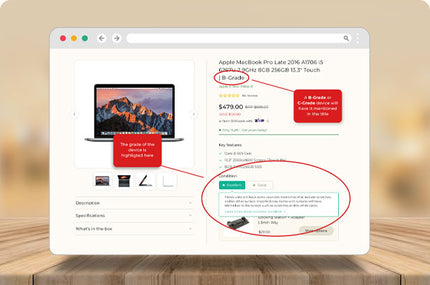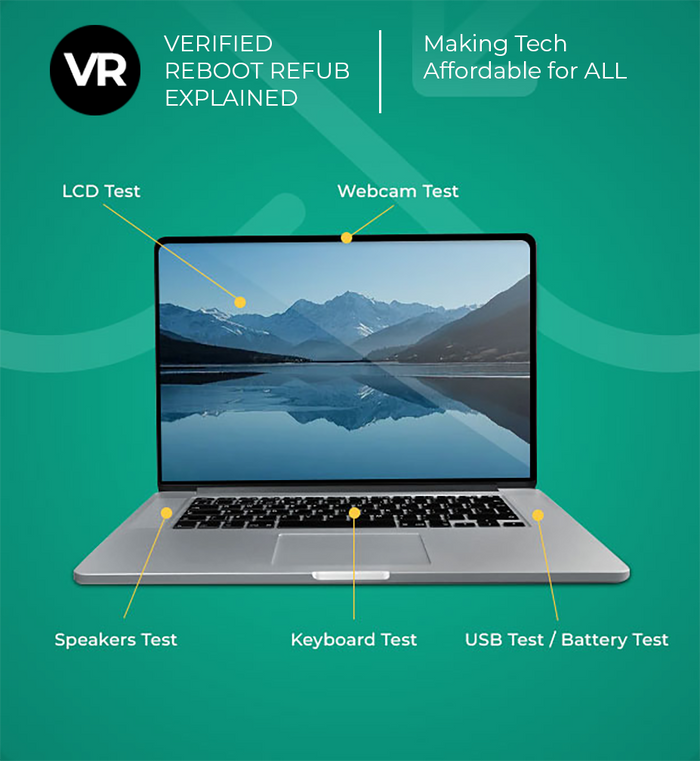Refurbished Monitors by type
BROWSE MONITORS BY TYPE:
Samsung
Samsung HG32AD450SW 32" Hospitality Display 1366x768 8ms | 3mth Wty
$399.00$499.00Unit price /UnavailableVery low stock (1 unit)
Exploring Computer Monitor Types
General
What are the different types of computer monitors available?
What are the different types of computer monitors available?
At Reboot IT, we offer a wide range of computer monitors to suit various needs and preferences. The different types of monitors available in our inventory include:
- Gaming Monitors: These are designed for a high-performance gaming experience, featuring faster refresh rates, lower response times, and technologies like adaptive sync to reduce screen tearing.
- Professional Monitors: Tailored for professionals who require color accuracy and precision for tasks like graphic design, photography, and video editing, these monitors often come with higher resolutions and color calibration capabilities.
- Standard Monitors: Ideal for everyday use, such as web browsing, document creation, and media playback. They provide a balance between performance and value.
- Ultra-Wide Monitors: Offering a broader aspect ratio for an immersive experience, these monitors are great for multitasking and enhancing productivity.
- Curved Monitors: Designed to offer a more immersive viewing experience, with the curve of the monitor providing a wider field of view and a sense of depth.
- Touch Screen Monitors: These interactive displays are useful for hands-on navigation and are often used in point of sale systems, kiosks, and creative professional workflows.
Each type of monitor serves a specific purpose, and the best choice for you will depend on your individual needs and the tasks you intend to perform. Whether you're a gamer, a professional, or just need a basic setup, Reboot IT has a refurbished monitor that will fit the bill.
How do gaming monitors differ from standard office monitors?
How do gaming monitors differ from standard office monitors?
Gaming monitors differ from standard office monitors in several key aspects that cater to the specific needs of gamers. These differences are designed to enhance the gaming experience, offering superior performance and visual quality. Here's how gaming monitors stand out:
- Refresh Rate: Gaming monitors typically have higher refresh rates, often ranging from 120Hz to 240Hz or more, compared to standard office monitors which usually have 60Hz to 75Hz. Higher refresh rates result in smoother motion and less motion blur, crucial for fast-paced games.
- Response Time: They boast lower response times, meaning the time it takes for a pixel to change color is much shorter, reducing ghosting and ensuring crisp, clear images during rapid movement.
- Adaptive Sync: Many gaming monitors support adaptive sync technologies such as NVIDIA's G-Sync or AMD's FreeSync, which synchronize the monitor's refresh rate with the graphics card to eliminate screen tearing and stuttering.
- Resolution and Panel Technology: While both gaming and office monitors can offer a variety of resolutions, gaming monitors may prioritize faster panel technologies like TN (Twisted Nematic) for the quickest response times, whereas office monitors might use IPS (In-Plane Switching) panels for better color accuracy and viewing angles.
- Ergonomics and Aesthetics: Gaming monitors often feature more aggressive designs with customizable RGB lighting and ergonomic stands that allow for extensive adjustments to ensure comfort during long gaming sessions.
In contrast, standard office monitors focus on delivering adequate performance for everyday tasks, emphasizing comfort and productivity with good ergonomics and sufficient display quality for reading text, viewing documents, and other typical office work.
What is the difference between LED, LCD, and OLED monitors?
What is the difference between LED, LCD, and OLED monitors?
The terms LED, LCD, and OLED refer to different display technologies used in monitors:
- LCD (Liquid Crystal Display): LCD monitors use liquid crystals to display images. These crystals do not emit light directly; instead, they use a backlight or reflector to produce images in color or monochrome. LCDs have been the standard technology for computer monitors for many years.
- LED (Light Emitting Diode): LED monitors are actually a type of LCD monitor that uses LED backlighting instead of the traditional cold cathode fluorescent (CCFL) backlighting. LED backlights can be more energy-efficient, thinner, and can provide more brightness and better color contrast than CCFLs. When people refer to LED monitors, they're typically referring to LED-backlit LCDs.
- OLED (Organic Light Emitting Diode): OLED monitors use a different technology where each pixel emits its own light, eliminating the need for a backlight. This allows for deeper blacks, as pixels can be turned off completely, and a wider viewing angle. OLED displays can also be thinner and more flexible than LCDs. However, they tend to be more expensive and can suffer from burn-in, where static images displayed over a long time can leave a permanent impression on the screen.
Each type of monitor has its own strengths and weaknesses, with LED-backlit LCDs being the most common for their balance of performance and cost. OLEDs offer superior image quality but at a higher price point and with some potential drawbacks. When choosing a monitor from Reboot IT, consider how these differences align with your needs and preferences.
What type of monitor is best for reducing eye strain?
What type of monitor is best for reducing eye strain?
To reduce eye strain, it's important to select a monitor that has features designed to minimize discomfort during extended use. Monitors that are best for reducing eye strain typically include the following characteristics:
- Blue Light Filter: Monitors with a low blue light mode can help reduce eye strain by limiting the amount of blue light emitted, which is known to cause fatigue.
- Flicker-Free Technology: A flicker-free monitor can help to reduce eye strain and headaches by eliminating the flickering that occurs with some backlight dimming techniques used in many displays.
- Resolution and Pixel Density: Higher resolution monitors with greater pixel density (measured in pixels per inch or PPI) can produce sharper images, which means less squinting and straining to read text.
- Adjustable Brightness: Being able to adjust the brightness of your monitor to match your environment can help reduce eye strain. Look for monitors that offer a wide range of brightness settings.
- Anti-Glare Coating: Monitors with an anti-glare coating can minimize reflections from surrounding light sources, which can cause your eyes to work harder.
- Ergonomic Adjustments: Monitors that offer height adjustment, tilt, swivel, and pivot capabilities allow you to position the monitor at an optimal viewing angle, reducing neck and eye strain.
At Reboot IT, we offer a variety of refurbished monitors that include these eye-friendly features. We understand the importance of comfort and eye health, especially for users who spend long hours in front of a screen. When selecting a monitor from our range, consider these factors to ensure you choose a display that helps to minimize eye strain.
Warranty, Returns and Refunds
What warranty is included?
What warranty is included?
At Reboot IT, we stand behind the quality of our refurbished monitors by including a warranty with each purchase. Most of our monitors come with a 1-year warranty, which covers any defects or issues that arise due to normal use during this period.
For older monitor models, we provide a 3-month warranty to ensure that you still have protection and peace of mind when purchasing these devices. Regardless of the warranty period, we are committed to customer satisfaction and will work diligently to resolve any problems you may encounter with your refurbished monitor.
Our warranty terms are designed to give you confidence in your investment and to demonstrate our commitment to the reliability of our refurbished products. If you have any questions about the warranty for a specific monitor, our customer service team is always ready to assist you.
Can I return my monitor?
Can I return my monitor?
Yes, at Reboot IT, you are welcome to return your monitor if you are not completely satisfied with your purchase. We offer a 30-day return period from the date of receipt for you to make this decision.
However, it is important to note that if the return is due to a change of mind or buyer's remorse, you will be responsible for covering the cost of return postage. Additionally, because monitors are bulky items, the refund amount will be less the original shipping cost incurred during the initial purchase.
We aim to make our return process as clear and straightforward as possible, and our customer service team is available to assist you with any questions or concerns you may have regarding returns. Our goal is to ensure that you have a positive experience with Reboot IT, even if you choose to return your product.