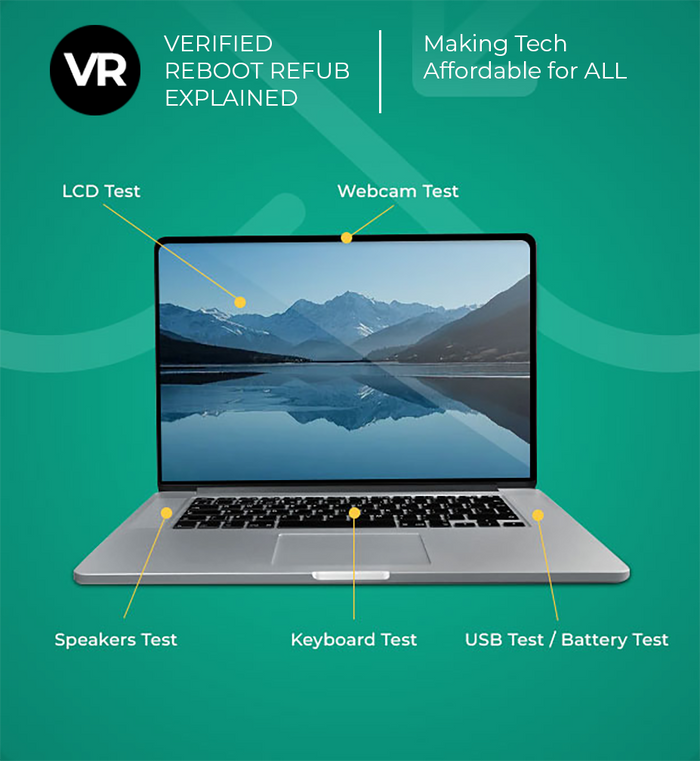Introduction
Refurbished laptops are becoming a popular choice for tech-savvy consumers. These devices, restored to good working condition, offer significant savings compared to brand-new models. However, with these savings come potential risks. This is where laptop warranties come into play.
Key takeaway: Understanding the importance of warranties when purchasing a refurbished laptop can save you from future headaches and expenses.
In this article, you will learn:
- The typical duration and coverage of refurbished laptop warranties.
- The benefits of extended warranties.
- Transferability policies when selling or gifting your laptop.
- The repair process under warranty.
- Specific seller policies and common exclusions in warranties.
By the end, you'll be equipped to make informed decisions when buying refurbished laptops.
Understanding Refurbished Laptop Warranties
Warranty Duration: How Long Can You Expect Coverage?
When exploring the purchase of a refurbished laptop, one key factor to consider is the warranty offered by the seller. Warranty durations can vary significantly, reflecting the seller's confidence in their refurbishment process and the quality of the product. Here's a general guide to what you might expect in terms of warranty coverage:
- No Warranty: This is most commonly seen with private sellers, where the purchase is made "as is" without any guarantee.
- 30-Day Warranty: Often provided by smaller sellers, this warranty period offers a basic level of protection that covers immediate issues.
- 90-Day Warranty: This is the standard warranty period for older devices, typically those that are 10 years old or more. Many sellers also offer the option to purchase extended warranties for additional coverage.
- 1-Year Warranty: Larger retailers and most thorough refurbishers tend to offer this length of warranty, indicating a higher level of confidence in the reliability and quality of their refurbished laptops.
- Extended Warranty: Keep an eye out for extended warranty options as they can provide very good value for higher value items.
These examples highlight the range of warranty durations available in the market, from as short as 30 days to as long as two years. Understanding the warranty terms can help you make a more informed decision when selecting a refurbished laptop.
Coverage Details: What Does Your Warranty Actually Protect Against?
When considering the purchase of a refurbished laptop, it's crucial to have a comprehensive understanding of the warranty provided. Warranties are essential in protecting your investment, but knowing exactly what is covered—and for how long—is just as important as the warranty duration itself. Typically, refurbished laptop warranties encompass the following:
- Defects in Materials and Workmanship: Most warranties will safeguard against manufacturing defects or faulty components that were not apparent at the time of purchase.
- Replacement Parts: Should a component fail during the warranty period, manufacturers usually offer replacement parts at no additional cost to you.
However, it's important to note that batteries are generally subject to a limited warranty. This is because batteries are considered consumable items, and their lifespan can significantly vary depending on how they are maintained and used. Ensuring you understand how to care for your laptop's battery can extend its life, offering you better value and performance over time.
In addition to understanding what is covered, being aware of common exclusions can save you from future headaches:
- Software Issues: Problems arising from software, including pre-installed programs and operating systems, are typically not covered under warranty.
- External Damages: Any physical damage, such as scratches, dents, or cracks, resulting from accidents or misuse, is often excluded from coverage.
- Unauthorized Repairs: Attempting repairs through non-authorized service providers can void your warranty, leaving you without support for any future issues.
By fully understanding both what is included and what is excluded from your warranty, you can avoid unexpected surprises down the line. This knowledge not only helps in making an informed decision but also ensures that you can confidently navigate the refurbished laptop market, fully aware of how to protect and get the most out of your investment.
Coverage Details: What Does Your Warranty Actually Protect Against?
When buying a refurbished laptop, understanding the warranty coverage specifics is crucial. Typically, warranties protect against defects in materials and workmanship. This means if there is a failure due to manufacturing errors, the warranty will likely cover the repair or replacement.
Common Coverage Includes:
- Internal components such as the motherboard, CPU, and RAM.
- Display issues like dead pixels or screen flickering.
- Problems with ports (USB, HDMI) and internal connections.
However, it's essential to be aware of common exclusions that are not covered:
- Software issues are generally not included. This means any problems with the operating system or installed applications fall outside warranty protection.
- External damages such as cracks, dents, or scratches are typically excluded.
- Normal wear and tear, accidental damage, and unauthorized repairs also fall outside standard warranty terms.
Understanding these warranty coverage details helps in making informed decisions and avoiding unexpected repair costs.
Exploring Extended Warranties for Refurbished Laptops
- Reboot IT presents an outstanding offer: a 1-year extended warranty for just $50, which is particularly advantageous for higher-value devices. This offer stands out in the market where several retailers also provide extended warranties for refurbished laptops.
Opting for these extended warranties can significantly enhance your peace of mind throughout the lifespan of your laptop, ensuring you get the most value and reliability from your purchase.
Benefits of Extended Warranties
Extended warranties come with several benefits:
- Longer Coverage Period: Protects your investment for a more extended time, often up to two or three years.
- Comprehensive Protection: Covers more than just defects in materials and workmanship. Some plans include accidental damage protection.
- Ease of Mind: Knowing that you have additional coverage can reduce stress and potential repair costs down the line.
By exploring extended warranty options, you ensure your refurbished laptop remains a reliable tool without unexpected expenses.
The Transferability Factor: Selling or Gifting Your Refurbished Laptop Later On?
A key aspect to consider when purchasing a refurbished laptop is the warranty transfer policy. Whether you plan to sell your laptop down the line or gift it, understanding these policies can save you and the next owner from potential headaches.
Manufacturer Policies
Different manufacturers have varying stances on warranty transferability:
- Dell: Dell's warranty for refurbished laptops is typically non-transferable. This means if you sell or gift your laptop, the new owner won't benefit from the remaining warranty period.
- Apple: Apple often allows warranties to be transferred, provided proper documentation is supplied during the transfer process.
Seller Policies
Sellers also have their own policies:
- Reboot IT: Reboot IT’s Certified Refurbished program includes a one-year warranty on most items that is transferable. New owners can contact Reboot IT to transfer the ownership details0
Importance of Transferability
For consumers who foresee selling or gifting their laptops:
- Resale Value: A transferable warranty can increase the resale value of your device. Buyers are more likely to pay a premium knowing they are covered for repairs.
- Peace of Mind: It provides peace of mind for both parties in a transaction, ensuring any potential issues can still be addressed without additional costs.
Understanding these nuances helps in making an informed decision about where to purchase your refurbished laptop and ensures a smoother transfer process should the need arise.
Navigating the Repair Process Under Warranty: What to Expect?
Understanding the repair process under warranty is crucial when dealing with refurbished laptops. Here's a step-by-step breakdown of what to expect:
1. Initial Diagnosis
- Contact Customer Service: Reach out to the customer service support team of your laptop’s manufacturer or seller.
- Explain the Issue: Provide a detailed description of the problem you're facing.
- Remote Diagnosis: Customer service may attempt to diagnose the issue remotely through guided troubleshooting steps.
2. Sending in Your Laptop
- Shipping Instructions: If remote diagnosis fails, you’ll receive instructions on how to ship your laptop for repair.
- Packaging Guidelines: Follow packaging guidelines to prevent further damage during transit.
3. Repair and Replacement
- Assessment: Upon receiving your laptop, technicians will conduct a thorough assessment.
- Replacement Parts: If needed, faulty parts will be replaced with new or certified refurbished ones.
- Quality Control: The repaired laptop undergoes quality control checks before being returned.
4. Receiving Your Repaired Laptop
- Notification: You’ll be notified once the repair is complete and your laptop is ready for return shipping.
- Tracking Information: Receive tracking details to monitor the return shipment.
Key Role of Customer Service Support
Customer service plays a pivotal role throughout this process:
- Guidance and Support: They assist with troubleshooting and provide clear instructions for each step.
- Communication: Keeping you informed about repair status and expected timelines helps alleviate concerns.
Understanding these steps ensures you know what to expect and can navigate the repair process smoothly.
Seller-Specific Policies on Refurbished Laptops: A Closer Look at the Reboot IT Warranty
When it comes to seller-specific policies, warranties for refurbished laptops can vary significantly. Each seller has unique terms and conditions that impact the coverage and convenience offered to consumers.
For instance, Reboot IT provides warranties specifically designed for used and refurbished products. Unlike traditional sellers, Upsie focuses on offering comprehensive protection plans at affordable rates. Here are some key aspects of their warranties:
Warranty Coverage:
- Refurbished equipment is covered by a limited warranty starting from the purchase date on the invoice.
- Replacement of a warranted product or any part does not extend the warranty period.
- An extended limited warranty is available at an additional cost, expiring 1 year from the purchase date.
Covered Items:
- All hardware including motherboards, screens, ports, keyboards and trackpads
Exclusions:
- Items sold as “AS IS” or “PARTS ONLY”.
- Damage caused by accidental damag
- Consumable parts (e.g., laptop batteries), unless non-functional within the first seven days.
- Damage in transit, viruses, operating system errors, compatibility problems, and abnormal use conditions.
- Unauthorized modifications, repairs, or use of non-standard accessories.
- Items with removed or illegible serial numbers or tampered security seals.
Legal Rights:
- Warranty grants specific legal rights; other rights may vary by state or jurisdiction.
- Rights provided by Australian Consumer Law
For any issues, ensure you contact Reboot IT's Customer Service first to arrange the necessary steps for your warranty claim.
Understanding these variations can help you choose the best warranty option based on your specific needs and usage patterns.
Common Exclusions Found in Refurbished Laptop Warranties
Understanding the common exclusions in refurbished laptop warranties is crucial before making a purchase. These limitations can significantly impact the coverage you receive, so knowing them upfront helps set realistic expectations.
Typical Warranty Exclusions
- Normal Wear and Tear: Most warranties do not cover issues arising from everyday use. This includes fading keys, minor scratches, and other signs of regular usage.
- Accidental Damage: Spills, drops, and other accidental damages are generally excluded. For example, dropping your laptop and cracking the screen would not be covered.
- Cosmetic Damages: Scratches, dents, or any aesthetic imperfections that do not affect functionality are usually not included under warranty protection.
- Software Issues: Problems related to operating systems or third-party software are often excluded. If your laptop faces a software malfunction, you'll likely need to resolve it on your own.
- Unauthorized Repairs: Any repairs done by non-authorized service providers can void your warranty. Always check if the repair shop is approved by the manufacturer.
- Expendable Items: Components like batteries and chargers may not be covered as they are considered expendable items with limited lifespans.
Tips for Understanding Warranty Limitations
- Read the Fine Print: Always go through the warranty details provided by the seller or manufacturer.
- Ask Questions: If any terms are unclear, don't hesitate to ask for clarification before purchasing.
- Consider Extended Warranties: Some extended warranties may cover exclusions like accidental damage for an additional cost.
Knowing these common exclusions ensures you won't be caught off guard if an issue arises with your refurbished laptop.
Conclusion: Making Informed Decisions When Buying a Refurbished Laptop
Understanding the specifics of refurbished laptop warranties is crucial for informed decision-making. Thorough research can save you from future headaches and unexpected expenses. Pay close attention to:
- Warranty Duration: Know how long you're covered.
- Coverage Details: Be aware of what is and isn't protected.
- Extended Warranties: Consider if extra coverage is worth the cost.
- Transferability: Check if the warranty can be transferred if you sell or gift the laptop.
By considering these factors, you'll be better equipped to choose a refurbished laptop that meets your needs without compromising on protection.