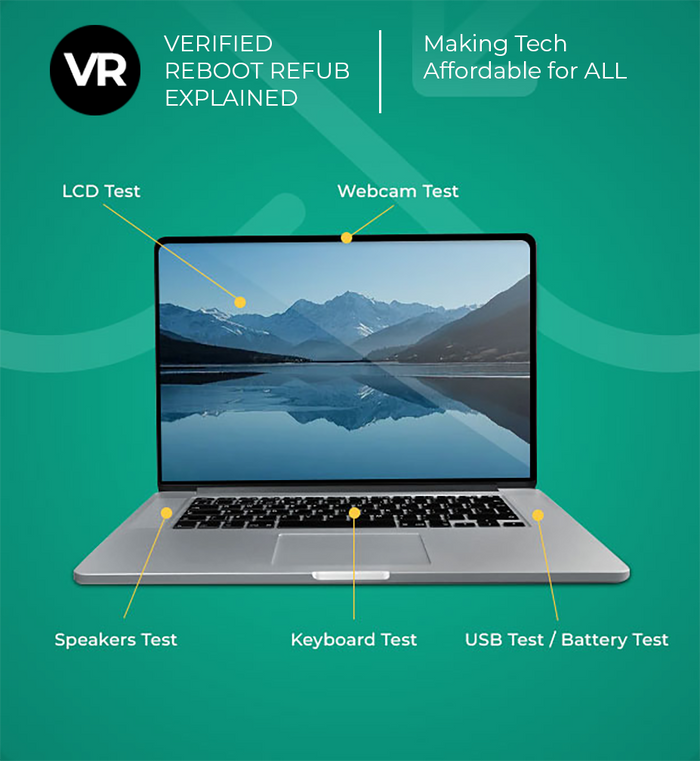Selecting the perfect iPad for your child amidst the vast array of options from Apple can be daunting. Each iPad model is uniquely crafted with a diverse set of features tailored to meet various needs and preferences. Whether your child is an aspiring artist, a future programmer, or simply requires a device for educational purposes, navigating the landscape of kid-friendly iPads is essential.
Apple has continually refined its iPad range to encompass devices that are not just high-performing but also child-friendly. With robust parental control options and a plethora of educational applications, iPads offer a secure and interactive platform for children to both learn and play. Nevertheless, the multitude of models and functionalities available can easily overwhelm parents.
This guide is designed to streamline the selection process, equipping you with the necessary information to make a well-informed choice. By delving into the distinctive features of each iPad, ranging from screen sizes to storage capacities, you will be able to choose an iPad that aligns with both your budget constraints and your child's educational and entertainment requirements.
Understanding the iPad Landscape for Kids
iPads designed for children provide a wide range of functionalities, serving as both educational tools and entertainment devices. These devices have gained popularity among parents seeking to equip their kids with tools that foster learning and creativity. Equipped with strong parental controls, iPads offer a secure space for children to engage in exploration and learning activities.
iPad Variants Explained: From Air to Mini
The iPad series includes various models designed to cater to diverse needs and preferences. The iPad Air stands out for its lightweight construction and impressive performance, making it an ideal choice for older kids and teenagers seeking high functionality from their devices. Conversely, the iPad Mini, compact in size, is a great fit for younger children. Its small form factor is easy for little hands to handle, facilitating smooth navigation and usage.
Each model offers distinct features, such as Apple Pencil compatibility, which promotes creativity and learning. Understanding these distinctions is crucial in selecting an iPad that not only meets your child's requirements but also equips them with the tools necessary for their educational and personal development.
Deciphering iPad Generations and Models
Apple typically updates its iPad lineup annually, with new models usually being released in the early to mid part of the year. These updates bring enhancements in various aspects such as battery life, storage capacity, and features like the USB-C port for faster charging and data transfer. The latest models boast high-resolution displays, ensuring crystal clear visuals for video calls or educational content. For example, the recent iPad Pro models feature a stunning 2360 x 1640 pixels resolution, providing an immersive experience for users. Understanding these generational advancements can help you choose a device that remains relevant and supportive of your child's needs for years to come.
The Role of Storage: How Much Do You Really Need?
When it comes to iPads for kids, storage capacity plays a significant role. It determines how many apps, videos, and educational resources can be stored on the device. While the base model often starts with ample storage for basic use, the availability of up to 2TB options means that the iPad can grow with your child's needs. Whether it's for downloading extensive learning materials or storing creative projects, choosing the right storage capacity is crucial.
Additionally, it's important to note that iPads do not allow you to upgrade the storage after purchase. This makes it essential to consider future needs and possibly opt for a higher capacity model from the outset. Balancing current needs with future growth can ensure your child gets the most out of their iPad for years to come.
To Go Cellular or Not: Weighing the Options for Your Child
When choosing an iPad model, parents also need to consider whether to opt for a Wi-Fi only version or a cellular-equipped one. While a Wi-Fi only model could be suitable for younger children or those predominantly using their iPads at home, a cellular model provides added flexibility. Older children or students who require internet access for research or homework while outside Wi-Fi coverage areas can benefit from the ability to connect to the internet anywhere using a cellular iPad. Additionally, it's worth noting that Wi-Fi models can also be connected to a personal hotspot for internet access on the go.
While cellular models are more expensive and require an additional data plan, they can be invaluable for students who travel or attend activities outside the home. This added connectivity ensures that learning and access to educational resources are never interrupted, making it a worthy consideration for parents evaluating iPads for kids.
Picking the Best iPad Based on Age and Needs
Choosing the best iPad for your child involves considering their age, needs, and how they will use the device. Younger children might benefit from a more compact and durable model, while older kids and teens may require more powerful devices that can handle advanced apps and schoolwork. Balancing these factors with budget considerations will lead you to the perfect iPad choice for your child.

For the Young Ones: The Ideal iPads for Kids Under Age 10
For kids under the age of 10, iPads that are compact, durable, and capable of supporting educational apps are ideal. The iPad Mini, for example, is perfect for small hands, offering a comfortable user experience for young learners. Its size does not compromise on power or capability, ensuring kids can engage with a variety of learning and entertainment apps.
Protective cases and screen protectors are also key considerations for this age group to safeguard the device from drops and spills. Coupled with robust parental controls, iPads for kids can become a safe, educational, and fun tool for your child's development and learning.
iPad 9th Gen (2021) – The Budget-Friendly Starter
The iPad 9th Gen (2021) stands out as a budget-friendly option for parents looking to introduce their children to the digital world. Its significant battery life ensures that the device can last through a day of learning and play. The inclusion of a USB-C port makes charging and data transfer quick and easy, a convenience for both parents and kids.
Despite its affordability, the iPad 9th Gen doesn’t skimp on features vital for education and communication, such as support for video calls and a decent storage capacity for downloading numerous apps and educational resources. Its display resolution of 2360 x 1640 pixels ensures that content is sharp and engaging for young users.
iPad Mini 6th Gen (2021) – Compact and Manageable for Small Hands
The iPad Mini 6th Gen (2021) is designed with young users in mind, featuring a compact size that fits comfortably in small hands. Its lightweight design and robust battery life make it an ideal companion for kids on the go, whether it's for learning or entertainment. The inclusion of a USB-C port enhances its usability, allowing for faster charging and easier connection to other devices.
This model also supports video calls, enabling children to stay connected with family and friends or participate in online learning sessions. With its powerful performance and convenient size, the iPad Mini is a top choice for parents seeking a durable and capable device for their children.
Tailoring the iPad Experience for Older Kids and Teens
For older kids and teens, the iPad experience can be tailored with more advanced models like the iPad Pro 12 with the M1 chip or a refurbished iPad for cost efficiency. These devices offer the performance and features required for schoolwork, creative projects, and entertainment, making them suitable for adolescents’ diverse needs.
iPad 10 (2022) – Balancing Performance and Budget for Adolescents
The iPad 10 (2022) strikes a perfect balance between performance and budget, making it an ideal choice for adolescents. Equipped with the Apple M1 chip, it offers plenty of power for gaming, educational apps, and multitasking with features like Stage Manager. Its compatibility with the first-generation Pencil further enhances its utility for schoolwork and creative endeavors.
Despite its high performance, it remains one of the cheapest iPads, offering great value for families. Its long battery life and the inclusion of the M1 chip, similar to what's found in the MacBook Air, ensure that this iPad for kids meets both educational and entertainment needs without breaking the bank.
iPad Air (2022) – The Power User’s Choice for Creativity and Schoolwork
The iPad Air (2022) emerges as the power user’s choice, especially for older children and teens engaged in creative projects and advanced schoolwork. Powered by the Apple M1 chip, it delivers plenty of power, akin to the MacBook Air, making it capable of handling demanding applications and multitasking with ease. The inclusion of Stage Manager allows for efficient organization of apps and documents, enhancing productivity.
Its compatibility with the first-generation Pencil opens up avenues for artistic expression and interactive learning. Despite its powerful features, it remains competitively priced, making it an appealing choice for parents looking to invest in an iPad for kids that offers both performance and value.
Key Features to Consider When Choosing an iPad
When selecting the perfect iPad for your child, it's crucial to consider key features that align with their needs. Ample storage is essential for apps, photos, and educational content, while the A15 Bionic chip ensures smooth performance across games and learning applications. Understanding these core aspects will guide you in making an informed choice that benefits your child's digital learning and entertainment experience.
Understanding the Impact of Display Size and Resolution
The display is a pivotal aspect of any iPad, impacting everything from reading to playing games. For younger children, a smaller screen, like that on the iPad Mini 6th Gen, may be more manageable, while older kids might appreciate the larger display of an iPad Pro 12.9" for more immersive experiences. The resolution also plays a significant role in clarity, with higher resolutions offering sharper images, beneficial for educational content and visual learning.
Specifically, models like the 9th Generation iPad boast a resolution of 2160 x 1620 pixels, striking a balance between size and clarity, making it an excellent choice for a wide range of activities, including playing games and educational purposes. This resolution ensures that text is crisp and images are vivid, enhancing the overall user experience.
Processor Performance: Why It Matters for Gaming and Learning Apps
The heart of an iPad's performance lies in its processor, significantly affecting its ability to run gaming and learning apps smoothly. For instance, the A15 Bionic chip in newer iPads ensures that even the most resource-demanding games and educational software run without a hitch. This is particularly important for maintaining a seamless and engaging learning experience, where delays or lags can distract and frustrate young minds.

Moreover, a powerful processor supports multitasking, allowing kids to switch between apps efficiently. This feature is invaluable for completing homework, participating in online classes, and enjoying leisure time on the device. The result is an iPad that grows with your child's needs, capable of handling more complex tasks as they progress in their learning journey.
The Apple Pencil Compatibility: Enhancing Creativity and Learning
Apple Pencil compatibility opens up a world of creativity and learning opportunities for children. With the 1st Gen Apple Pencil, users can draw, take notes, and interact with apps in a more natural and intuitive way. This tool is particularly useful for subjects like art and mathematics, where precision drawing and handwriting can enhance understanding and retention of concepts.
The 9th Generation iPad's support for the 1st Gen Apple Pencil, coupled with its ample storage, allows for a vast collection of artwork and notes. Additionally, the ease of wireless charging ensures that the Apple Pencil is always ready for use, minimizing interruptions during creative or learning sessions. This combination of features fosters a more immersive and interactive educational experience for children.
Home Button or No Home Button: Navigating iPad Interfaces
The presence or absence of a home button on an iPad can influence the device's usability for children. iPads with a home button, like the 9th Generation model equipped with the A13 Bionic chip, offer a tactile way to navigate, which can be reassuring for young users. The straightforward interface allows children to easily return to the home screen or activate Siri, supporting a smoother learning curve for those new to using tablets.
Additionally, the 9th Generation iPad's resolution of 2160 x 1620 pixels, combined with features like the lightning port for charging and accessories, makes it a versatile device for playing games and educational purposes. Apple sells this iPad model as a balance between modern capabilities and ease of use, showcasing how thoughtful design considerations can enhance the user experience for children. It's an example of an iPad that Apple has tailored to meet the diverse needs of its younger audience.
Making the iPad Kid-Friendly and Durable
Ensuring an iPad is both kid-friendly and durable involves more than just the device itself; accessories and settings play a crucial role. Protective cases are indispensable for safeguarding the iPad against drops and spills, common occurrences with young kids. By choosing a robust case, parents can significantly reduce the risk of damage, extending the lifespan of the device and protecting their investment.
Parental controls and educational apps further transform the iPad into a powerful learning tool. Apple’s iPads come with built-in iOS restrictions that allow parents to manage what content and apps their child can access, ensuring a safe and focused environment for exploration and learning. Coupling these settings with curated educational apps can turn the iPad into an invaluable educational resource, tailored to the child’s learning needs and interests.
Protective Cases: The First Line of Defence Against Drops and Spills
For families with young kids, investing in a protective case is non-negotiable. These cases are designed to withstand the rough and tumble of everyday use, providing a buffer against accidental drops, bumps, and spills. With options ranging from heavy-duty cases to those with built-in stands for easier viewing and interaction, finding a case that matches your child's usage habits and your peace of mind is achievable.
Moreover, some cases offer additional features like pencil holders for the Apple Pencil, enhancing convenience and ensuring that the pencil is always within reach when creativity strikes. This attention to practicality not only protects the iPad but also makes it more user-friendly for children, encouraging them to explore, learn, and play without fear of damaging their device.
Setting Up Parental Controls: A Guide to iOS Restrictions
Apple’s iPads feature comprehensive parental control options, allowing parents to customize their child's digital environment. These iOS restrictions can limit access to specific apps, content types, and browsing capabilities, ensuring that children are exposed only to age-appropriate material. Setting up these controls is a straightforward process, empowering parents to take an active role in their child's digital safety and well-being.
Beyond restricting content, parental controls can also manage purchase permissions and screen time, helping to cultivate healthy digital habits from a young age. By leveraging these built-in features, parents can create a balanced and secure digital experience, allowing their children to reap the benefits of technology while minimizing potential risks and distractions.
Educational Apps and Resources: Turning the iPad into a Learning Tool
The versatility of the iPad as a learning tool lies in its vast ecosystem of educational apps and resources. From interactive storybooks to complex problem-solving games, the App Store offers a plethora of options to cater to different ages and learning styles. Carefully selecting apps that align with your child's interests and educational needs can turn screen time into a valuable opportunity for development and discovery.
Furthermore, many educational apps are designed to adapt to a child's learning pace, providing personalized challenges that keep them engaged and motivated. By integrating technology into your child's learning journey, you can support their educational growth in a fun and interactive way, making the most of what the iPad has to offer.
Budget Considerations for the iPad Investment
Choosing the right iPad for your child involves balancing performance, features, and budget. While the initial cost is a significant factor, considering the long-term value and usability of the device is crucial. The iPad 10th Gen offers a sweet spot of value and performance, making it a smart choice for parents looking for a device that can keep up with their child's growing needs without breaking the bank.
For those willing to invest more for enhanced performance, the iPad Air 5th Gen presents itself as a compelling option. With features like the advanced A15 Bionic chip and compatibility with the latest Apple Pencil, it caters to power users who require plenty of power for creativity and schoolwork. The latest models also support Stage Manager and come with MacBook Air-like efficiency, making them suitable for older kids and teens who need a more robust device for their projects and assignments.
iPad (10th Gen, 2021) – The Sweet Spot of Value and Performance
The iPad 10th Gen strikes an ideal balance between affordability and functionality, offering a powerful A15 Bionic chip and ample storage for apps, videos, and documents. This model is designed to cater to the diverse needs of students, from elementary school through high school, providing a versatile tool for education and entertainment. Its robust performance ensures that it can handle a wide range of apps and multitasking, making it a wise investment for families.
Additionally, its compatibility with accessories like the Apple Pencil and Smart Keyboard expands its utility, transforming it into a digital notebook or mini laptop. This versatility makes the iPad 10th Gen an attractive option for parents seeking a device that offers both educational value and the potential for creative expression, all within a reasonable budget.
iPad Air (5th Gen) – When Performance Justifies the Price
The iPad Air 5th Gen exemplifies how performance can justify a higher price point. Equipped with the A15 Bionic chip and supporting features like Stage Manager, it delivers plenty of power for demanding apps, high-level multitasking, and creative projects. Its compatibility with the latest Apple Pencil enhances its appeal to students involved in digital art or those who prefer taking handwritten notes.
Furthermore, its sleek design and advanced display technology align it closely with the capabilities of a MacBook Air, making it an excellent choice for older students who need a portable yet powerful device. The latest models of the iPad Air represent the pinnacle of Apple's balance between performance and portability, offering a premium experience for those whose educational and creative endeavors demand the best technology available.
Decoding the Price Tags: What You Get for Your Money
When it comes to purchasing an iPad for your child, the price can often reflect a variety of features that cater to different needs and preferences. The base models, generally more affordable, offer a solid entry point with enough power for educational apps and entertainment. As prices increase, so do the capabilities of the device, including better processors for gaming, higher storage options for apps and media, and improved display quality for those who love to watch videos or draw. Every dollar spent brings your child closer to a more enriching iPad experience, balancing cost with the richness of features.
However, it's essential to understand that the most expensive option isn't always the necessary choice for every child. Depending on their age, interests, and how they intend to use the iPad, a mid-range model could very well satisfy all their needs without stretching your budget too thin. It’s about finding the right balance between performance, features, and how much you're willing to invest in a device that grows with them.
Refurbished iPads - Stretch your dollar further

For parents looking to maximize their investment without compromising on quality, refurbished iPads present an excellent opportunity. Reboot IT, Australia's leading supplier of refurbished IT equipment, offers a wide range of iPads that have been fully tested and certified. This means you can get a high-quality device for your child at a fraction of the cost of a new one. These iPads have gone through rigorous checks to ensure they meet high standards, giving you peace of mind that you’re not sacrificing performance for price.
Opting for a refurbished iPad from Reboot IT not only saves money but also supports eco-friendly practices by giving a second life to perfectly good devices. Whether you're looking for the latest model with all the bells and whistles or something more basic, Reboot IT can provide a cost-effective solution that doesn't break the bank. This approach allows parents to provide their children with the technology they need for education and entertainment without the steep price tag of buying new.
Frequently Asked Questions Demystified
When it comes to children and iPads, parents often have a slew of questions about making the best choices for their little ones. A common inquiry revolves around online safety, a critical consideration in today’s digital age. Ensuring your child’s iPad is equipped with robust parental controls and understanding the settings can significantly enhance online safety, providing a secure environment for them to explore, learn, and play.
Another frequent question is about the longevity of the device, especially in the hands of younger users. Investing in a durable case and setting up Apple’s recommended security features can help protect the iPad from physical damage and unauthorized access, extending its lifespan and ensuring it remains a valuable learning tool and source of entertainment for years to come.
Is There a Kid-Specific iPad Model?
Apple does not offer an iPad model exclusively designed for kids; however, the company's range includes options that are well-suited to younger users. The key is to select a device that aligns with your child's age, needs, and how they will use the iPad. For example, models with robust construction, access to educational apps, and parental control capabilities offer a suitable combination for ensuring a child-friendly experience. Additionally, choosing an iPad with a durable case can further tailor any model to be more kid-appropriate by providing extra protection against drops and spills.
Considering these factors, parents can make an informed decision on which iPad best matches their child’s requirements, ensuring they get a device that is not only entertaining but also a valuable educational tool.
How Many Gigabytes Should Your Kid's iPad Have for Optimal Use?
The amount of storage space needed on your child's iPad significantly depends on how the device will be used. For kids who primarily stream videos, read e-books, and use a handful of educational apps, a model with 32GB or 64GB of storage might suffice. However, for children who download lots of apps and games, take numerous photos and videos, or work on creative projects that require more space, opting for an iPad with at least 128GB of storage would be more appropriate.
It’s important to assess your child’s usage patterns and future needs before deciding on storage space. With the right amount of storage, your child can enjoy a seamless iPad experience without the constant need to manage and delete files to free up space.
Choosing Between iPad and iPad Pro: What's Best for a 10-Year-Old?
When deciding between an iPad and an iPad Pro for a 10-year-old, consider the child's needs and how they intend to use the device. The entry-level iPad is often more than sufficient for younger users, providing ample power for educational apps, games, and video streaming. It supports the 1st generation Apple Pencil, which is excellent for drawing or handwriting practice, and features a durable design with a classic home button. Moreover, its cost-effectiveness makes it an attractive option for parents.
On the other hand, the iPad Pro offers advanced features that might be more suited to older children or those with specific creative or educational needs. With a more powerful A14 Bionic processor, a camera that supports Center Stage for better video calls, and compatibility with the 2nd-generation Apple Pencil, it’s designed for power users. However, these premium features come with a higher price tag, making the iPad Pro a consideration for kids deeply engaged in creative projects or who require the most advanced technology for their learning apps.
Final Thoughts: Making an Informed Decision for Your Child's iPad
Choosing the right iPad for your child involves balancing their needs with your budget. Whether it’s for education, entertainment, or a mix of both, there’s an iPad model that fits the bill. From the budget-friendly entry-level iPad to the high-performance iPad Pro, each offers unique features that cater to different age groups and usage scenarios. By considering factors such as age, intended use, storage needs, and whether to buy new or refurbished, you can make a choice that ensures your child gets the most out of their device.
Investing in an iPad for your child is not just about purchasing a tablet; it’s about providing them with a tool that can aid in their learning, spark their creativity, and keep them entertained. With careful consideration and informed decision-making, you can select an iPad that not only fits your budget but also supports your child’s growth and development.
Summarising the Ideal iPad Choices for Education and Entertainment
The ideal iPad choice for your child depends on a blend of educational and entertainment needs. For younger kids or those new to using a tablet, the iPad 9th Gen offers a cost-effective entry point with enough features for learning and fun. The iPad Mini is perfect for small hands, while the iPad Air provides a powerful option for older kids engaged in more demanding schoolwork and creative projects. Each model supports various educational apps and provides opportunities for entertainment, making them versatile tools for both learning and play.
Ultimately, the decision should consider your child's age, how they will use the iPad, and your budget. With the right protection, such as a sturdy case and screen protector, and the setup of Apple’s parental controls, any iPad can become a durable, safe, and engaging device for your child.