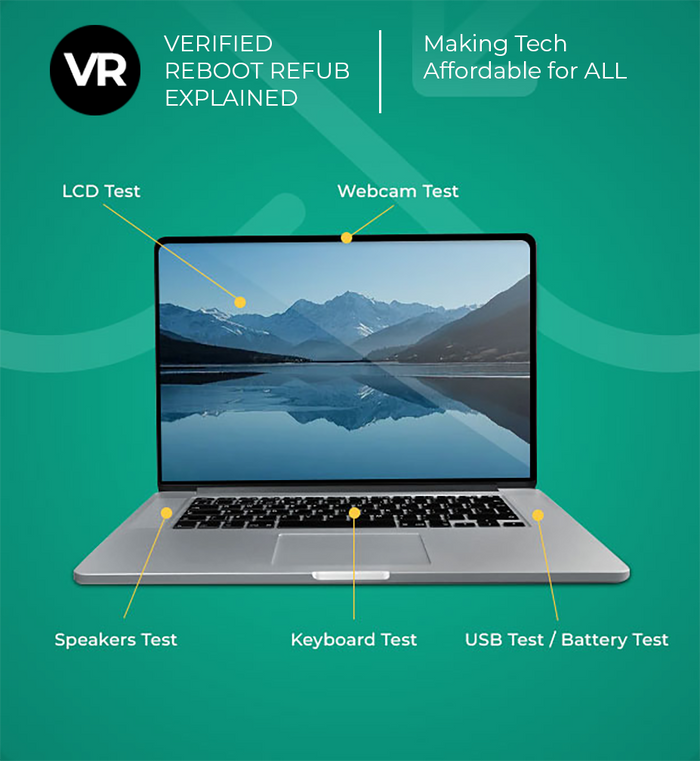In the search for the best student laptops in 2024, the focus is on finding a balance between performance, portability, and affordability. University students in need of dependable laptops will find models with SSDs and processors like the 8th Generation Intel Core i5 or i7 to offer optimal performance in refurbished models. For those who are frequently on the move, options such as the Lenovo Ideapad are designed to be both lightweight and powerful, ensuring students can easily carry their work with them.
Apple remains a popular choice due to its robust ecosystem and build quality, making it a worthwhile option for college students who also appreciate good design. The market has evolved to offer affordable laptops that do not compromise on power, allowing students to effectively handle their studies and extracurricular activities. With advancements in technology, the latest laptops are engineered to meet every academic need, supporting students in achieving success throughout their college journey in a cost-effective manner.
Discover the Perfect Laptop for Your Academic Needs
Entering the academic realm in 2024 requires a laptop that serves as more than just a tool—it becomes your partner. The ideal laptop combines efficiency, resilience, and convenience, catering to the varied requirements of university life.
Essential Criteria for Choosing the Best Student Laptop
In the quest for the perfect student laptop, balancing performance with cost-effectiveness is essential. Refurbished options include laptops with an 8th Generation Intel Core i5 or i7 processor or those new laptops with 11th Gen Core processor, offer efficient multitasking capabilities for academic tasks. Additionally, considering a lightweight model can significantly improve portability on campus.
For those already invested in Apple's ecosystem, choosing a laptop from this range ensures seamless integration between devices, facilitating both academic and personal activities. Exploring refurbished laptops can also be a savvy choice, offering high-quality specifications at a more affordable price.

The Battle of Operating Systems: What’s Best for Students?
Choosing between Windows, macOS, and Chrome OS can significantly impact a student's academic experience. macOS is known for its robust performance and integration with Apple's ecosystem, making it ideal for students invested in Apple products. Windows offers versatility and compatibility with a wide range of software, while Chrome OS, with its simplicity and cloud-based storage, suits students who primarily use web-based applications.
Understanding the Balance: Performance vs. Portability
For students, selecting a laptop that is easy to transport while still delivering robust performance is crucial. Ultrabooks, known for their lightweight yet powerful design, are ideal for maintaining productivity during lectures or study sessions in the library without burdening your backpack. An optimal laptop screen size of 14 inches or smaller strikes the perfect balance between usability and portability, ensuring students can effectively manage their demanding schedules with ease.
The Importance of Battery Life for Students on the Go
For students who transition between classes throughout the day, choosing a laptop with a durable battery is essential. A device capable of supporting a full day’s worth of academic activities on a single charge is invaluable for maintaining productivity. When considering refurbished laptops, it's important to note that Reboot IT ensures each laptop's battery retains at least 70% of its original capacity. If the battery falls below this threshold, it is replaced with a new one.
Models like the Lenovo ThinkPad T480s and T490s are equipped with dual batteries, offering extended usage times and making them particularly suitable for students with demanding schedules.
Why Durability Matters in a Student Laptop
For students, selecting a laptop that can endure the daily demands of transport, occasional mishaps, and continuous use is crucial. Business-grade laptops such as the Lenovo ThinkPad, HP EliteBook, and Dell Latitude are renowned for their reliability and durability. These qualities make them excellent choices for students, providing a dependable tool that supports their academic endeavors from start to finish.
Frequently Asked Questions
Addressing common inquiries about student laptops helps demystify the process of selecting the best laptop for students, focusing on performance, affordability, and the ideal time to purchase for maximum value.
Can a Student Laptop Handle Gaming?
While many contemporary student laptops can manage light to moderate gaming due to improvements in integrated graphics, those interested in playing AAA games should look towards specialty gaming laptops. These devices come equipped with dedicated graphics cards to handle the demands of intensive gaming. It's important to note, though, that opting for a gaming-capable laptop may result in a higher cost and increased weight compared to standard models.
How Much Should I Spend on a Student Laptop?
When selecting a laptop for student use, it's important to weigh the cost against the required features. For those seeking value, Reboot IT offers a variety of refurbished laptops priced between $300-$500, providing significant savings compared to their original retail price. While shopping, prioritize finding the fastest processor you can within your budget, along with an SSD to ensure efficient performance. This approach allows students to meet both their academic and extracurricular needs without overstepping their financial boundaries.
Why Consider a 2-in-1 Laptop?
For students looking for a versatile computing solution, 2-in-1 laptops serve dual purposes as both a conventional laptop and a tablet, catering well to touchscreen preferences. These devices are typically more compact, with an average screen size of around 13.3 inches, making them highly portable for academic environments. They support casual creative tasks through integrated graphics and boost productivity with features such as USB 3 ports and easy access to collaborative tools like Google Docs. This combination of functionality makes 2-in-1 laptops an excellent choice for students with diverse and dynamic academic requirements.

Are Chromebooks Suitable for University Students?
Chromebooks, with their access to Google Docs and lightweight design, are an excellent option for university students who rely on web-based applications and cloud storage. Their simplicity and cost-effectiveness make Chromebooks a practical choice for students focused on essays, research, and online collaboration.
Securing the Best Deals
Finding the best deals on student laptops involves knowing where to look and when to buy, ensuring students can secure the technology they need without overspending.
Where to Look for Student Laptop Discounts
Many retailers and manufacturers offer student discounts on laptops, making official websites, educational stores, and back-to-school sales crucial sources for savings. Researching and comparing prices across these platforms can lead to significant discounts on top-performing laptops.
Timing Your Purchase for Maximum Savings
Purchasing a student laptop during seasonal sales, such as back-to-school periods or holiday sales, can result in considerable savings. Planning ahead and monitoring prices allows students to invest in the ideal laptop at the best possible price, maximizing their budget for academic success.
What about refurbished?
Reboot IT specializes in refurbished laptops, offering students an affordable pathway to high-quality technology. Each device is thoroughly tested and comes with a warranty, ensuring they meet original specifications and perform reliably. Refurbished laptops provide students with the advanced features and performance essential for their studies, without the high cost associated with new models. This cost-effective and eco-friendly option not only fits within student budgets but also offers peace of mind through warranties and support. Opting for a refurbished laptop from Reboot IT means embracing a blend of performance, affordability, and sustainability, making it a wise choice for students in need of dependable technology for their education.

Essential Accessories for Your New Laptop
Incorporating the right accessories can significantly enhance the capabilities of your laptop, turning it into an efficient workstation for studying. The use of docking stations is particularly beneficial, as they enable the connection to larger or multiple screens when working from home, in addition to providing extra USB ports. These ports are invaluable for connecting additional accessories and charging devices such as your phone or tablet simultaneously.
Alongside these, a precise mouse can offer better control than a touchpad, and an external hard drive can substantially increase storage space for all your projects and assignments. Moreover, investing in a durable laptop bag is crucial for protecting your device from bumps and drops. By carefully selecting these accessories, you not only boost your laptop's functionality but also ensure its durability, supporting your academic endeavors every step of the way.
Setting Up Your Workstation for Productive Study Sessions
Creating an optimal study environment is crucial for academic success. Start with a comfortable chair and a desk that supports good posture. Good lighting reduces eye strain during long study sessions, while noise-cancelling headphones can block out distractions, helping to maintain focus. Organizing the workspace to keep essential tools within reach minimizes disruptions, enabling students to study more effectively and efficiently.
Wrapping It Up: Your Guide to Academic Success with the Best Student Laptops
Choosing the right laptop is a pivotal step towards academic achievement. Consider laptops with a dedicated graphics card for courses requiring photo editing or light gaming. For those constantly on the move, a laptop boasting a compact and ultralight profile with a long battery lifespan, like the Surface Laptop becomes invaluable. Remember, features such as a 256GB SSD and a fingerprint reader contribute significantly to both security and performance. Balancing these elements ensures students have a powerful, portable, and practical device that meets all their educational needs.
Making an Informed Decision
When selecting a student laptop, finding the right balance between a powerful device and your academic needs is essential. Consider ultrabooks, which are designed for both power and efficiency, making them ideal for handling a range of tasks from basic research to complex report compilation. Features like a responsive keyboard and touchpad further enhance usability, facilitating smooth navigation and efficient work on extensive projects.
In your decision-making process, also contemplate the potential benefits of opting for a refurbished laptop. These devices offer a cost-effective solution without compromising on performance, allowing access to high-quality technology within a more manageable budget. Determining whether a refurbished or an ultrabook model best suits your needs involves considering factors such as affordability, the necessity of warranty support, and the device's capability to meet both present and future academic requirements. The goal is to choose a laptop that not only aligns with your academic pursuits but also contributes to a productive and uninterrupted educational experience.